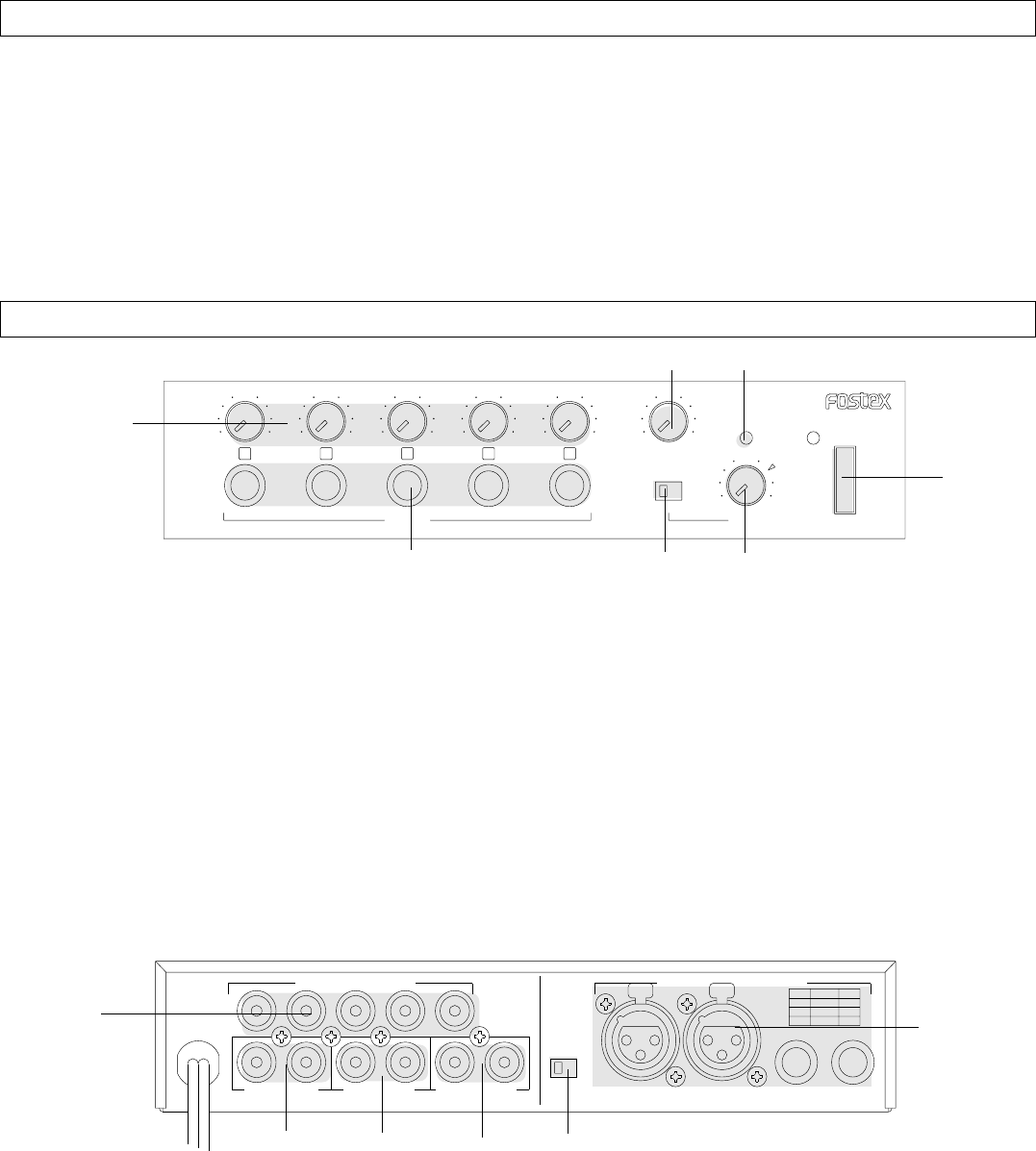
Notes On Operation
1. Do not use headphones for long hours at high sound levels.
If the headphone is used under such condition, it could injure
your hearing. Also, be careful not to rapidly raise the output
control when using the headphone.
Please use good sense to protect your hearing.
2. Turn down all sound volume controls before switch on power.
Be sure to fully turn off all sound volume controls when switching
on/off power to the PH-50.
3. Retard the sound volume control when the headphone plug
is connected or disconnected from the jack.
Always turn down the sound volume control before the
headphone is plugged or unplugged to the PHONES jack. If it is
plugged or unplugged while the volume control is set too high,
it could create noise and have hurt your ears.
4. Switch off power when connecting external equipment to
PH-50.
Always switch off power to the PH-50 when connecting external
equipment to it.
12345
LR
L R L/MONO R
CASCADE OUT
INPUT AUX IN
(-10dBV)
(-10dBV)
(-10dBV)
CHANNEL IN
(-10dBV)
+4dBu -10dBV
LR
RL
INPUT
(+4dBu/-10dBV)
PHONEXLR
HOT
COLD
GND
T2
R
S
3
1
9
8
13
12
11
10
11. AUX input jack [AUX IN] (RCA: -10dBV)
This is a spare input jack. For an external equipment of monaural output,
it must be connected to L/MONO (the same signal will also be applied to
R). Signals input here are adjusted in level by the AUX IN knob.
12. Unbalanced input jack [INPUT] (RCA: -10dBV)
Unbalanced outputs are connected here. In the same way as for balanced
inputs, the input level is adjusted with the INPUT knob. When making a
cascade connection, this is connected to CASCADE OUT of the other PH-
50.
13. Cascade output jack [CASCADE OUT] (RCA: -10dBV)
When using PH-50 in the cascade connection, this jack is connected to
the unbalanced input jack of the next PH-50. This output can also be
used for recording by applying it to the INPUT of a recorder.
8. Channel input jacks [CHANNEL IN 1 ~ 5] (RCA: -10dBV)
These jacks are used to directly assign external signals (monaural) to
each headphone output. Signal input to these jacks will not be affected
by the INPUT knob.
9. Balanced input connector [INPUT] (XLR, PHONE: -10dBV/+4dBu)
The balanced line is connected here. Two types of connectors XLR-3-31
and PHONE - are provided. Input level is adjusted with the INPUT knob
and the +4dBu/-10dBV switch is set to match the output level of the
equipment connected here.
10. Balanced input level selector switch [+4dBu/-10dBV]
When using the balanced input, this is switched to match the output
level of the equipment that is connected. The input level can be selected
for -10dBV or +4dBu.
PH-50
HEADPHONE AMP DISTRIBUTOR
PEAK
CAL
PHONES
AUX IN
INPUT
MONOST
POWER
5
100
3
4521
5
100
5
100
5
100
5
100
5
100
5
100
Front Panel
4
1
2
3
7
6
5
1. Headphone output level control knob [PHONES 1 ~ 5]
For adjusting sound volume of the headphone plugged into PHONES jack
1 ~ 5.
3. Peak LED [PEAK]
This will light when input is overloaded.
Should this light frequently, turn down the INPUT knob.
2. AUX input level control knob [AUX IN]
This adjusts the input level of the external equipment connected to the
rear panel AUX IN jacks. The signal, whose level is adjusted by this knob,
is mixed with the signal whose level is adjusted by the INPUT knob and
thus output from both the PHONES jack and CASCADE OUT jack.
4. Power switch [POWER]
This switches on/off power to this equipment (LED will light at ON).
When switching on/off power to this equipment, turn down the level
control knobs on this and also on the external equipment.
5. Input master level control knob [INPUT]
Adjusts the input signal level of equipment connected to the rear panel
balanced input connectors (XLR or PHONE) or the unbalanced input jacks.
Standard input level is obtained when the knob is set to CAL.
6. Input image position selector switch [ST/MONO]
Image position, of input signals from equipment connected to the rear
panel balanced input connectors (XLR or PHONE) or the unbalanced input
jacks (RCA), is selected by this switch. If switched to ST, the input signal
will be output from the PHONES output jack or the CASCADE OUT jack, in
stereo if switched to ST, or in monaural if switched to MONO.
7. Headphone jacks [PHONES 1 ~ 5]
Headphones are plugged in here. Sound volume for each are adjusted
by the headphone output level control knob located above each jack.
Names and Functions of the Controls and Jacks
Rear Panel






