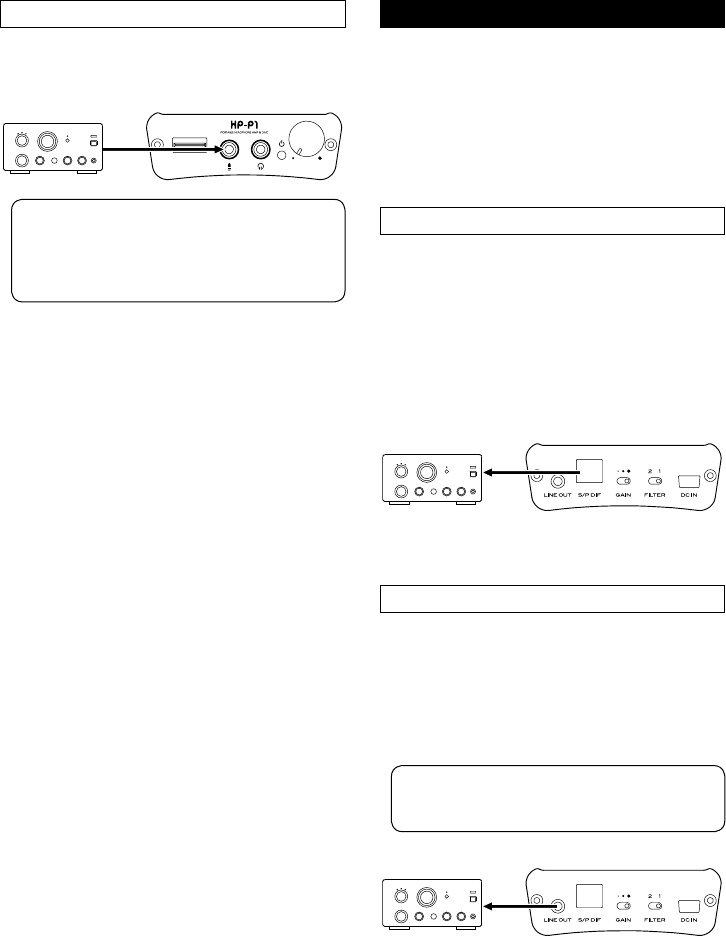
E-7
Connecting a recorder or audio amplifier
In addition to the headphone output, the HP-P1
also provides the [LINE OUT] jack that feeds the
analog signal as well as the [S/PDIF] output jack
that feeds the S/PDIF digital signal.
By connecting a recorder or audio amplier to ei-
ther of these jacks, you can copy iPod/iPhone au-
dio sources or monitor them from a speaker system
with ne audio quality.
Using the [S/PDIF] output jack
The [S/PDIF] output jack outputs the S/PDIF digital
signal that is digital-to-digital converted from an
iPod/iPhone digital audio signal received from the
USB connector (type A). By connecting a recorder
or amplifier that provides the digital input to this
jack, you can transfer an iPod/iPhone audio source
in digital domain (without converting it to analog).
That is, you can make dubbing of iPod/iPhone
audio sources or monitor iPod/iPhone from your
speaker system with ne audio quality.
Audio.recorder/amplifier
Digital.
input.jack
Using the [LINE OUT] jack
The [LINE OUT] jack outputs an analog audio sig-
nal that is converted from an iPod/iPhone digital
audio signal or that is fed to the analog input jack.
By connecting a recorder or audio amplier to this
jack, you can make audio dubbing of your iPod/
iPhone audio sources or monitor iPod/iPhone from
your speaker system.
<Memo>:You cannot control the output level
of the [LINE OUT] jack using the power switch/
volume control dial.
Audio.device
Analog
input
Connecting a general audio source
By connecting an audio device that provides the
analog line output to the analog input jack of the
HP-P1, you can monitor high quality audio sound
via headphones.
Audio.device
Analog
line.output.
<Memo>:When both the analog input jack and
USB connector (type A) are plugged in, the
signal from the analog input jack takes priority
over the iPod/iPhone signal (the iPod/iPhone
signal is not output from the HP-P1).












