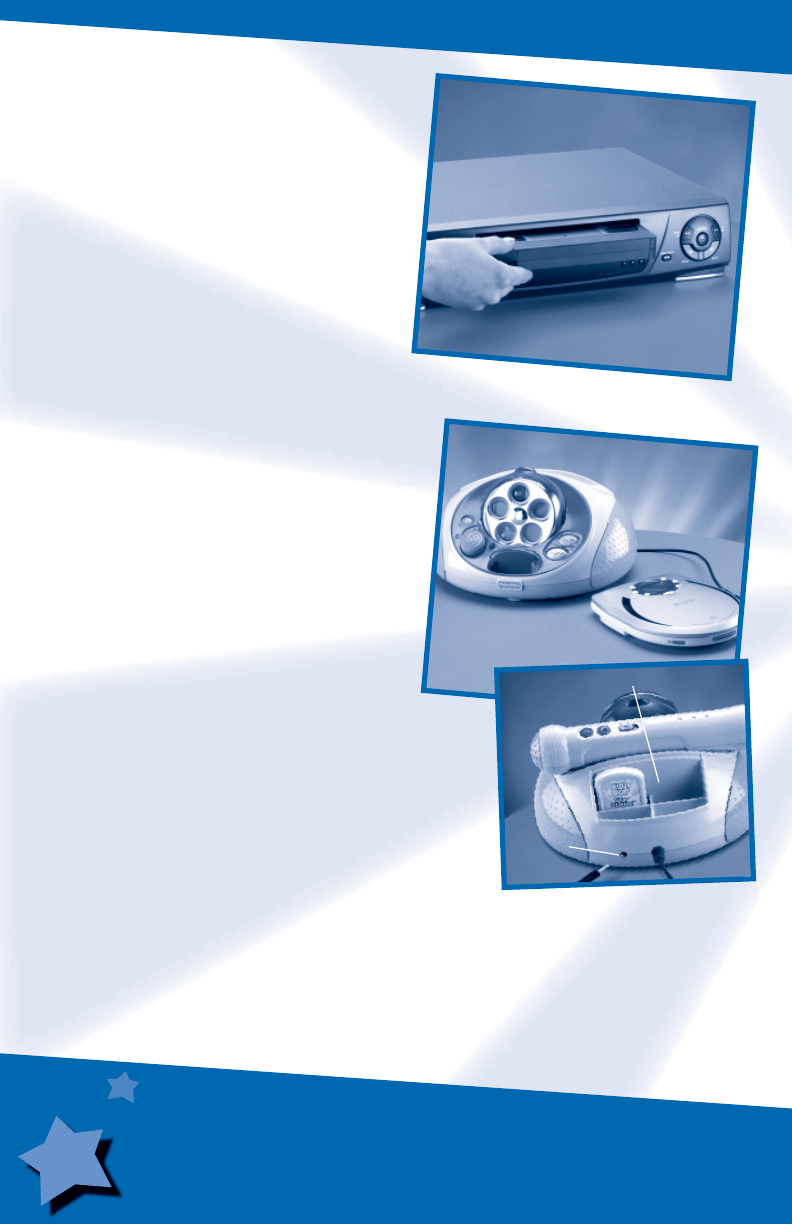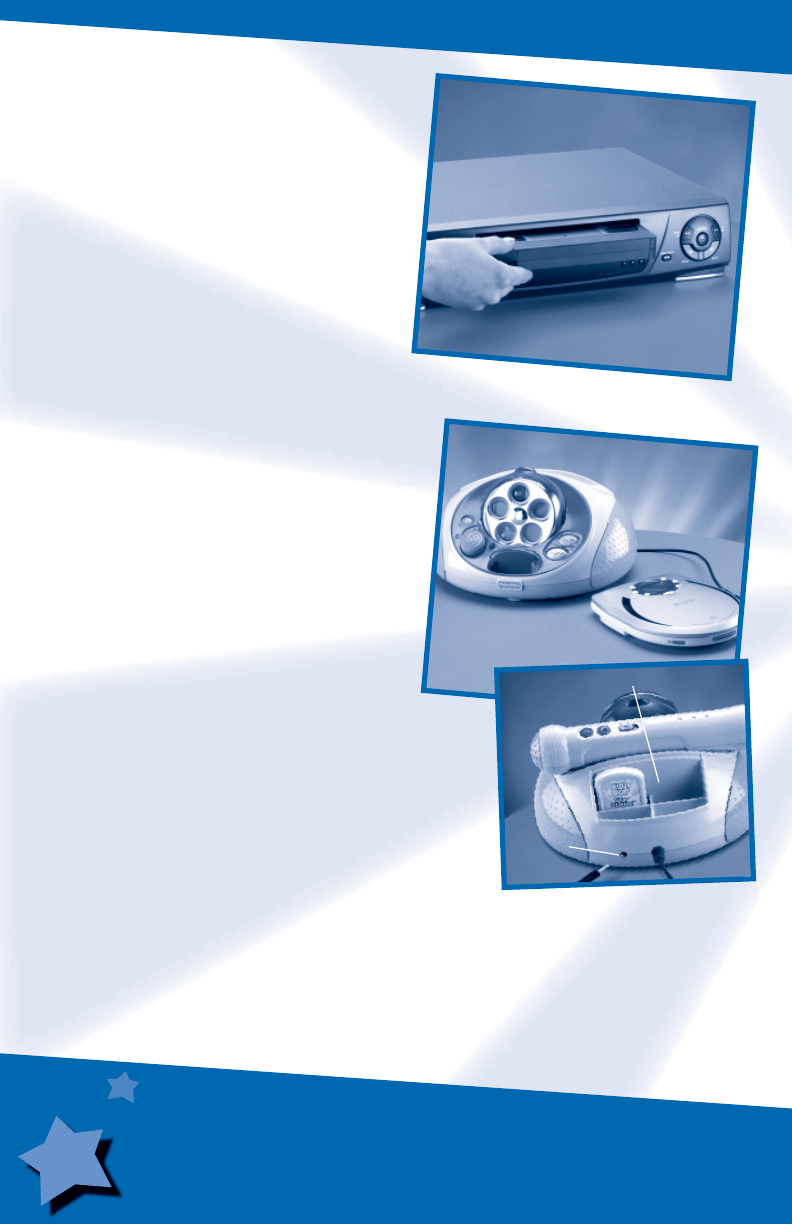
10
If Star Station
™
is connected to your VCR,
you can record performances. Simply insert
a blank tape and press record on your VCR.
Recording Your Performances
Star Station
™
can be connected to an
external music source such as a portable
CD player or stereo so you can sing along to
other music!
1. Turn the power/volume dial on the
Star Station
™
off.
2. Remove the ROM Cartridge from
Star Station
™
.
3. Connect an audio cord (not included) to
the LINE OUT jack on your external music
source. The audio cord should have a
1
/
8
” stereo (mini) plug.
Note: You can purchase audio cords in an
electronics or some department stores.
4. Insert the
1
/
8
” stereo plug into the INPUT socket
on the back of Star Station
™
.
5. Press play on your external music source.
6. Turn Star Station
™
power on.
7. Adjust volume on your external music source.
Connection to an External Music Source
Additional ROM
Storage
1
/
8
” Stereo
(mini) Input
1. Wipe this product with a clean cloth dampened with a mild soap and water solu-
tion. Do not immerse this product.
2. This product has no consumer serviceable parts. Do not take this product apart.
Care
VCR not included.
CD player and audio cord
not included.