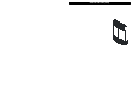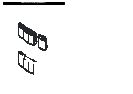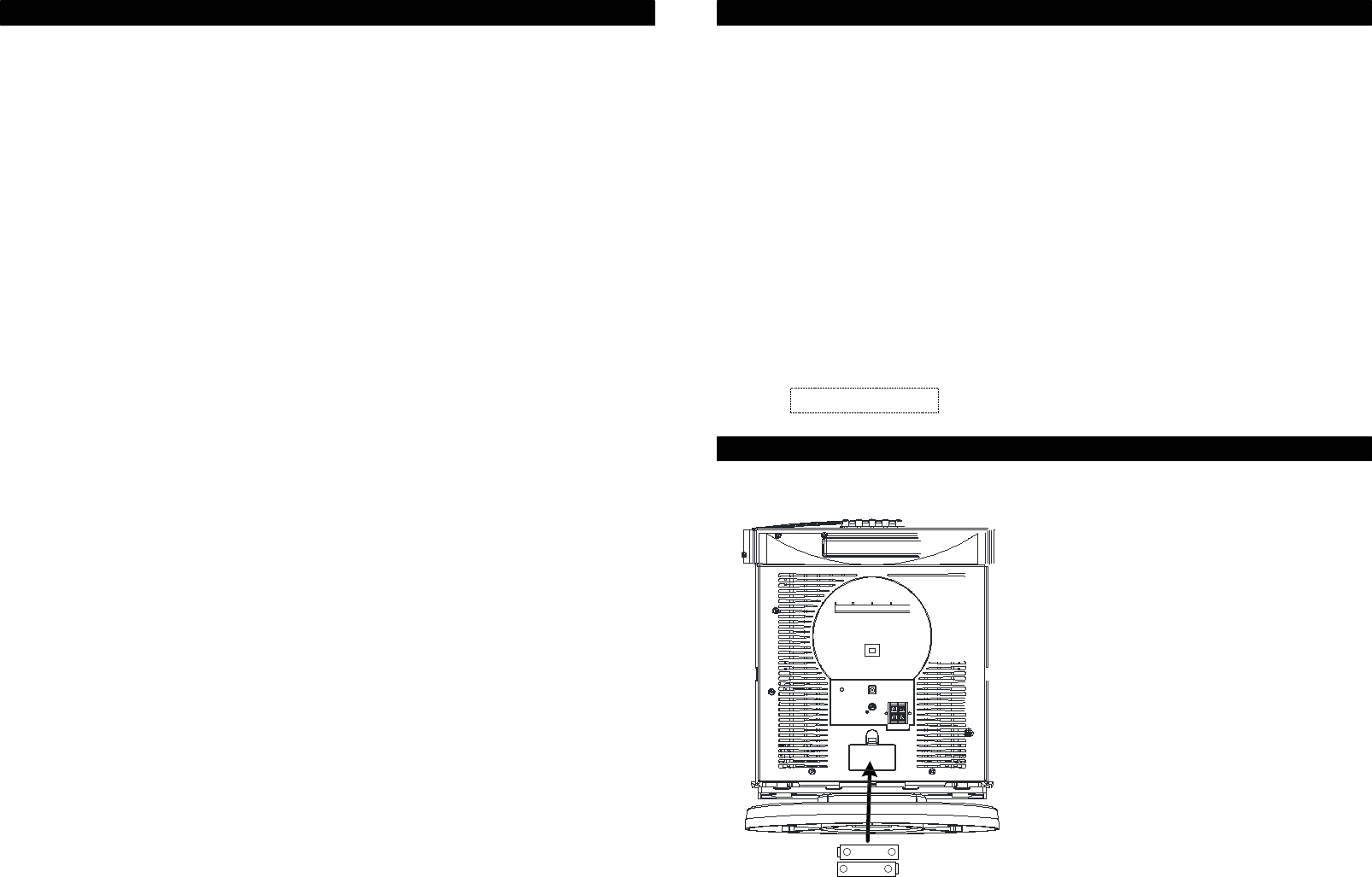
LOCATION OF CONTROLS - REMOTE CONTROL (Cont.)
SLEEP Button
Press for sleep to music
CD selection - Disc 1 Button
Press to access disc 1
SNOOZE Button
Switches off the unit for 9 minutes while
timer is on. The unit will then start again.
MODE Button
Toggles the display contents
85.
79.
80.
81.
82.
INTRO Button
Plays 10 seconds of each CD track
RANDOM Button
CD play in random sequence
PRESET Button
Press to retrieve preset radio stations
(Forward)
LINE Button
Activates operating mode LINE
83.
84.
86.
15
POWER SUPPLY
AC power operation
Take the cord out and connect it.
BATTERY SUPPLY (For Tuner/Clock Memory Back-up)
+
-
+
-
NOTE:
This unit is equipped with a polarized plug. If you
have difficulty inserting the plug, turn it over and
reinsert it.
CAUTION:
TO PREVENT ELECTRICAL SHOCK, MATCH
WIDE BLADE OF PLUG TO WIDE SLOT, FULLY
INSERT.
Install batteries (not supplied).
Observe + and - signs.
Remember to replace the battery
compartment lid
3 “AA” size batteries
CAUTION:
WHEN INSTALLING BATTERIES
To prevent leakage from the batteries, (leakage is
corrosive and can cause personal injury and
damage to the unit) observe the following
precautions:
The batteries must be installed correctly. Match
the polarities (+ and - signs) on the batteries, to
the polarities shown on the battery
compartment of the unit (see above).
Do not mix new batteries with old or used
batteries.
Only use batteries of the same type and brand.
If the unit will not be used for an extended
period of time, remove the batteries and store
them in a cool place.
Carefully follow the battery manufacturer’s
instructions for proper use and disposal.
DO NOT ALLOW YOUNG CHILDREN TO
HANDLE BATTERIES.
1.
2.
3.
4.
5.
6.
IMPORTANT NOTE:
SPENT OR DISCHARGED BATTERIES MUST BE
RECYCLED OR DISPOSED OF PROPERLY IN
COMPLIANCE WITH ALL APPLICABLE LAWS.
FOR DETAILED INFORMATION, CONTACT
YOUR LOCAL COUNTRY SOLID WASTE
AUTHORITY.
16