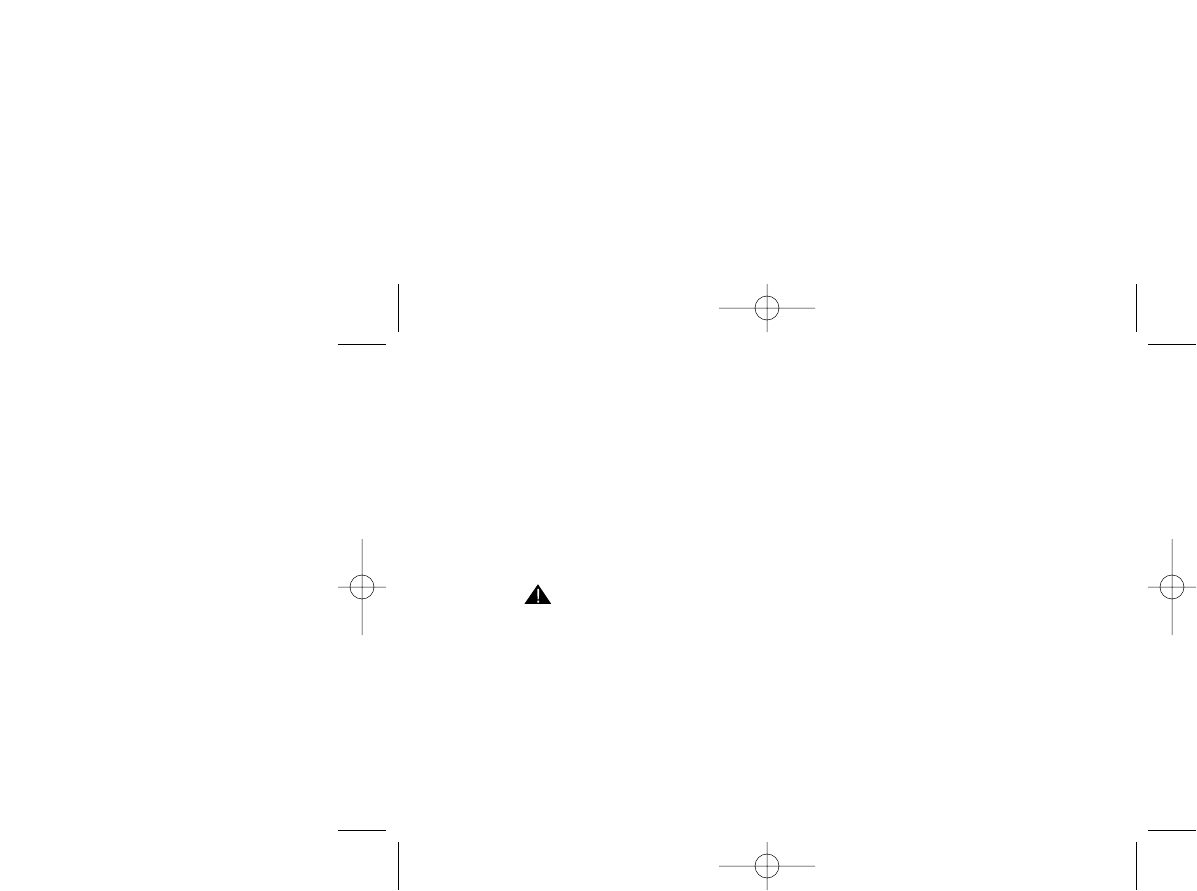
EMERGENCY RADIO OPERATION
1. Select WB or ALERT.
2. Select the proper channel (out of 7) with the
Weather Band selector switch.
3. In WB: Turn the Volume knob to the desired
volume.
4. In ALERT: When NOAA sends out an
emergency warning, the radio will sound a
loud signal for 15 seconds.
When you hear the loud signal, you MUST select
WB to hear further information about the
emergency.
IMPORTANT!
The fact that you can get clear voice reception
does not guarantee that an emergency alert will
trigger your unit’s alert tone. To test actual recep-
tion, your unit must receive the weekly Test or
Emergency Alert Signal Broadcast.
Follow the instructions in the previous sections
and set the radio to ALERT to receive Test Alert
Broadcasts from the NWS station.
The National Weather Service (NWS) broadcasts a
Test Alert every week on Wednesday between
11AM and 12Noon. To find out the specific test
schedule in your area, contact your local National
Oceanic and Atmospheric Administration (NOAA)
or National Weather Service (NWS) office. These
offices are listed in the telephone book under “US
Government”.
When you are traveling with your radio and want
to use it in a new location, make sure you have
the correct Weather Channel (1-7). Verify that the
unit can be activated by the test broadcast in the
new location.
REMEMBER-FOR YOUR SYSTEM TO BE EFFEC-
TIVE, YOU MUST PLACE THE RADIO IN A LOCA-
TION THAT CAN RECEIVE AN EMERGENCY
ALERT SIGNAL AND WHERE YOU CAN HEAR
THE ALERT TONE.
8
WX-17 Manual 3/7/02 11:25 AM Page 8














