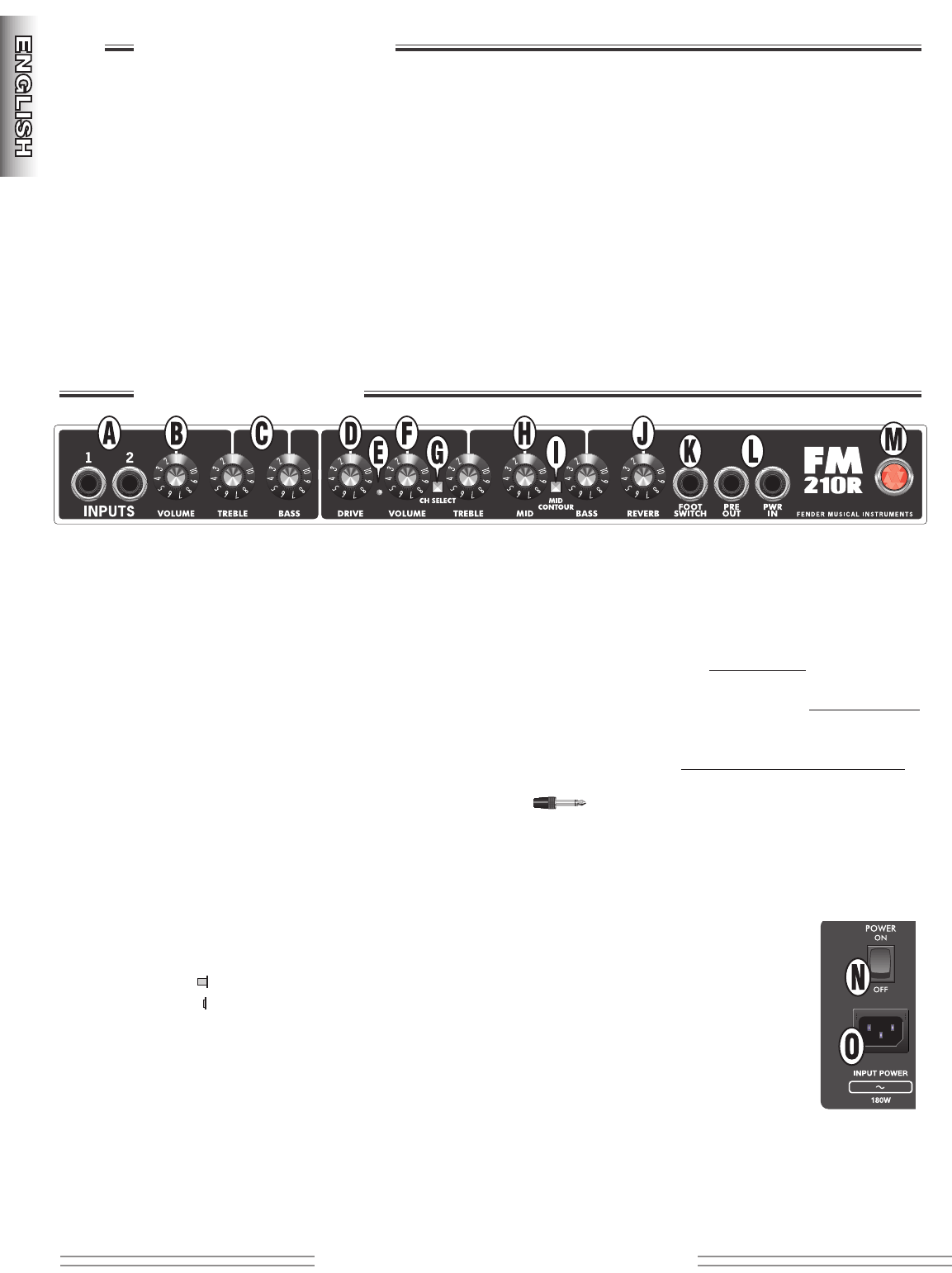
FF
FF
MM
MM
22
22
11
11
00
00
RR
RR
AA
AA
mm
mm
pp
pp
ll
ll
ii
ii
ff
ff
ii
ii
ee
ee
rr
rr
6
Your new FM 210R amplifier delivers world–class
Fender
®
tone and world–standard Fender
®
quality:
• 65W output power into 8 ohms
• Selectable Normal and Drive channels with
independent volume and tone controls
• MID-CONTOUR button furnishes many different
variations in distortion—from Rock to Blues to Metal
to whatever!
• Classic Fender
®
spring Reverb
• Fender
®
“touch-sensitive” circuit design simulates the
feel of tube distortion
• PRE-AMP OUT and POWER-AMP IN jacks allow you
to connect external effects devices, other amplifiers or
sound/recording equipment to your FM 210R
• FOOTSWITCH jack for use with a 1-button Fender
®
footswitch (optional). A footswitch provides remote
channel selection
Thank you for choosing Fender
Thank you for choosing Fender
®
®
—The W
—The W
orld’
orld’
s
s
most popular instr
most popular instr
ument amplifiers—since 1946
ument amplifiers—since 1946
PP
PP
aa
aa
nn
nn
ee
ee
ll
ll
FF
FF
uu
uu
nn
nn
cc
cc
tt
tt
ii
ii
oo
oo
nn
nn
ss
ss
A. INPUT - Plug your guitar in here. INPUT 1 is normal
sensitivity for most guitars, INPUT 2 is lower
sensitivity for guitars with high output (active)
pickups.
B. VOLUME - Adjusts the loudness of the Normal
channel.
C
.
TREBLE/BASS - Adjusts the high- and low-
frequency tones of the Normal channel.
D
.
DRIVE - Adjusts the distortion level in the Drive
channel. Use together with VOLUME {F} to adjust
the overall loudness of the Drive channel.
E. CHANNEL INDICATOR -
LED OFF
Normal channel is active
LED ON
Drive channel is active
F. VOLUME - Adjusts the loudness of the Drive channel
together with DRIVE {D}.
G. CHANNEL SELECT -
Button OUT selects the Normal channel
Button IN selects the Drive channel
H. TREBLE/MID/BASS - Adjusts the high-, middle-,
and low-frequency tones of the Drive channel.
I
.
MID-CONTOUR - Activates a “scooped” midrange
EQ useful for modern distortion sounds in the Drive
channel.
J. REVERB - Adjusts the Reverb level for both
channels.
K. FOOTSWITCH - Connect a 1-button Fender
®
footswitch (optional) at this jack to enable remote
channel selection. When plugged in, the footswitch
overrides the CH SELECT button.
L. PRE OUT/PWR IN - (1) Effects Loop - Connect PRE
OUT to an effects device input, then connect the
effects device output to PWR IN. (2) Multiple Amps
- Connect the primary unit’s PRE OUT to the auxiliary
unit’s PWR IN. The primary unit is used to control all
auxiliary amps. (3) Recording or Reinforcement -
Connect PRE OUT to sound equipment’s input.
Both jacks use a TS (Tip-Sleeve) standard
type plug for connections. PRE OUT includes
onboard tone shaping.
M. POWER INDICATOR - Lights up when the amplifier
is on.
N. POWER - Switches the amplifier on
and off.
O. POWER CORD SOCKET - Connect
the included power supply cord in
accordance with the voltage and
frequency ratings listed on the rear
panel of your amplifier.
6
✧
ff ee nn dd ee rr .. cc oo mm
✧


















