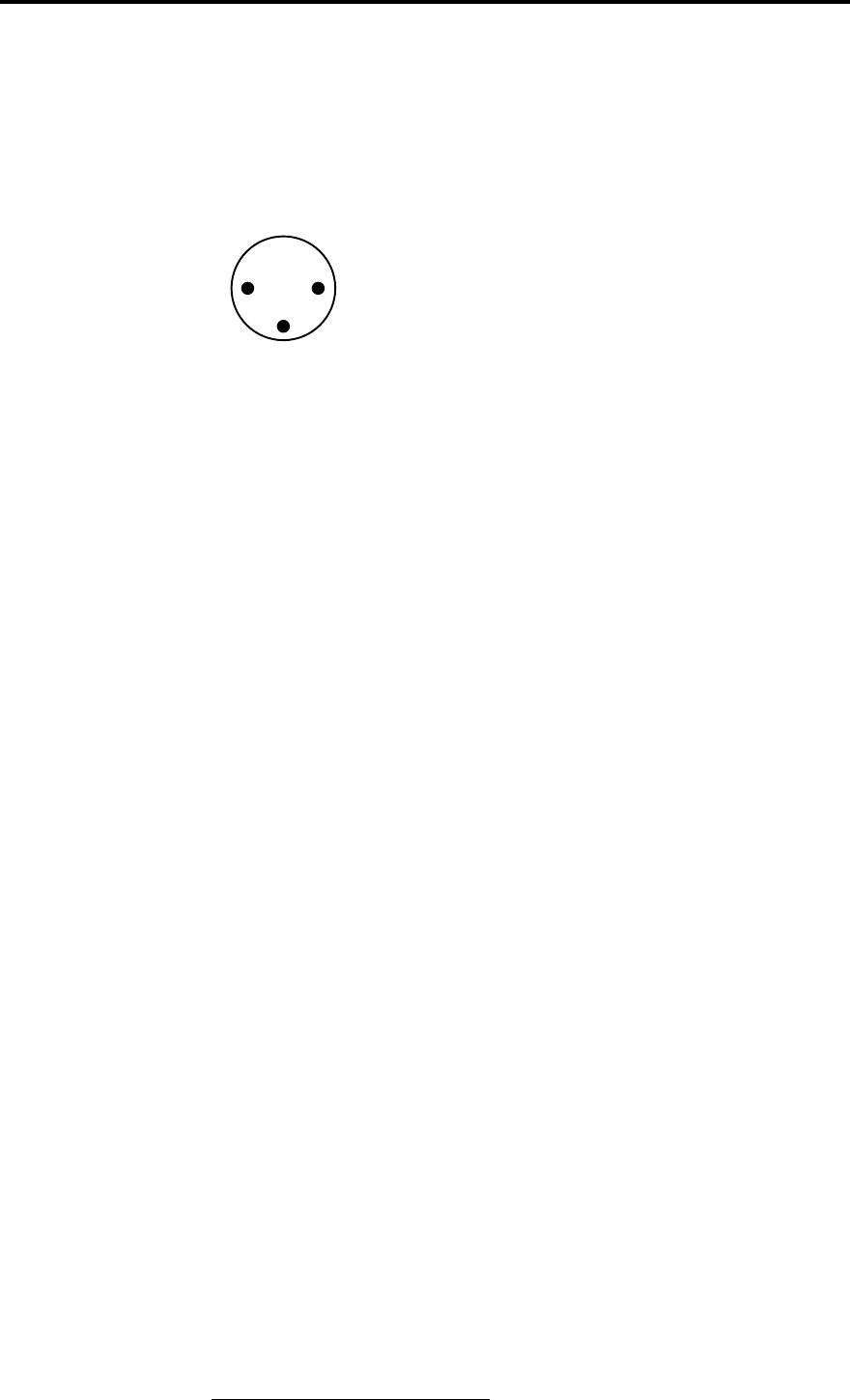
4
M60C User Guide
Balanced audio may be connected instead using the Balanced
Input XLR socket. If your preamp or surround decoder has a
balanced output, it may be connected as follows.
2
3
1
Connections to XLR:
1. Shield and ground or common.
2. Signal phase positive.
3. Signal phase negative.
Siting
We recommend that you now set up the system so that you can
listen to music and adjust the position of the M60Cs if necessary.
Vertical operation
Although primarily intended for horizontal mounting, the M60C can
also be used in the vertical orientation. The best sound would
result from a position which is 90 degrees clockwise from the
‘normal’ orientation.
As a Centre Channel
The M60C is ideally suited as a centre-channel speaker for
surround sound installations.
The location you choose will depend on whether you intend the
surround system for music only or whether it is to be used in
conjunction with a TV, monitor or video projector.
If the application is music only, place the speaker centrally
between the main left–right pair and arrange for the tweeters of
the three speakers to be approximately the same height
1
.
If the application is video-associated then the constraints of the
video system will largely dictate the position.
If at all possible note the following guidelines:
• Height of left – centre – right to be as even as possible.
• Above a TV is vastly better than below.
• Directly on a TV is OK, the M60C is magnetically shielded.
• Below a TV will work if adequate cooling is available.
• In a custom cabinet it is entirely the responsibility of you and
your dealer to ensure adequate ventilation. If in doubt this can
determined by operating the unit and monitoring the
temperature of the backplate which is also the heatsink.
• Permanent wiring to a building is prohibited by most building
codes.
1
Preferably within 1 foot, 30cm.










