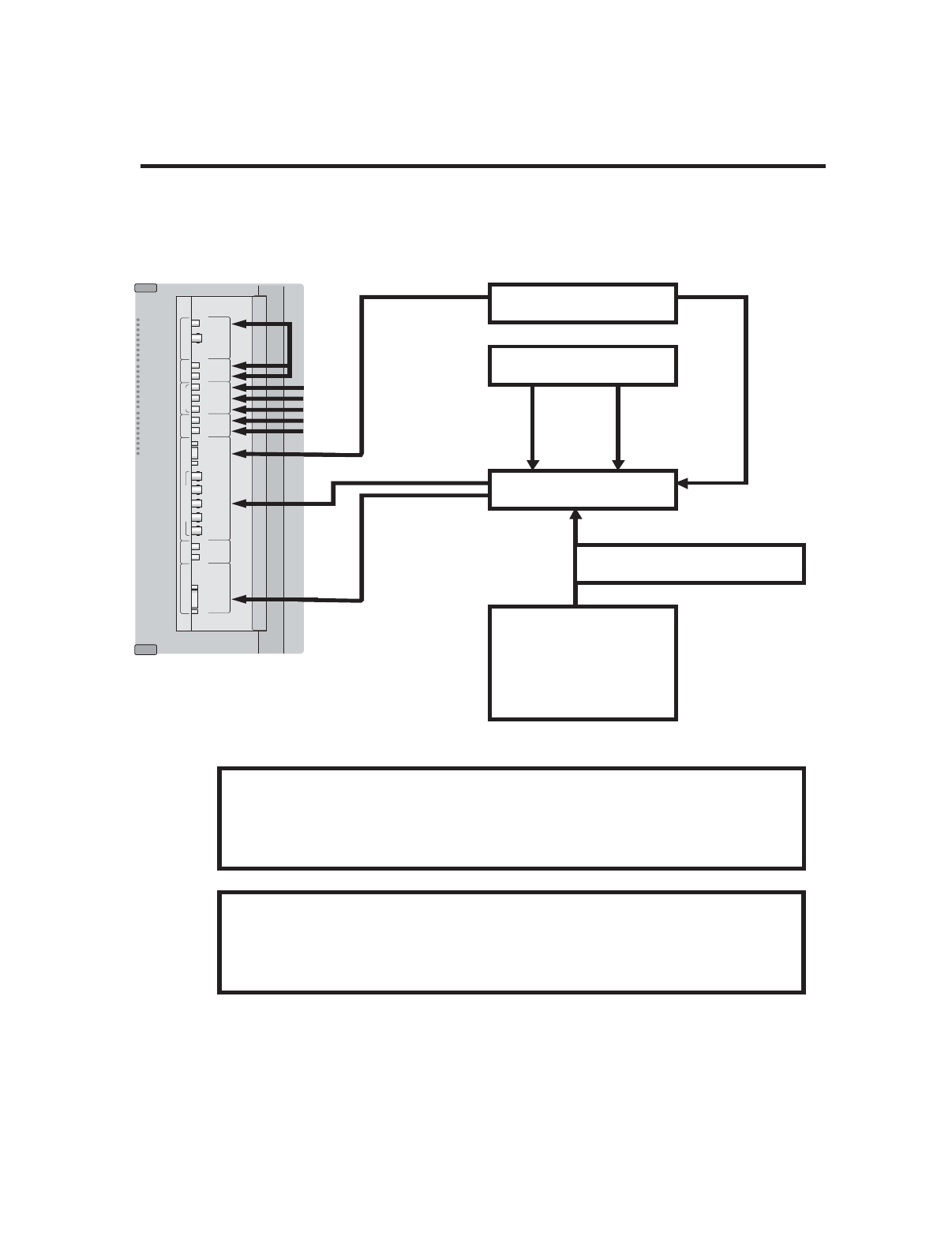
7
Installation
RGB 3
(
Digital RGB
)
RGB 1
R/C
R
/P
R
L
(
MONO
)
VIDEO 1
G/Y
HD
VD
R
VIDEO 2
VIDEO 3
Y
C
B
/P
B
L
(
MONO
)
R
L
(
MONO
)
R
C
R
/P
R
B/C
B
/P
B
AUDIO 2 DVD1 /HD1AUDIO 3
AUDIO 1
RGB2/DVD2/HD2
Faroudja Processor
Standard Sources:
DVD
Satellite
VHS
Video Games
Etc
.
HDTV Satelite
Computer
Connect using the composite, S-
Video andComponent inputs
.
Ana
l
og YPrP
b
o
r
RGB
Digita
l
DVI
(If available)
Analog RGB
A
l
ternate P
C
connection
A
l
ternate processor
connection
Notes: All standard sources (480i) connect to the Faroudja processor.
High scan rate sources such as HDTV or PC can either be sent as a pass-
through via the processor or connected directly to the plasma with the
alternate inputs.
Notes on HDCP with DVI: This plasma is not compatible with HDCP
encryption for DVI HDTV from satellite receivers. When a HDTV
channel is to be viewed that has HDCP, view the channel via the
analog outputs to the processor as pass-through to the analog outputs
of the processor.


















