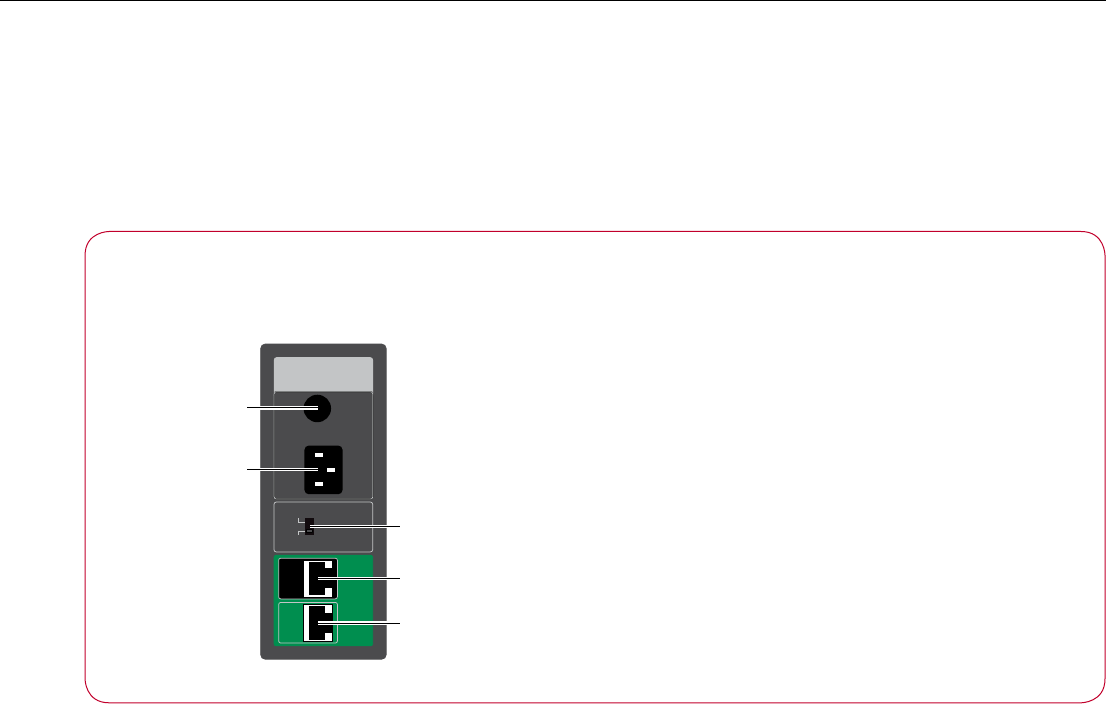
EN
DSP3300 User Guide
3
EN
Unpacking
The DSP3300 is supplied with the following accessories:
Power cord.
This manual.
•
•
If either of these items are missing please contact your dealer.
NOTE: You should retain the packaging in case you need to
transport the units.
Connections
The following diagram gives details of the connections on
the base of the speaker:
Digital connections
Use this connection To connect to this
SpeakerLink input The SpeakerLink output of a Meridian
Sooloos component, Digital Surround
Controller, or Audio Core 200, or the
SpeakerLink output of another DSP
loudspeaker.
SpeakerLink output The SpeakerLink input of a second
DSP3300 digital speaker, when daisy-
chaining the speakers.
Miscellaneous
Switch Description
Digital Channel Selector Set to L/C to use the speaker as a left
or centre channel speaker. Set to R
to use the speaker as a right channel
speaker.
Standby indicator
The status of the DSP3300 is shown by a green standby
indicator on the back panel.
Status Description
Dimly illuminated Speaker in standby
Brightly illuminated Speaker operating
The speakers are switched on or into standby as appropriate via
the SpeakerLink connections by the Meridian system they are
connected to.
L/C
R
Input
Output
SpeakerLink
Digital
Channel
Selector
Power Inlet
Fuse
Channel selector
SpeakerLink input
SpeakerLink output
Power
Fuse