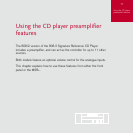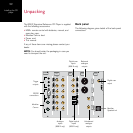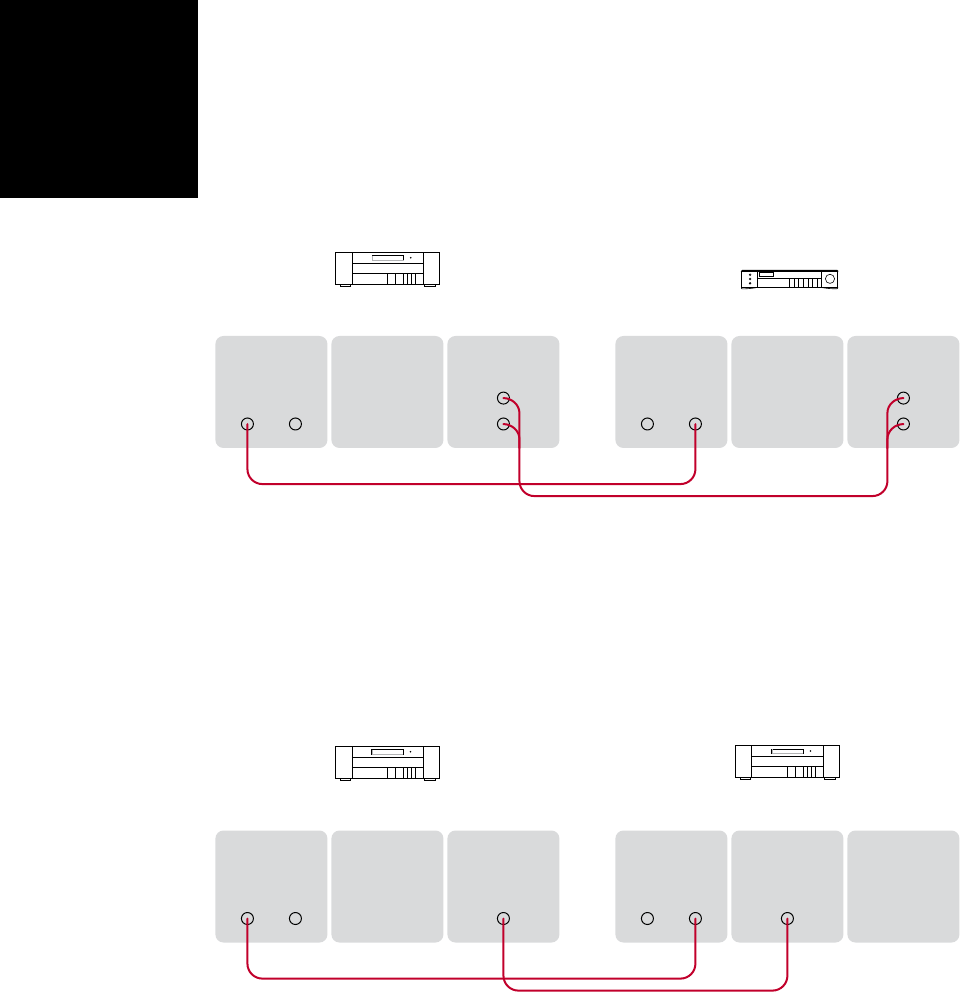
24
Installing the CD
player
Applications
To connect to an analogue preamplifier (Type 1 or 2)
Meridian Comms lead
Phono leads
ANALOGUE
OUT
MERIDIAN
COMMS
G01/G51
MERIDIAN
COMMS
ANALOGUE IN
A2
Meridian 808.2 CD Player
Connect the balanced or unbalanced analogue outputs
to the appropriate inputs on the preamplifier.
If the preamplifier is a Meridian product, such as a
G02, connect together the COMMS sockets using
the Comms lead provided.
•
Configure to Type 1 if using an 808.2 or 808.2i with
no external inputs, or Type 2 for an 808.2i with other
inputs in use; see
Choosing a standard setting
,
page 30.
•
To connect to an 861 Reference Digital Surround Controller (Type 1 or 2)
Meridian Comms lead
Digital lead
DIGITAL
OUT
MERIDIAN
COMMS
MERIDIAN
COMMS
DIGITAL
IN
861 Digital Surround Controller
Meridian 808.2 CD Player
Connect the DIGITAL output from the 808.2/808.2i
to a suitable Digital input on the digital surround
controller, using a digital lead.
Connect together the COMMS sockets using the
Comms lead provided.
•
•
Configure to Type 1 if using an 808.2 or 808.2i with
no external inputs, or Type 2 for an 808.2i with other
inputs in use; see
Choosing a standard setting
,
page 30.
•