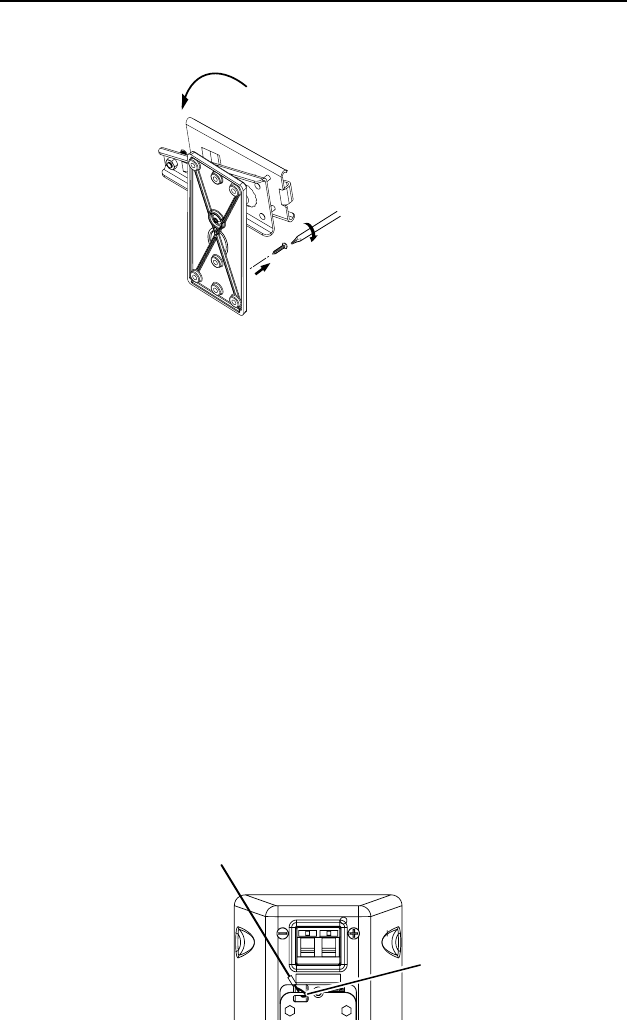
V-Lock
™
Wall Mount Assembly Kit • Installation
3
Installation, cont'd
4. Rotate the stage (V-lock groove) 90
degrees to the wall
plate (see figure 4), to access the screws in the wall plate.
...and remove
screws.
Rotate this
section 90°...
Figure 4 — Remove the old V-Lock Assembly
5. Carefully remove and retain the mounting screws, taking
care not to damage the mounting holes in the wall.
Remove the mount from the wall.
6. Remove a new V-Lock assembly from its box, loosen the
hex cap screw and rotate the front section approximately
90 degrees to the mounting plate (see figure 4). Lightly
tighten the hex cap screw to temporarily lock it in position,
allowing access to the mounting holes in the wall plate.
7. Pass the wire through the access hole in the wall plate and
using the existing mounting holes and screws, securely
mount the new assembly wall plate to the wall.
N If the mounting holes in the wall are damaged and
unusable, or a new location is desired, create new
mounting holes, following the instructions in
the SI 3 User's Manual.
8. Loosen the hex cap screw and turn the stage back to its
upright position. Retighten the hex cap screw to lock it in
place.
9. Reattach the seismic cable to the speaker (see figure 5).
Insert the speaker wires (see figure 3).
Seismic Safety Cable
Anchor this end to a
suitable secure point.
Attach cable
here and
secure it.
Figure 5 — Re-attach the seismic safety cable










