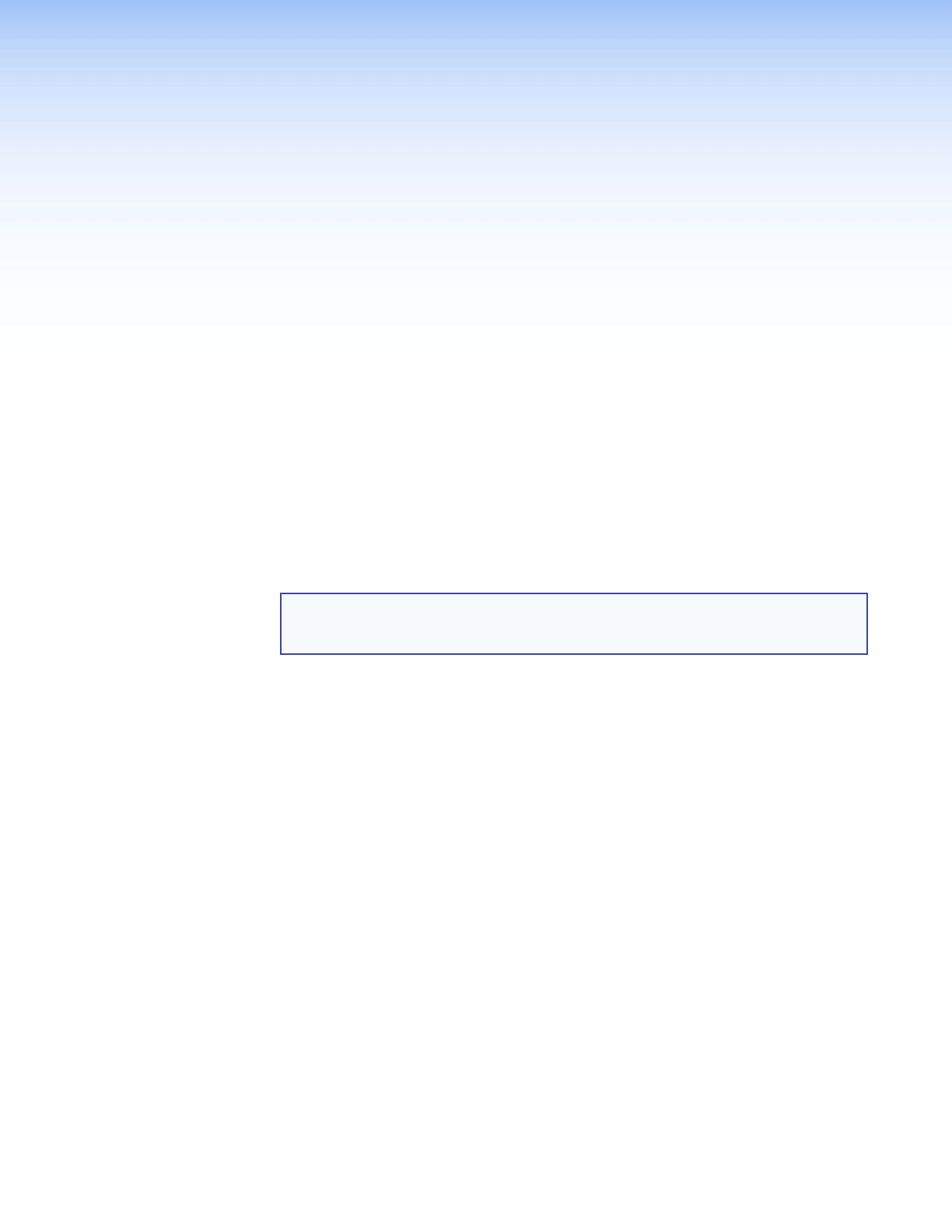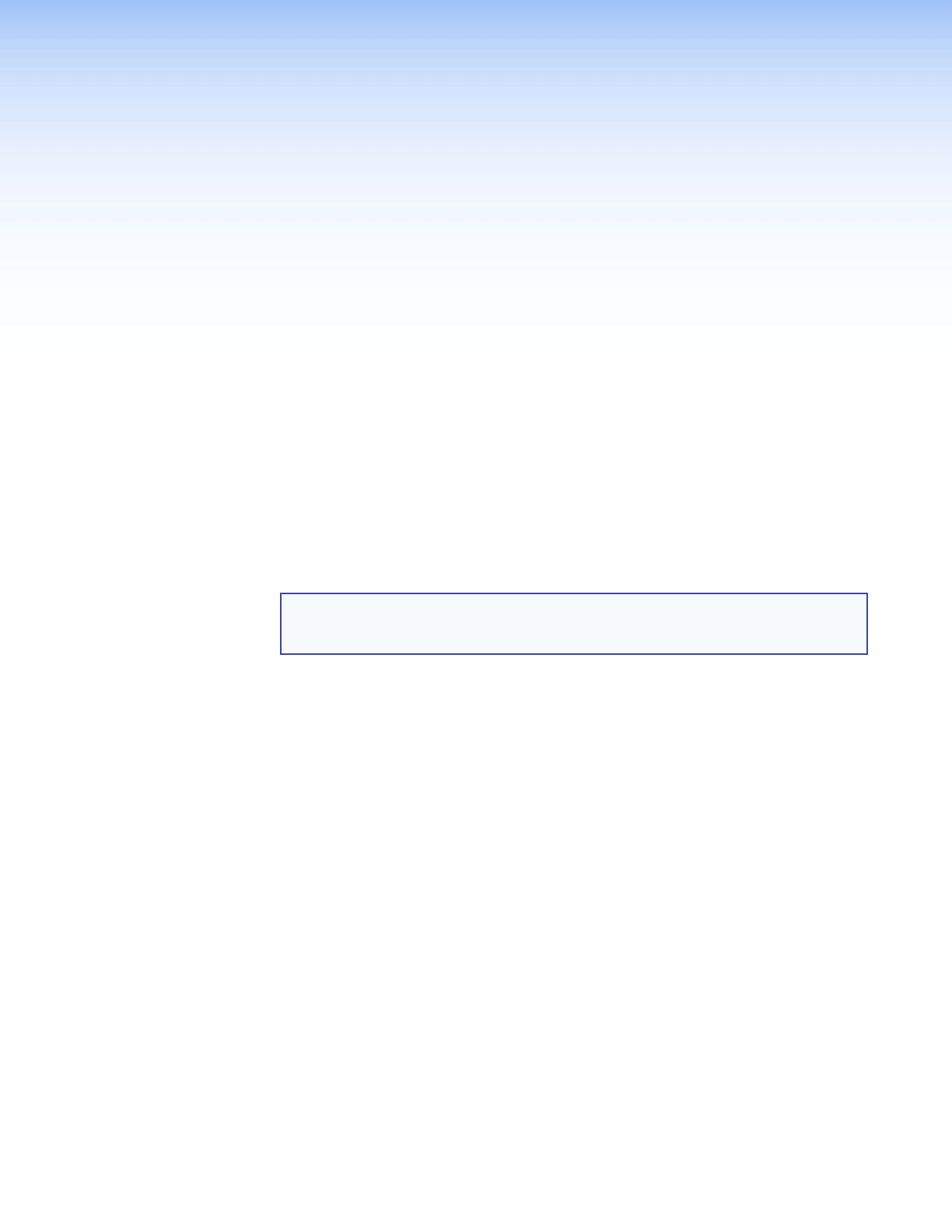
HFX 100 • Installation 7
Installation
To install the HFX 100 extender, follow these instructions:
1. Mount the HFX 100 Tx and HFX 100 Rx in suitable locations (see page 9).
2. Connect the provided power supply to the HFX 100 Tx (see page 4). The front
panel LED lights amber.
3. Connect the provided power supply to the HFX 100 Rx (see page 5). The front
panel LED lights amber.
4. Connect the transmitter and receiver using a multimode fiber optic cable (see
page5).
5. Connect the HDMI display device to the HFX 100 Rx (see page 5). Do not power
on the display at this time.
6. Connect the HDMI source device to the HFX 100 Tx (see page 4). Do not power on
the source at this time.
7. Power on the display device.
8. Power on the source device.
NOTE: The display device must be powered on before the source device to allow
correct DDC communication between the display and the source while the source
device is booting up.
When the HFX 100 Tx is receiving HDMI input, the front panel lights green.
When the HFX 100 Rx is receiving an optical input, the front panel lights green.