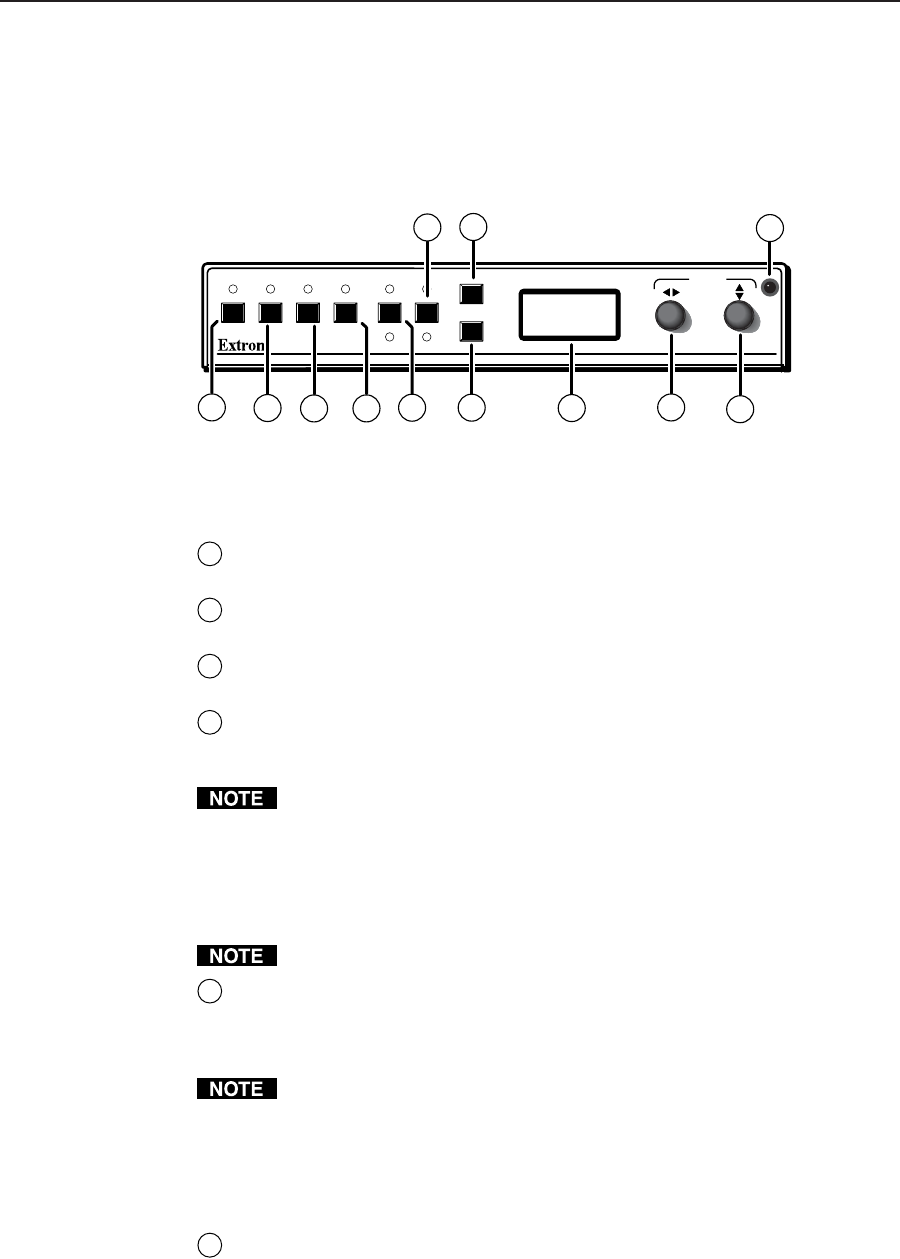
2-7DVS 204 • Installation and Operation
Front Panel Features
The front panel buttons, controls, LCD, and infrared sensor of the DVS 204, as
shown below, are found on all models of the DVS 204 scaler series. The LEDs
above each input button will light green and the LEDs above/below each picture
control button will light amber when the button is pressed.
1
DVS 204
DIGITAL VIDEO SCALER
2 3 4
BRT/CONT
COL/TNT
SIZE
CENTER
MENU
NEXT
ADJUST
IR
1
3
2
4
7
5
6
8
9
10
11
12
DVS 204 front panel
Input selection buttons
1
Composite input button — This button selects composite video input
(Input 1).
2
Composite/YC/component input button — This button selects composite
video, YC, or component video input (Input 2).
3
S-video input button — This button selects the S-video input (Input 3).
4
RGB pass-through/RGBS/RGBcvS input button — This button selects the
RGB pass-through (RGBHV, RGBS, RGsB), RGBS (15 kHz), or RGBcvS
input (Input 4).
An SDI input signal can be assigned to any of the inputs (Inputs 1 through
4).
Picture adjustment buttons
Pressing these buttons successively will toggle between the different picture
adjustment functions and light the LEDs above and below each button.
These buttons have no effect on the RGB pass-through inputs (Input 4).
5
Color/Tint control button (Col/Tnt) — This button controls the color and
tint adjustment on the display by using the Adjust horizontal and Adjust
vertical adjustment knobs. The adjustment range of both color and tint is 0
to 255. See the “Image Adjustments” section in this chapter.
The tint control is not available if the input is component video.
Brightness/Contrast control button (Brt/Cont) — This button controls the
brightness and contrast adjustment on the display by using the Adjust
horizontal and Adjust vertical adjustment knobs. The adjustment range of
both brightness and tint is 0 to 255. See the “Image Adjustments” section in
this chapter.
6
Center control button — This button controls the centering adjustment on
the output display by using the Adjust horizontal and Adjust vertical
adjustment knobs. The adjustment range of both horizontal and vertical
centering is 0 to +255. See the “Image Adjustments” section in this chapter.


















