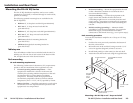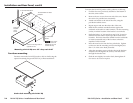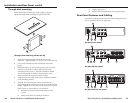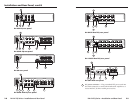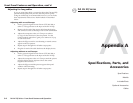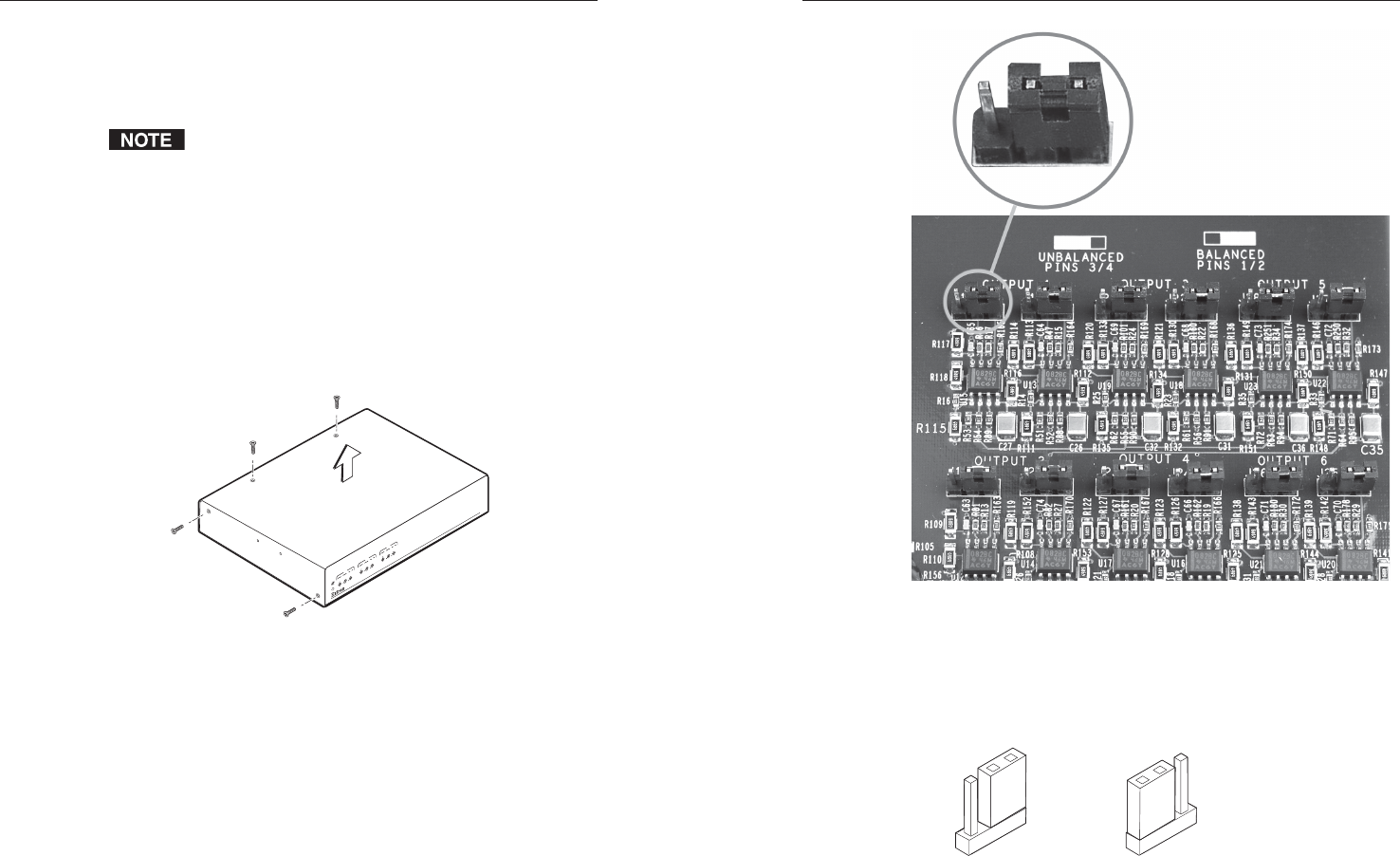
DA AV EQ Series • Installation and Rear Panel
DA AV EQ Series • Installation and Rear Panel
Installation and Rear Panel, cont’d
Jumpers on the internal board in their default
(balanced) position
To change any output channel to unbalanced audio, lift the
jumper off the middle and right pins, and place it on the
left and middle pins, as shown in the following
illustration.
Balanced audio
(default)
Unbalanced audio
Output gain jumper positions for balanced and
unbalanced audio
3. Repeat step 2 for each output channel that you want to set.
2-13
Setting the Audio Output Gain
On the DA 6SVA EQ, DA 6AV EQ, and DA 6A audio models,
you can set the gain for the left and right channels
independently.
This applies only to models with captive screw audio
connectors.
On the internal board, each audio output has a set of jumpers
(one left and one right). By placing these jumpers on the
appropriate pins on the board, you can set the gain for each
channel to -6 dB, 0 dB, +6 dB, or unity, depending on whether
the output is wired for balanced or unbalanced audio.
To set the gain for an output channel using the internal jumpers,
1. Using an Extron Tweeker or other small Phillips
screwdriver, remove the six screws from the sides and top
of the unit, and carefully lift off the top cover.
Remove 6 screws.
A
/V
D
IS
T
R
I
B
U
T
I
O
N
A
M
P
L
IF
I
E
R
5
/6
3
/4
E
Q
G
A
IN
Y
C
1
/2
G
A
IN
E
Q
G
A
IN
Y
C
G
A
IN
E
Q
G
A
IN
Y
C
G
A
IN
Removing the top cover from the DA
2. By default, all jumpers are on the middle and right pins for
each output’s right and left channel — the configuration
for balanced audio. (See the photograph on the next page.)
2-12