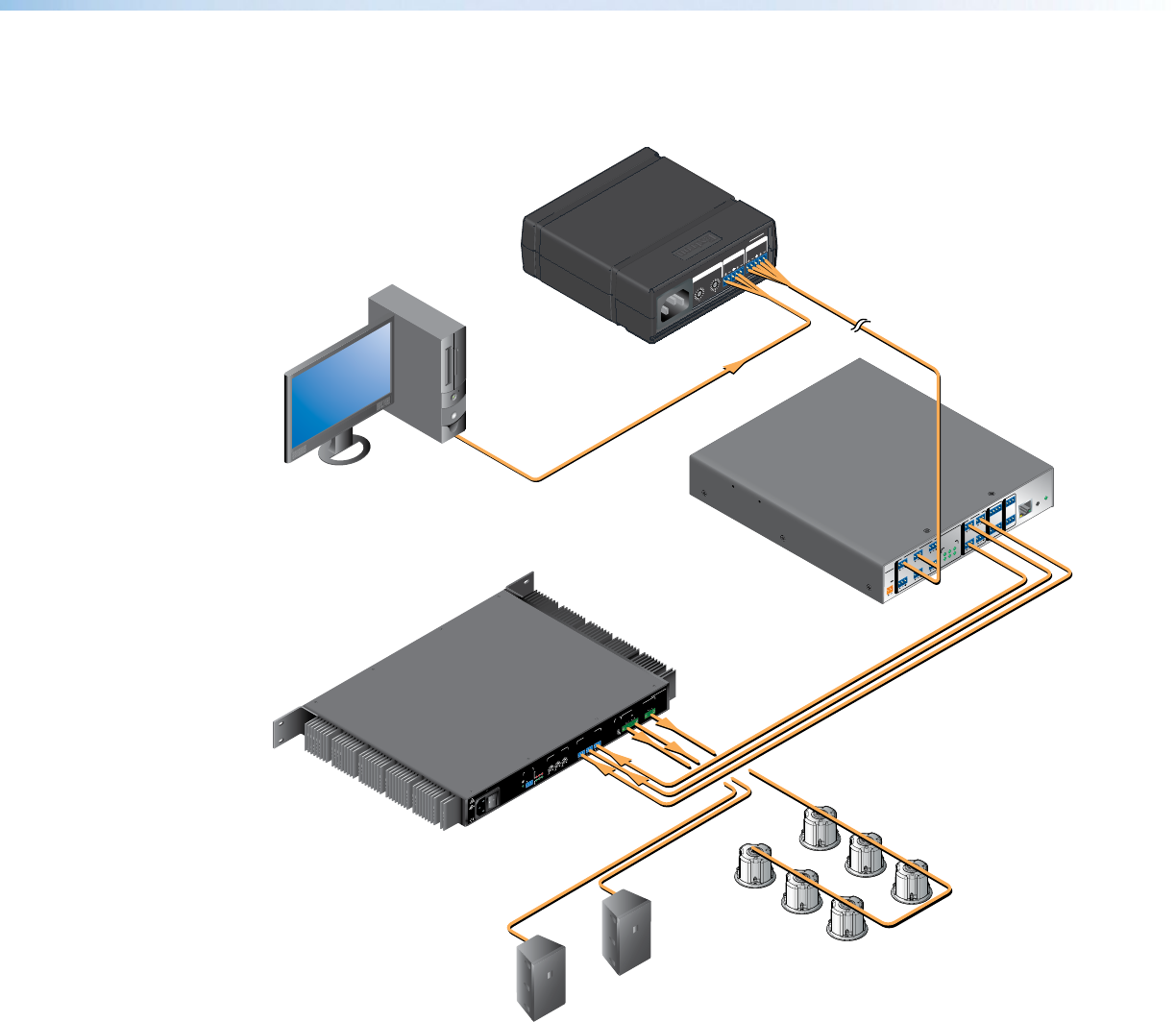
Application Example
The illustration below is one example of configuring a system using the BUC 202.
Figure 1. BUC 202 Application Example
10
0-24
0V
50
/
60 H
z
1.3A
MAX
1
2
3
80
H
z
OFF
C
H
3
1
2
4/8
L
is
t
e
d
17TT
AUD
I
O
/VI
DE
O
APPARATUS
3
70V
LEVEL
REM
O
T
E
G
REEN - ACTIV
E
A
M
BER - STANDBY
LIMIT
E
R/
PROTECT
S
IGNAL
STANDBY
TIMER DISABLE
INPUTS
OUTPUTS
CLASS 2 WIRING
XPA 2003C -70V
HPF
1
0
2
0
3
0
12V
P
O
W
ER
RESET
LAN
MIC/LINE INPUTS
OUTPUTS
I/O
REMOTE
MIC
+48V
1
1
2 3
4
5 6
2 1
1
RS-232 (1)
RS-232 (2)
Tx RxG
Tx RxG
23G
456G
23
4 5 3 46
DMP 64
1.
0A MAX
0.2A MAX
TRIM INPUTS OUTPUTS
21
0
3
6
9
12
15
18
21-21
-18
-15
-12
-9
-6
-3
100-240V 50-60Hz
BUC 202
1 21 2
0
3
6
9
12
15
18
21-21
-18
-15
-12
-9
-6
-3
Extron
SI 26CT
Two-Way Ceiling
Speakers
Extron
SI 28
Surface-Mount
Speakers
Extron
STP20-2 Cable
Serial Control/Audio Cable
Extron
DMP 64
Digital Matrix
Processor
Extron
BUC 202
Two Channel
Audio BUC
Extron
XPA 2003C 70V
Combo Power Amplier
PC
BUC 202 User Guide • Introduction 2

















