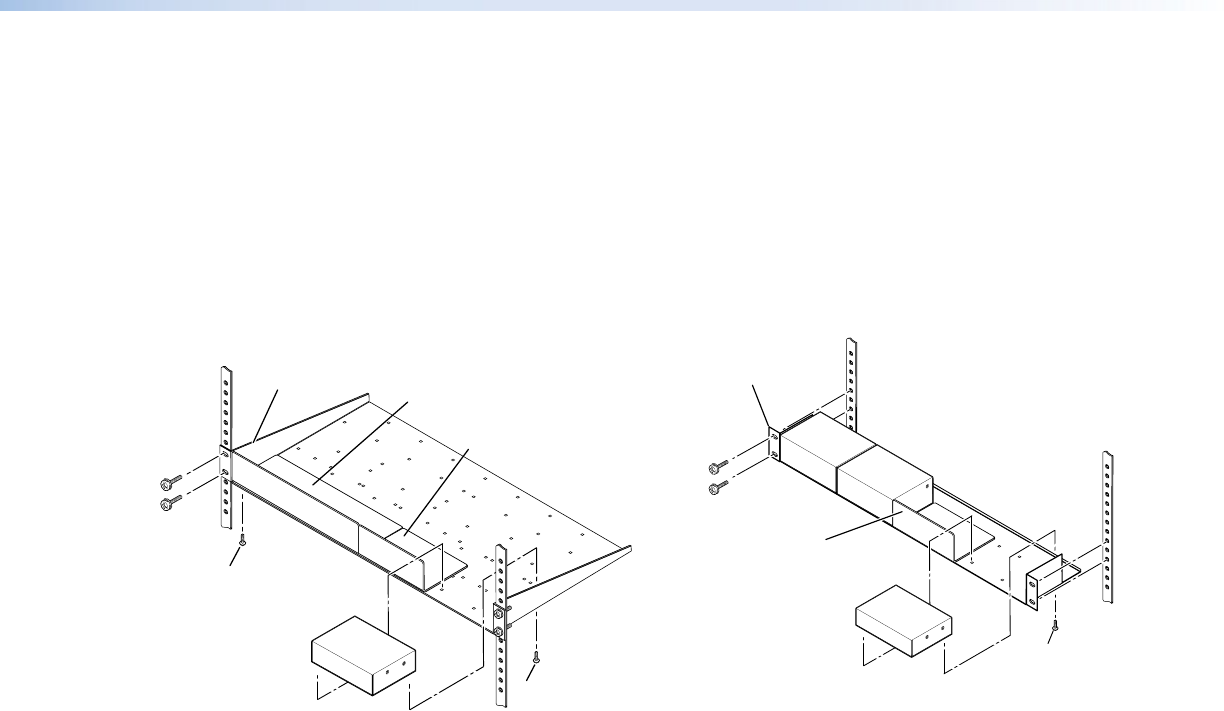
Rack mounting
For optional rack mounting, mount the P/2DA2xiMT on a19-inch, 1U RSF 123 rack shelf
kit (part #60-190-20), a universal RSU 126 1U 6-inch deep rack shelf kit (part #60-190-10),
or a universal RSU 129 1U 9.5-inch deep rack shelf kit (part #60-190-01), as shown below.
1. Remove the rubber feet (if installed) and mount the unit on the rack shelf, using two
screws in opposite (diagonal) corners.
2. Install blank panels or other units to the rack shelf, as required.
3. Insert the shelf into the rack, and secure the shelf to the rack using the supplied
machine screws.
Figure 4. Rack Mounting Options
Use 2 mounting holes
on opposite corners.
(2) 4-40 x 3/16"
Screws
RSU 129
1U Universal Rack Shelf
Both front false faceplates
use 2 screws.
1/4 Rack Width
False Faceplate
1/2 Rack Width
False Faceplate
(2) 4-40 x
3/16" Screws
Use 2 mounting holes
on opposite corners.
1/4 Rack Width
False Faceplate
RSU 123
Rack Shelf for
3.5" Deep Products
P/2 DA2xi MT User Guide User Guide • Installation 6
















