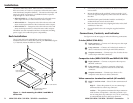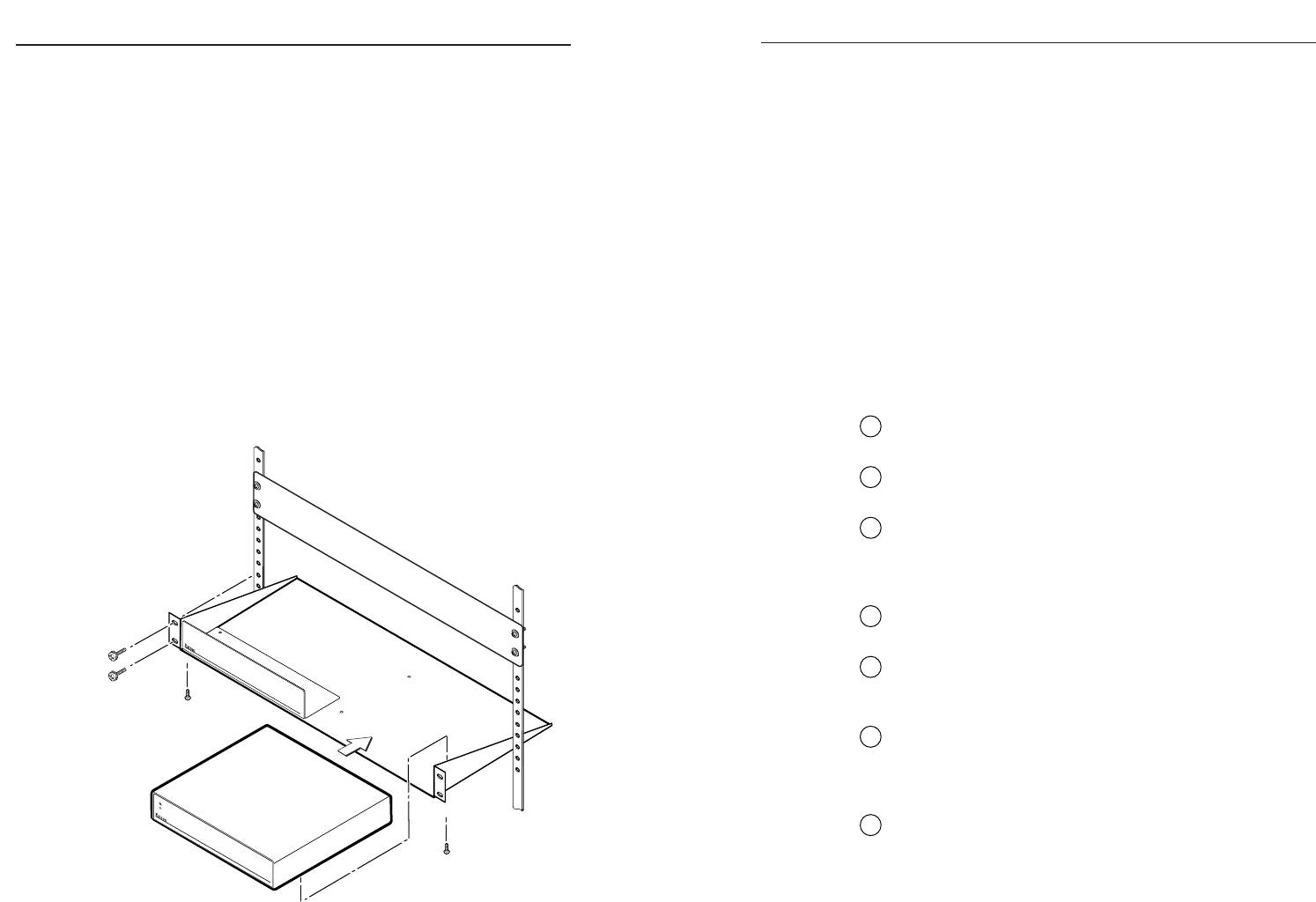
MDA 5SVA RCA / 5AV RCA / 3AV RCA • Connection 3MDA 5SVA RCA / 5AV RCA / 3AV RCA • Installation
Installation
2
Installation
The Extron MDA 5SVA RCA, MDA 3AV RCA, and MDA 5AV
RCA are a family of S-video or composite video and stereo audio
mini distribution amplifiers (MDAs) . The stereo audio input and
output are on RCA connectors. Each MDA also has a passive
loop-through for a local monitor.
• MDA 5SVA RCA — S-video DA with one S-video and stereo
audio input and five S-video and stereo audio outputs.
• MDA 3AV RCA — Composite video DA with one video and
stereo audio input and three video and stereo audio outputs.
• MDA 5AV RCA — Composite video DA with one video and
stereo audio input and five video and stereo audio outputs.
The MDAs are rack mountable and have an internal switching
power supply for worldwide power compatibility.
Rack Installation
The 1U high, half rack width MDAs can be mounted on a
standard Universal 1U Rack Shelf (Extron part #60-190-01) (figure
1). If desired, mount the MDA as follows:
(2) 4-40 x 3/16" Screws
Use 2 mounting holes on
opposite corners.
False front panel
uses 2 front holes.
M
D
A
S
E
R
I
E
S
D
IS
T
R
IB
U
T
IO
N
A
M
P
L
IF
IE
R
Figure 1 — Rack mounting the MDA 3 and MDA 5
Series DAs
1. If feet were previously installed on the bottom of the MDA,
remove them.
2. Mount the MDA on the rack shelf, using two 4-40 x 3/16”
screws in opposite (diagonal) corners to secure the MDA to
the shelf.
3. Install the blank panel (included with the rack shelf) or
another half-rack unit to the rack shelf.
4. Insert the shelf into the rack, aligning the holes in the shelf
with those of the rack.
5. Secure the shelf to the rack using the supplied machine
screws.
Connections, Controls, and Indicator
See figure 2 on the next page to make the following connections.
S-video (MDA 5SVA RCA)
1
Input connector — Connect an S-video input to this 4-pin
mini DIN connector.
2
Loop connector — Connect an S-video local monitor or
other S-video device to this 4-pin mini DIN connector.
3
Outputs connectors — Connect up to five S-video devices
to these 4-pin mini DIN connectors.
Composite video (MDA 3AV RCA and MDA 5AV RCA)
4
Input connector — Connect a composite video input to
this BNC connector.
5
Loop connector — Connect a composite video local
monitor or other composite video device to this BNC
connector.
6
Outputs connectors — Connect up to three or five
composite video devices to these connectors.
Video connector termination switch (all models)
7
High Z / 75 Ohm switch — Select 75-ohm termination off
or on.
High Z — Select this position if you are connecting a
terminated device to the Loop connector.
75 Ohm — This position terminates the Input connector
with 75 ohms of impedance. Select this position if you
are not using the Loop connector or if you are connecting
an unterminated device to the Loop connector.