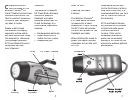2
3
C
ongratulations on
your purchase of The
Weather Channel
®
your purchase of The
®
your purchase of The
EZ
Crank™ Radio Extreme from
Excalibur Electronics, Inc.
This is a perfect accessory
to have in your backpack,
car, boat or home.
Please read through
this manual thoroughly
especially noting safety
and care instruction. Keep
this manual for reference.
This package contains 1
EZ Crank Radio Extreme, 1
headphone set and 1
User’s Manual.
Features
The Weather Channel
®
EZ Crank Radio Extreme
features a powerful
fl ashlight and radio
designed around our EZ
Crank technology in a
comfortable, ergonomic
housing.
• Rechargeable batteries
• Super-bright LED is
visible for over a mile.
• Headphone jack
How To Use
Powering the Radio
Extreme
The Weather Channel
®
EZ Crank Radio Extreme
is powered by a hand-
powered EZ Crank. Turning
the EZ Crank will provide
the unit with power for the
fl ashlight and radio.
When winding the crank to
power the Radio Extreme
remember to turn the unit
off fi rst.
When powering the unit
for the fi rst time or after a
long time of non-use, it is
recommended that you turn
the EZ Crank for three to
fi ve minutes.
EZ Crank Radio Extreme
will provide thirty minutes
of light and radio power
from one minute of
turning. If the unit is
completely drained of
power we recommend
winding it for three to fi ve
minutes to achieve optimal
perfomance.
EZ Crank™ Handle
Scan
Telescopic
Telescopic
Antenna
Reset
Reset
LED
LED
Housing
Light
On/Off
Headphone
Jack
Jack
Volume Control/
Radio On/Off