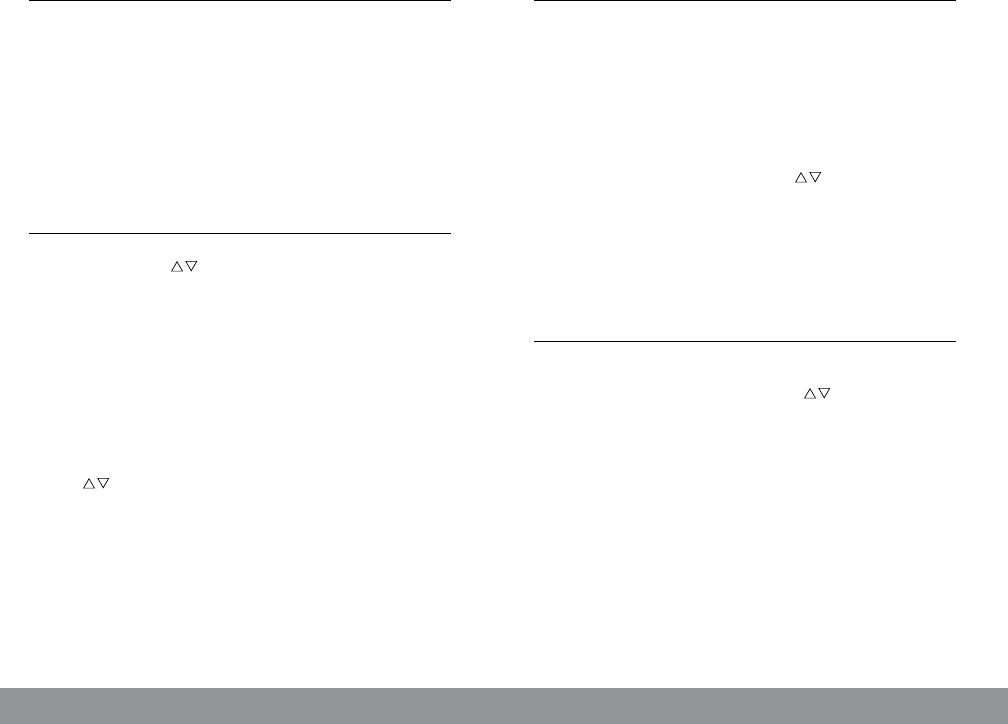
12
GLOBE TRAVELER G3 OWNER’S MANUAL
13
GLOBE TRAVELER G3 OWNER’S MANUAL
The G3 has 700 memories (also called presets), arranged in 100
pages, with each page holding 7 memories. Buttons F1-7 represent
memory locations.
Note that when storing into an already occupied memory position, its
contents will be replaced with your new entry.
1. Turn on the G3.
2. Tune to the desired station.
3. Press the PAGE/TIME button to place the G3 into PAGE/MEMO mode
(PAGE/MEMO is on the left side of the display).
4. Select the desired memory page with the buttons.
5. Store the frequency by pressing one of buttons F1-7 for about 2
seconds. Note that a ashing box appears around the selected memory
location.
6. When nished storing stations, press the PAGE/TIME button to store
your stations and exit MEMO mode.
1. Turn on the G3 and enter PAGE/MEMO mode by pressing the PAGE/
TIME button, causing PAGE/MEMO to appear in the display.
2. Select the desired memory page with the buttons.
3. Select the desired memory by pressing buttons F1-7.
Turn on the G3. Use this method when the desired frequency of a radio
station is known. AM, LW, SW and Air Band frequencies are entered in
kilohertz (KHz), e.g. 810 KHz or 9475 KHz.; FM frequencies are entered in
megahertz (MHz), e.g. 102.9 MHz, ignoring the decimal point. NOTE: Aircraft
frequencies are entered in Kilohertz (120100 KHz), but are normally given
in Magahertz (120.1 MHz).
1. Use the numeric buttons to enter the frequency.
2. Within 3 seconds, press the AM button if it’s an AM, LW or SW frequency,
or the FM button for FM and Air Band frequencies.
With the G3 on, auto-search tuning starts by pressing either the up or
down frequency button for about 2 seconds. The G3 has 3 selectable
auto-search modes: STOP, ATS or DELAY-5. The factory programmed
default mode is STOP. These are described below. When auto searching
shortwave stations, place the bandwidth switch into
the WIDE position. Auto search is not recommended for SSB signals.
STOP: Auto-searching stops on the next encountered station.
DELAY-5: Auto-searching stops for 5 seconds on each next encountered
station, then moves on.
ATS: (Auto Tuning Storage): Auto-searching automatically stores the
strongest FM local stations into memories starting with page 99 and
counting downward until all are stored, e.g. 98, 97, 96, etc. Tune to the FM
band and perform auto-search. After the ATS scan, select your memory
with the buttons and the station with the F1-7 buttons. If too many
memories are lled with static, try the scan again with the DX/LOCAL
switch set in the LOCAL position (down).
To select an auto-search mode:
1. With the radio turned off, hold down the F6 button for about 2 seconds,
then release. Note that the last chosen mode ashes in the screen.
2. While the mode ashes, perform quick, short presses of the F6 button to
select alternate modes.
3. Press PAGE/TIME button.
STORING STATIONS INTO MEMORY
ACCESSING STORED MEMORIES
DIRECT FREQUENCY ENTRY
AUTO-SEARCH TUNING


















