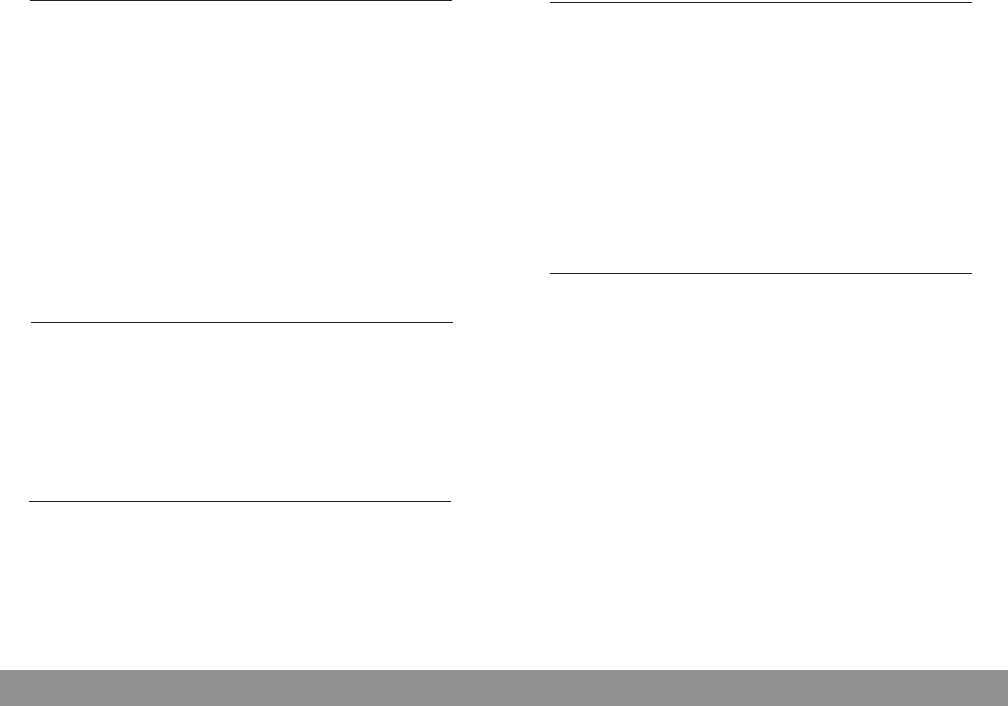
8
GLOBE TRAVELER G3 OWNER’S MANUAL
9
GLOBE TRAVELER G3 OWNER’S MANUAL
To learn about shortwave we recommend the two publications
below, published yearly and available from major booksellers.
Additionally, the Internet is a great resource for learning about
shortwave. Type ‘shortwave reception’ into your favorite
search engine.
PASSPORT TO WORLD BAND RADIO Published by International
Broadcasting Services (IBS); IBS North America, Box 300, Penn’s Park
PA 18943. Phone: (215) 598-9018. www.passband.com.
WORLD RADIO TV HANDBOOK Published in the USA by Watson-
Guptill Publications, 770 Broadway, 7th Floor, New York, NY 10003-
9595. www.watsonguptill.com.
Shortwave enables listening to broadcasts over vast distances
including other countries and continents. The following
information will help you get the best results.
• During the day, frequencies above 13 MHz are usually best.
• At night, frequencies below 13 MHz are usually best.
• Around sunset and sunrise, the entire shortwave range may
be good.
• Getting very close to a window and holding the radio improves
shortwave reception.
Use the frequency ranges (Bands) below for shortwave
broadcast reception:
SHORTWAVE LISTENING
OPTIMIZING SHORTWAVE RECEPTION
SELECTING LW, AM, FM, AIRCRAFT BAND
AND SHORTWAVE continued
1. Turn on the G3. To select LW or AM press the AM BAND
button, noting that each press of this button ips to either LW
or the AM band.
2. For FM press the FM BAND button. Note that a second press takes
you to Air Craft band.
3. To enter the Air Craft band press the FM button twice.
4. To enter a specic shortwave band, sequentially press the
‘METERBAND’ button to select the band of your choice. The most
popular shortwave bands can also be accessed with the F1-F7
buttons (F1=49m, F2=41m, F3=31m, F4=25m, F5=22m, F6=19m
and F7=16m).
When listening to FM, shortwave or Air Craft Band, fully extend the
telescopic antenna. It need not be extended when listening to LW or
AM stations (the LW/AM antenna is located inside the G3).
RDS (radio data system) allows the radio to display the station
identication, artist’s name, song title, date and other text if the station
transmits this information. The station may or may not transmit some
or part of this information. To see if the station is transmitting any RDS
information, turn RDS on by pressing the RDS button. Then press the
RDS MODE button to see what is being transmitted.
The signal strength indicator shows relative strength of AM and
SW signals. When signal strengths are somewhat weak, it is normal
for the indicator’s level to uctuate. The indicator is not functional
with FM signals.
FM RDS
SIGNAL STRENGTH INDICATOR


















