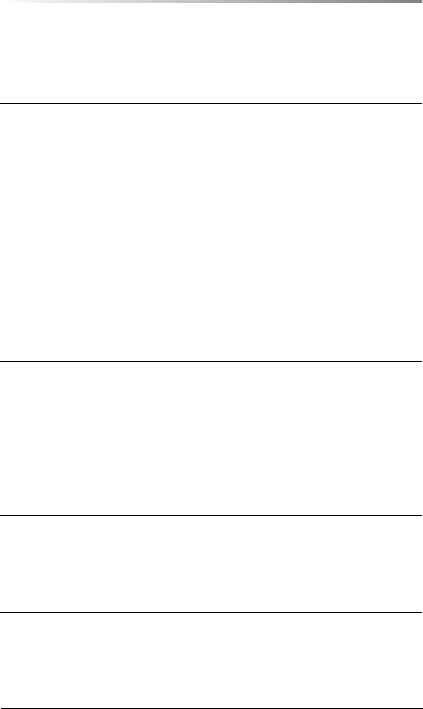
American Red Cross FR300 OWNER’S MANUAL
TO RECEIVE WEATHER ALERTS
Tune into your strongest weather station. Select a comfortable
volume level. Leave the radio on and select the ALERT position
with the SIREN/OFF/ALERT switch. When there are weather alerts,
the radio will come on at the volume that you have set.
7
LIGHTS
Set the LIGHT/OFF/FLASH switch to the FLASH or LIGHT position.
SIREN
Set the SIREN/OFF/ALERT switch to the SIREN position.
EARPHONE JACK
Plug in earphones (not included).
WEATHER FREQUENCIES
Below are the frequencies that correspond to the Weather
channels.
Channel 1 162.400 MHz
Channel 2 162.425 MHz
Channel 3 162.450 MHz
Channel 4 162.475 MHz
Channel 5 162.500 MHz
Channel 6 162.525 MHz
Channel 7 162.550 MHz


















