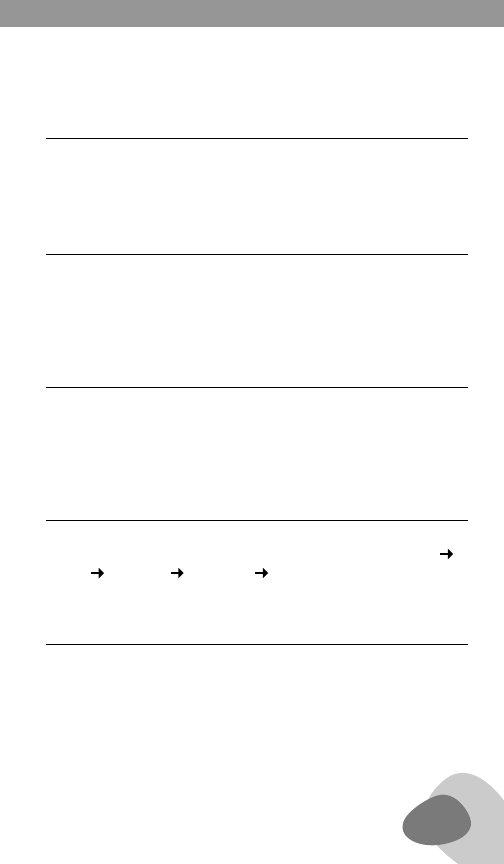
3
Press the remote’s MUTE control to mute the audio. Press it again to
restore the audio. On the set, pressing the SNOOZE button, when the
receiver is on, has the same function.
Before placing headphones/earphones in/on you ears, turn the vol-
ume all the way down. Use headphones/earphones with 1/8 inch (3.5
mm) stereo plug. Plug them into the earphone socket on the back of
the Etón Sound Radio.
The iPOD docking cradle is connected to the socket on the rear panel
of the ES102 receiver. The protective cover should be removed from
the iPOD connector before use. Depending on the model of iPOD, the
additional insert provided may be required on the docking station.
After turning on the radio, use sequential presses of the MODE but-
ton on the radio or the remote to select DAB, FM or AUX-IN. DAB
FM, FM AUX, AUX iPOD, iPOD DAB.
DAB Tuning
Turn the radio on. If required, press the MODE button on the radio or
the remote to select DAB mode.
MUTE CONTROL
USING THE HEADPHONES/EARPHONES
iPOD OPERATION
SELECTING DAB, FM, AUX-IN OR iPOD
DAB RECEPTION
SOUND 102 OWNER’S MANUAL
SOUND 102 OWNER’S MANUAL


















