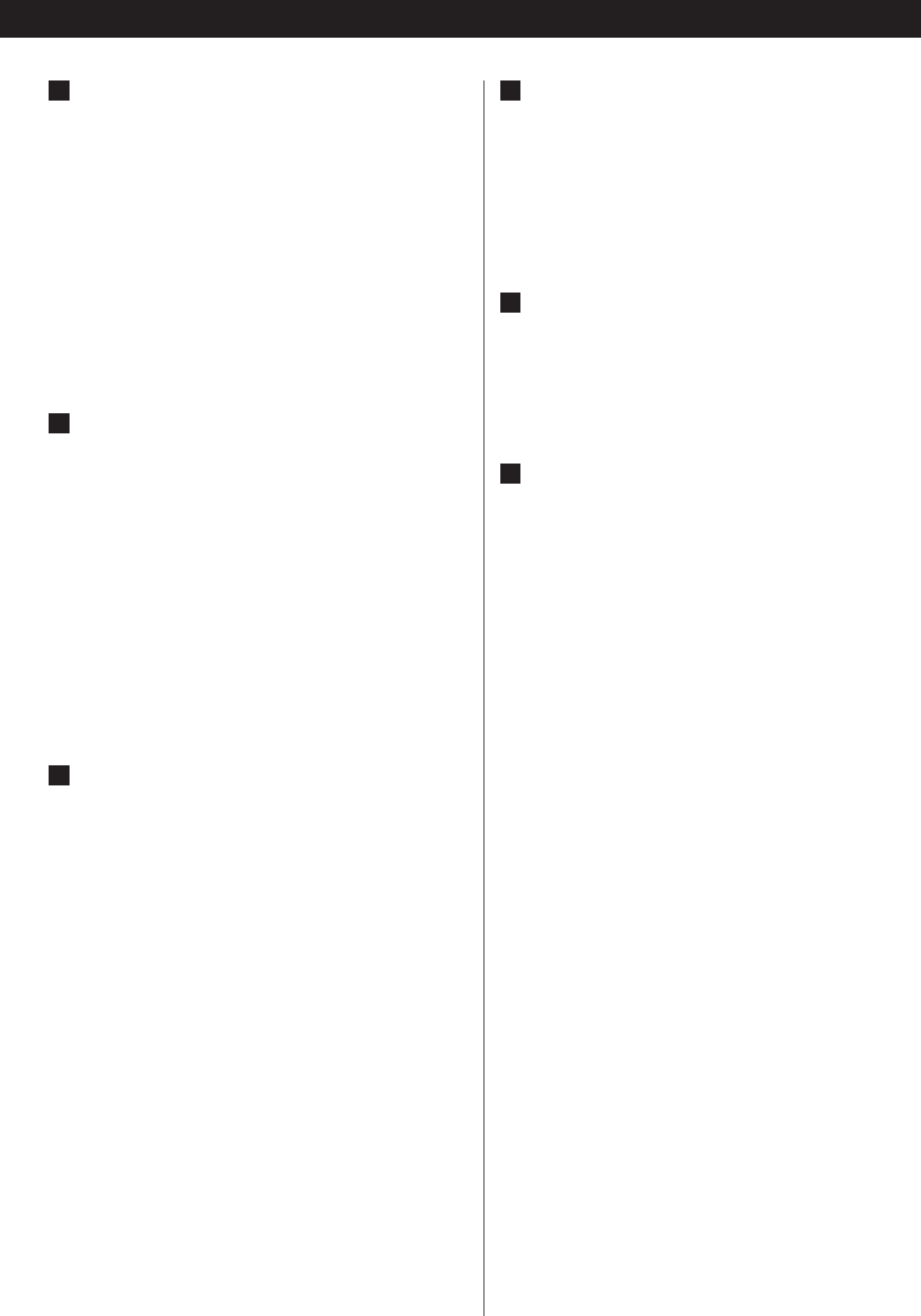
9
Analog audio output terminals
Use either the XLR or RCA (pin) terminals for analog stereo
output.
XLR: Use balanced XLR audio cable
RCA: Use RCA (pin) audio cable
< When using these terminals, set the Analog Out setting to
“2ch” (or select “2ch” using the 2CH/MULTI button of the
remote control unit) to downmix the multi-channel material
to two channels.
Note that if the Analog Out setting is set to “Multi ch”, only
the front L/R sound of the multi-channel material will be
output from these terminals.
Digital audio output terminals
Digital audio from CD is output from these terminals.
The unit may be connected using either coaxial or optical
(TOS) commercially available cables to amplifiers, or to
digital audio devices such as CD recorders, etc.
COAXIAL: Use RCA (pin) digital audio cable
OPTICAL: Use optical digital audio cable (TOS)
<
The optical terminal is covered by a shutter. Make sure that
the cable is firmly inserted, but do not force the cable when
connecting it or removing it, in order not to cause damage
to the unit.
<
The DIGITAL OUT terminals cannot output the digital audio
from Super Audio CDs.
i.LINK (AUDIO) terminal
In addition to the digital audio from CD, the digital surround
audio from Super Audio CDs can be output from this
terminal.
Use a commercially available S400 compatible i.LINK
(IEEE1394) 6pin cable to connect the unit to an amplifier.
<
When using this terminal, set the i.LINK output setting to
“i.60958” or “i.PCM” (see page 19).
<
See page 20 for further details on i.LINK.
<
To enjoy surround sound from a Super Audio CD, connect
the i.LINK (AUDIO) terminal to a suitably equipped surround
sound amplifier.
C
B
A
Word sync connector
This allows the use of an externally-generated word clock
connection, using a commercially available BNC coaxial
cable.
Devices producing such a suitable clock signal include
external D-A converters, or dedicated word clock
generators. Connect the SYNC OUT (or WORD OUT) of such
a device to the unit.
SIGNAL GND connection
Use a commercially available PVC-covered cord to connect
the signal ground terminal on the unit to the amplifier signal
ground.
<
Note that this is NOT an electrical safety ground (earth).
Power cord receptacle
After all other connections have been made, insert the
supplied AC power cord into this receptacle, then connect
the other end of the power cord into the wall socket. Ensure
that your AC voltage corresponds to the voltage marked on
the rear panel of the unit. Consult a qualified electrician if
you are in doubt.
<
In order to avoid the risk of electric shock, fire, and so on,
only use the supplied power cord.
<
If you are not going to use the unit for some time,
disconnect the power cord from the wall socket.
F
E
D


















