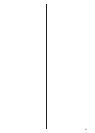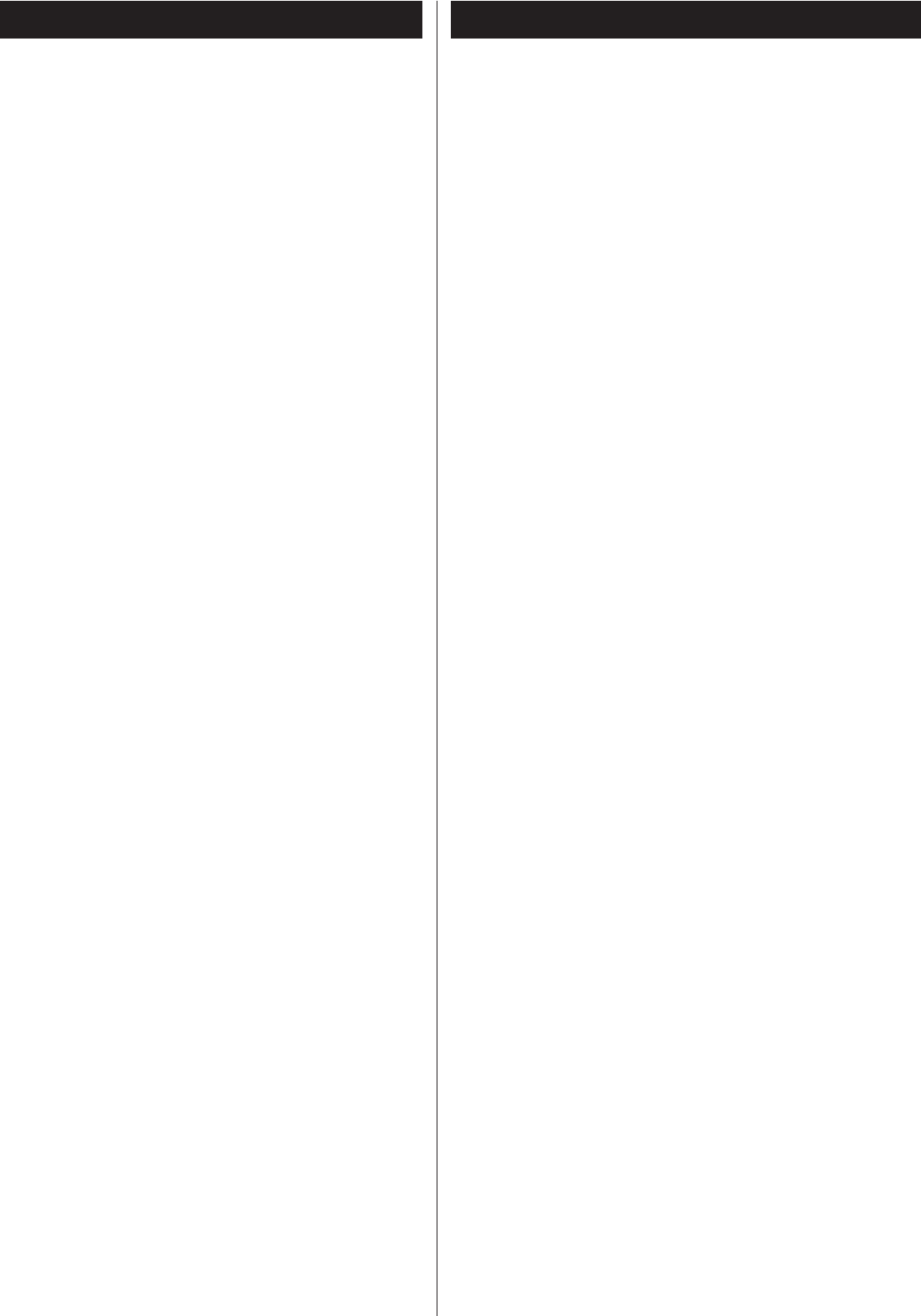
28
Settings (Audio)
2ch/MULTI setting
Use the up or down cursor buttons to change an option
marked “>” and press the ENTER button.
2ch (factory default)
This mode outputs 2-channel audio by downmixing from
multi-channel stereo.
Multi ch
This mode outputs discrete 5.1 channel audio. Select this
mode when the unit is connected to a multi-channel D/A
converter via the i.LINK terminal.
i.LINK output setup (Stream Out)
This mode switches the signal output from the i.LINK (AUDIO)
terminal during CD playback.
Use the up or down cursor buttons to change an option
marked “>” and press the ENTER button.
ON
Outputs 60958 mode (stream) during CD playback.
OFF
Outputs linear PCM digital signals during CD playback.
<
Some devices may not recognize the signal output in OFF
mode. Select ON for such devices.
< Super Audio CD playback outputs DSD signals regardless of
output selection.
CD Direct
Use the up or down cursor buttons to change an option
marked “>” and press the ENTER button.
Direct (factory default)
This mode bypasses speaker settings and intermediate
circuitry.
Use this setting for 2-channel stereo playback.
Normal
Use this mode for multi-channel stereo playback using the
speaker settings made with this unit.
Speaker size (SP Size)
Separate settings are available for front speakers (L/R), center
speaker (C), surround speakers (SR/L) and the subwoofer
(SW).
Use the up or down cursor buttons to change an option
marked “>” and press the ENTER button.
Large (factory default)
Select “Large” when using speakers that can faithfully
reproduce also the low frequency range.
Small
Select “Small” for small speakers and the low-frequency
range will be output to the subwoofer.
OFF
Select OFF for a channel that is not provided with a speaker.
The audio for channels set to OFF is distributed among the
other channels.
<
L/R cannot be turned OFF.
ON (factory default)
Select this mode when a subwoofer is connected.
<
Both front speaker “Small” and subwoofer cannot be turned
OFF.
Speaker level adjustment (SP Level)
Use this setting to set the relative sound level of the speakers.
Use the up and down cursor buttons to change the numeric
values for each item. Each speaker can be adjusted in 0.5 dB
increments in the –12 to 6 dB range.
L/R: front speaker
C: center speaker
SR: right surround speaker
SL: left surround speaker
SW: subwoofer
Settings (Speaker)