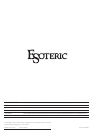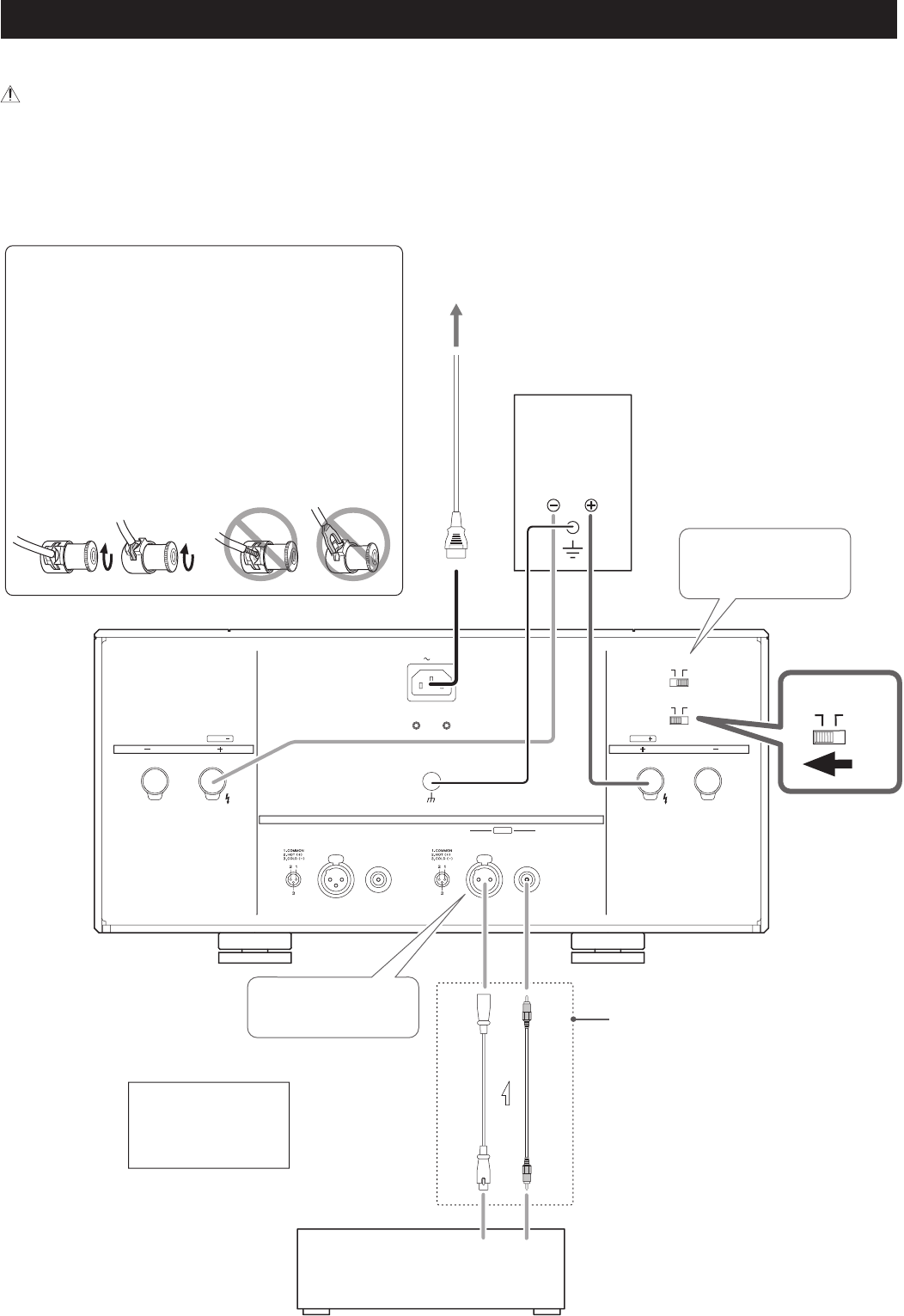
10
Connection Examples (Using as a Monaural Power Amplifier)
After all other connections are complete, connect the power cord plug to the AC wall socket.
o Read the instructions of each component you intend to use with this unit.
o
Be sure to connect each plug securely.
o
To prevent hum and noise, do not bundle the connection cords.
SPEAKER
CLASS 2 WIRING
XLR RRCA
R
BTL
R
XLR LRCA
L
SPEAKER
INPUTS
SIGNAL
IN
GND
CLASS 2 WIR NG
INPUT SELECTOR
OUTPUT MODE
BTL
BTL
BTLSTEREO
XLR
RCA
L
OUTPUT MODE
BTL STEREO
Right/Left speaker
Power cord
Wall socket
CorrectIncorrect
XLR audio cable
RCA audio cable
Connect one of these cables.
Set the INPUT SELECTOR switch to
the position of connected terminal.
This is an example of using this unit
as a monaural power amplier of the
left channel.
Connect the BTL (XLR L or RCA L)
terminal to the preamplifer’s terminal
that outputs the channel you want.
B Be sure to connect each speaker cable plug
securely (see page 8).
A loose cable connection may cause the bare wires or
the spade terminal to come in contact with other
metallic parts or the unit's enclosure.
This may cause an electrical spark, and result in a failures
of the unit, electric shock or burn injuries.
Be aware that every SPEAKER terminals carry electric
voltage even when you set the OUTPUT MODE switch to
“BTL” .
XLR pin assignment
1. COMMON
2. HOT (+)
3. COLD (−)
A-02
Preamplier
LR
PRE OUT
Push in the XLR plug
until the lever clicks.
Set this switch to the
position of connected
terminal.