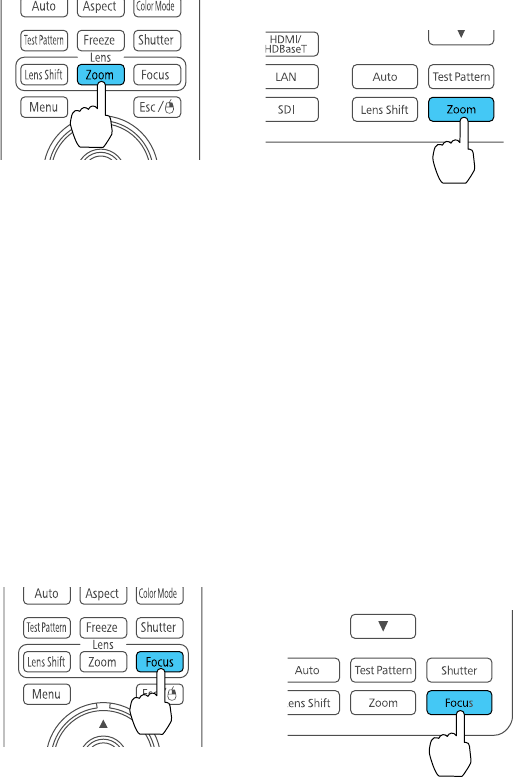
2. Press the Zoom button on the projector's control panel or remote control.
3. Press and hold the arrow buttons on the projector's control panel or remote control to resize the
image.
4. Press the Esc button on the projector's control panel or remote control when finished.
Parent topic: Using Basic Projector Features
Related tasks
Displaying a Test Pattern
Focusing the Image Using the Focus Button
1. Turn on the projector and display an image.
2. Press the Focus button on the projector's control panel or remote control.
3. Press and hold the arrow buttons on the projector's control panel or remote control to adjust the
focus.
4. Press the Esc button on the projector's control panel or remote control when finished.
103


















