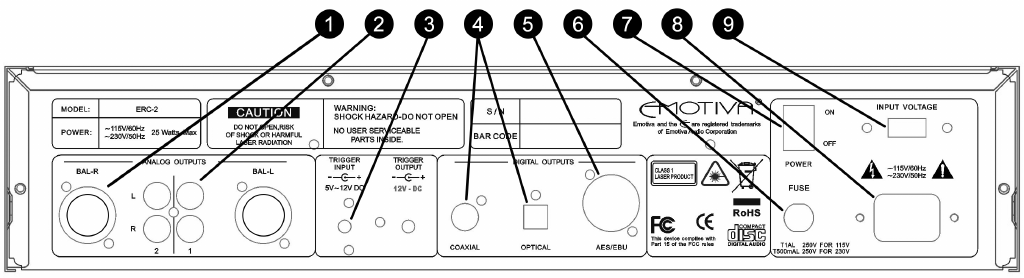
14"
"
REAR PANEL LAYOUT
1. BALANCED OUTPUTS (1 set)
These are used to connect the ERC-2 to an input device (pre/pro, receiver) with balanced
(XLR) type cables.
2. ANALOG OUTPUTS (2 sets)
These are used to connect the ERC-2 to an input device, (DAC, pre/pro, receiver) with
RCA type cables.
3. TRIGGER INPUT
When connected to a pre/pro or receiver with a trigger output, the ERC-2 will power up
and power down in synchronization with the connected device.
4. DIGITAL OUTPUTS
These are used to connect the ERC-2 to an input device (DAC, pre/pro, pre-amp,
receiver) via coaxial and/or optical.
SPDIF Coaxial Digital - To obtain best results, use a high quality 75 ohm digital RCA
interconnect cable (not one designed for normal audio use).
Toslink Optical Digital - Use a high quality Toslink fiber optic interconnect cable
specifically designed for audio use.
5. PROFESSIONAL AES/EBU DIGITAL OUTPUT
Fully balanced and immune to noise pickup from nearby audio cables, AC power,
wireless phones, Wi-Fi, etc. AES/EBU connection is capable of distances up to 1000 feet
with no loss of data integrity.
6. FUSE
7. MAIN POWER SWITCH
This rocker switch provides the master power for the ERC-2. After it is in the ON position,
the ERC-2 can be td on manually from the front panel switch, remote control or
automatically with the trigger input via a 3.5mm input jack.
8. POWER RECEPTACLE
This is a standard IEC 3 prong power receptacle.
9. INPUT VOLTAGE


















