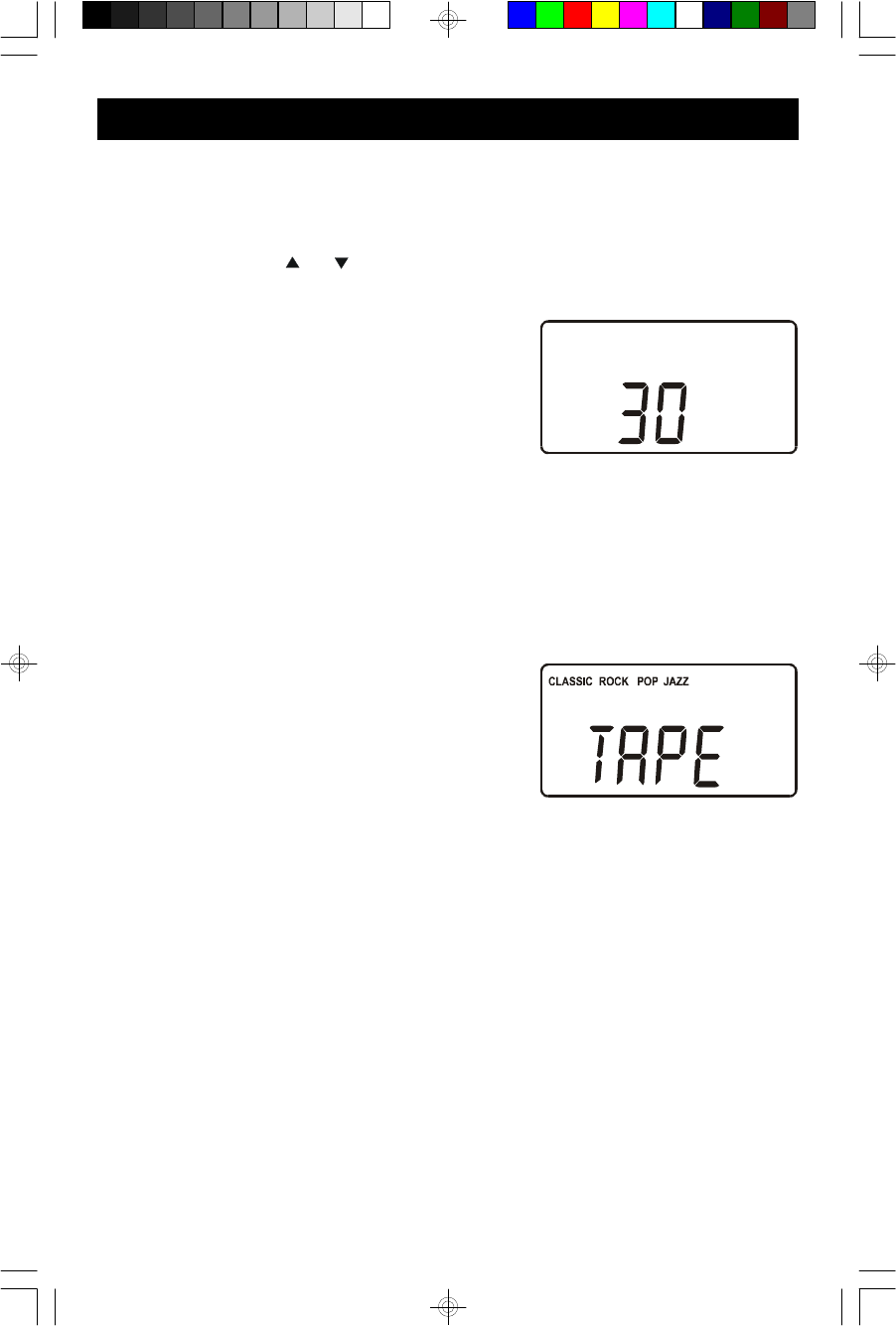
9
GENERAL CONTROLS
Volume Adjustments
Press the VOLUME or buttons on top panel to increase or decrease the
volume. The volume level indicator appears in the display.
The range is from “00” (Minimum) to “30”
(Maximum).
The system remembers the volume level when the power is switched ‘Off’ and
returns to the same level when the power is switched ‘On’ again.
EQ (Preset Equalizer)
This system has a 4-Band Preset Electronic Equalizer that allows you to adjust the
tone output for the most popular types of music.
The settings are “CLASSIC”, “ROCK”, “POP”,
“JAZZ” or flat (no EQ).
To change the EQ setting press the EQ button on the top panel until the desired
setting appears in the display.
PHONES Jack
Connect a set of stereo headphones (not included) with a 3.5mm mini plug to the
PHONES jack (located at back cabinet) for private listening without disturbing others.
Before putting on the headphones reduce the VOLUME control to a low level, then
put the headphones on and gradually increase the VOLUME control to a comfortable
listening level. The built in speakers are automatically disconnected when
headphones are connected to the PHONES jack.
OPERATING INSTRUCTIONS
PD3500RD_102904.p65 29/10/2004, 15:369


















