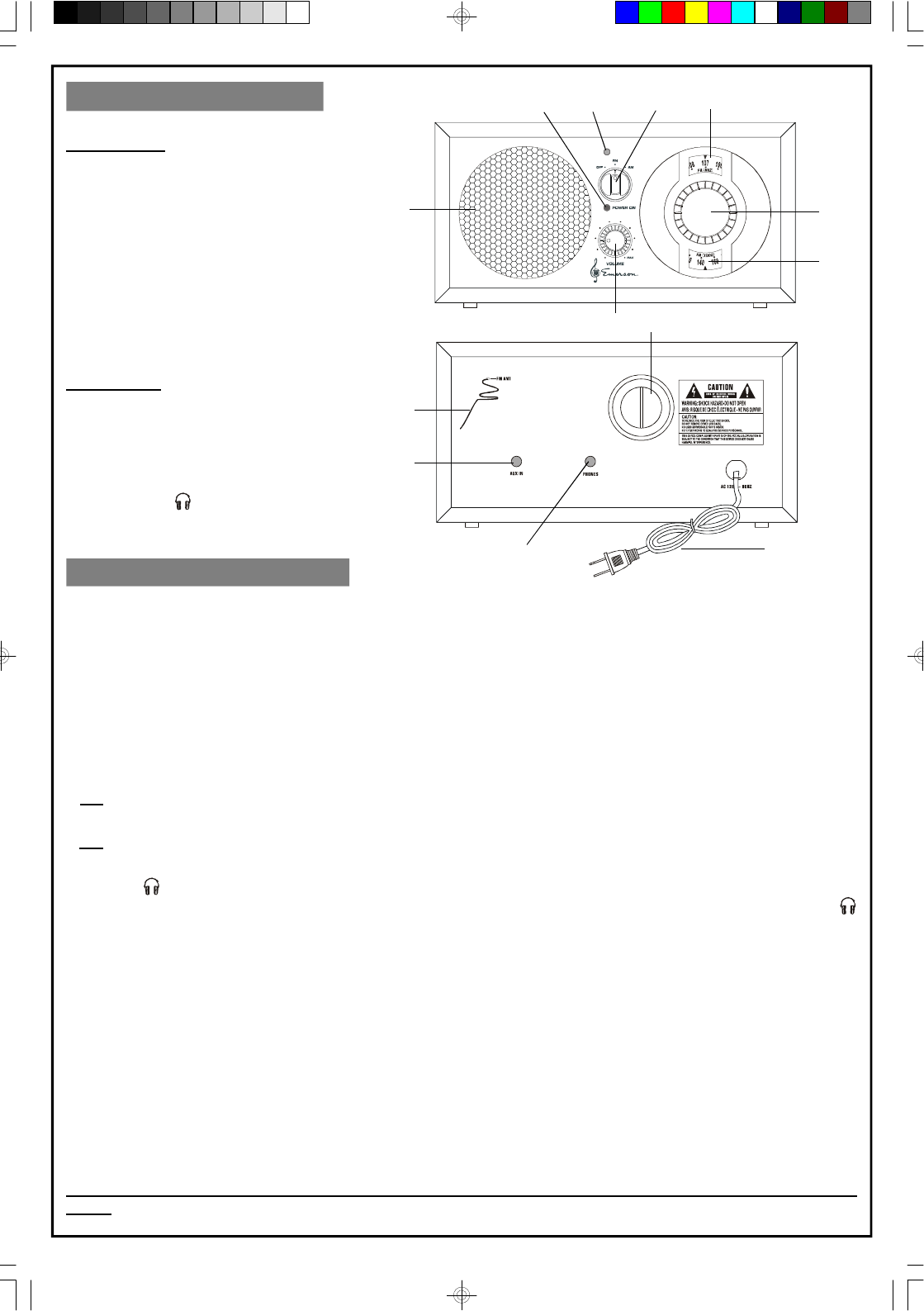
LOCATION OF CONTROLS
OPERATING INSTRUCTIONS
AUX
• Extend and position the FM Wire Antenna to its full length for best FM reception.
• Connect the AC power cord to your household AC outlet.
1.) Set the Power/Band selector to the FM or AM position. The POWER ON indicator light comes ‘On’.
2.) Rotate the Tuning knob to tune to the desired station.
3.) Adjust the VOLUME control to the desired level.
4.) When you are finished listening, set the Power/Band selector to the ‘OFF’ position. The POWER ON indicator
light goes ‘Off’.
Hints For Better Reception
If FM reception is noisy or weak, try changing the position and direction of the FM wire antenna until you find the
position that provides the best reception.
If AM reception is unsatisfactory, try repositioning the main unit slightly until the internal AM bar antenna picks up the
strongest signal.
PHONES Jack
For private listening without disturbing others connect a set of stereo headphones (not included) to the PHONES
jack on the back panel of the main unit. The headphones should have a 3.5mm mini plug. The speaker shuts off
automatically when headphones are connected.
To protect your hearing always set the VOLUME control to a low level before you connect the headphones. Then put
the headphones on and gradually increase the VOLUME control to a comfortable listening level.
AUX IN (Auxiliary Input) Jack
The Auxiliary Input jack allows you to listen to external audio devices, such as a personal CD player for example,
through the speaker of this system.
Connect your external device to the AUX IN jack on the back panel, (connection cables are not included). The AUX
LED indicator lights up.
Operate your external device as you would normally and adjust the VOLUME control of this system to the desired
level.
IMPORTANT NOTE:
You must disconnect your external device from the AUX IN jack of this system in order to listen to the radio
again.
1
2 3
8
7
4
5
6
Front Panel
1.) Speaker.
2.) POWER ON Indicator.
3.) AUX Indicator.
4.) Power OFF / FM / AM Selector.
5.) FM Dial.
6.) Tuning Knob.
7.) AM Dial.
8.) VOLUME Control.
Back Panel
9.) AUX IN Jack.
10.) FM Wire Antenna.
11.) Speaker Port.
12.) AC Power Cord.
13.) PHONES Jack.
11
10
9
13
12
NR30_050304.p65 3/5/2004, 14:502






