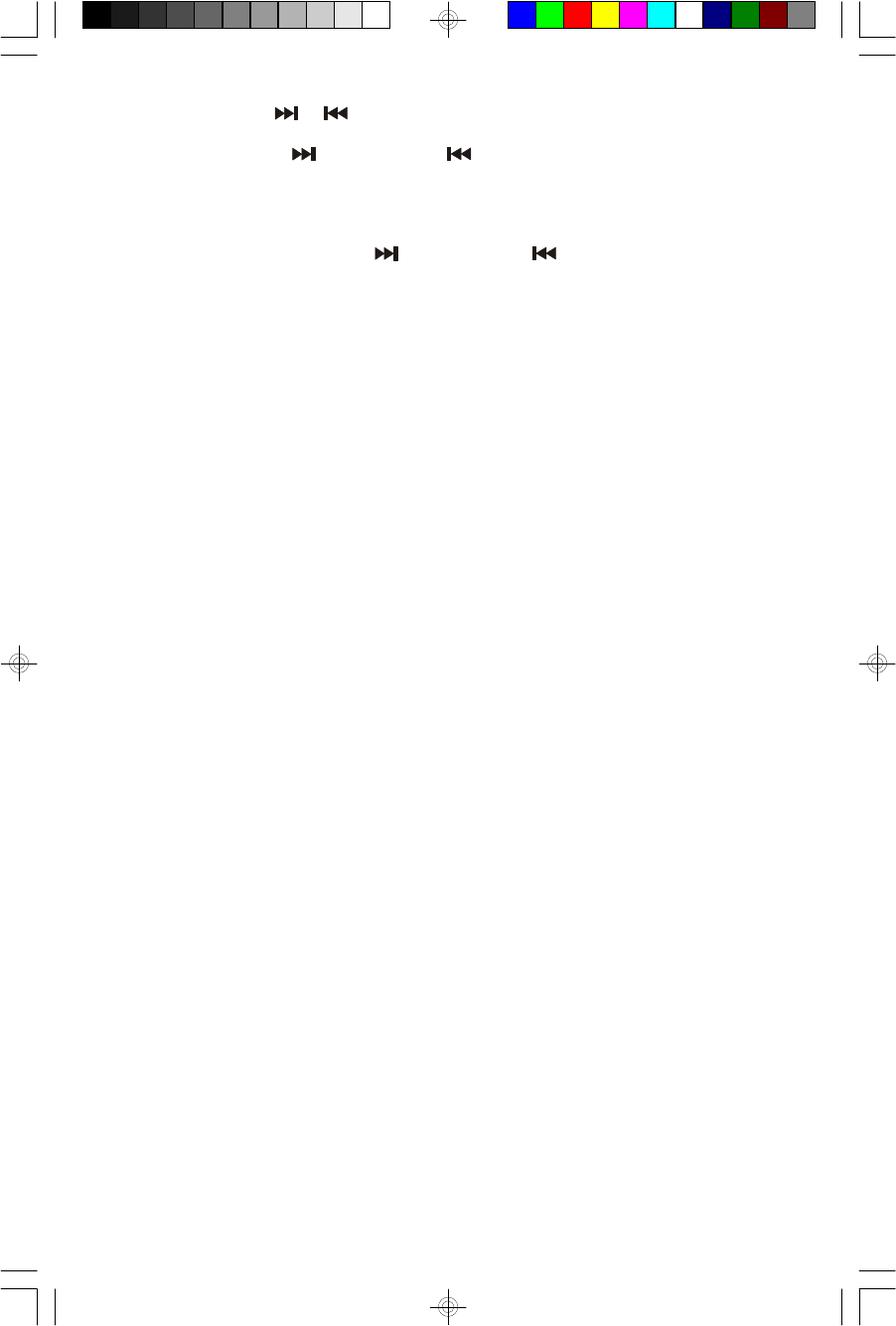
14
SKIP/SEARCH ( / ) CONTROLS
Press the SKIP FWD. or SKIP REV. buttons repeatedly during playback to
skip to higher or lower numbered tracks. Playback will begin on the selected track.
To search within a track at high speed to locate a specific musical passage depress
and hold either the SKIP FWD. or SKIP REV. buttons.
The player moves forward or reverse at high speed. When you reach the desired
point in the track, release the buttons and normal playback resumes.
HD8115_B101205.p65 12/10/2005, 11:3514


















