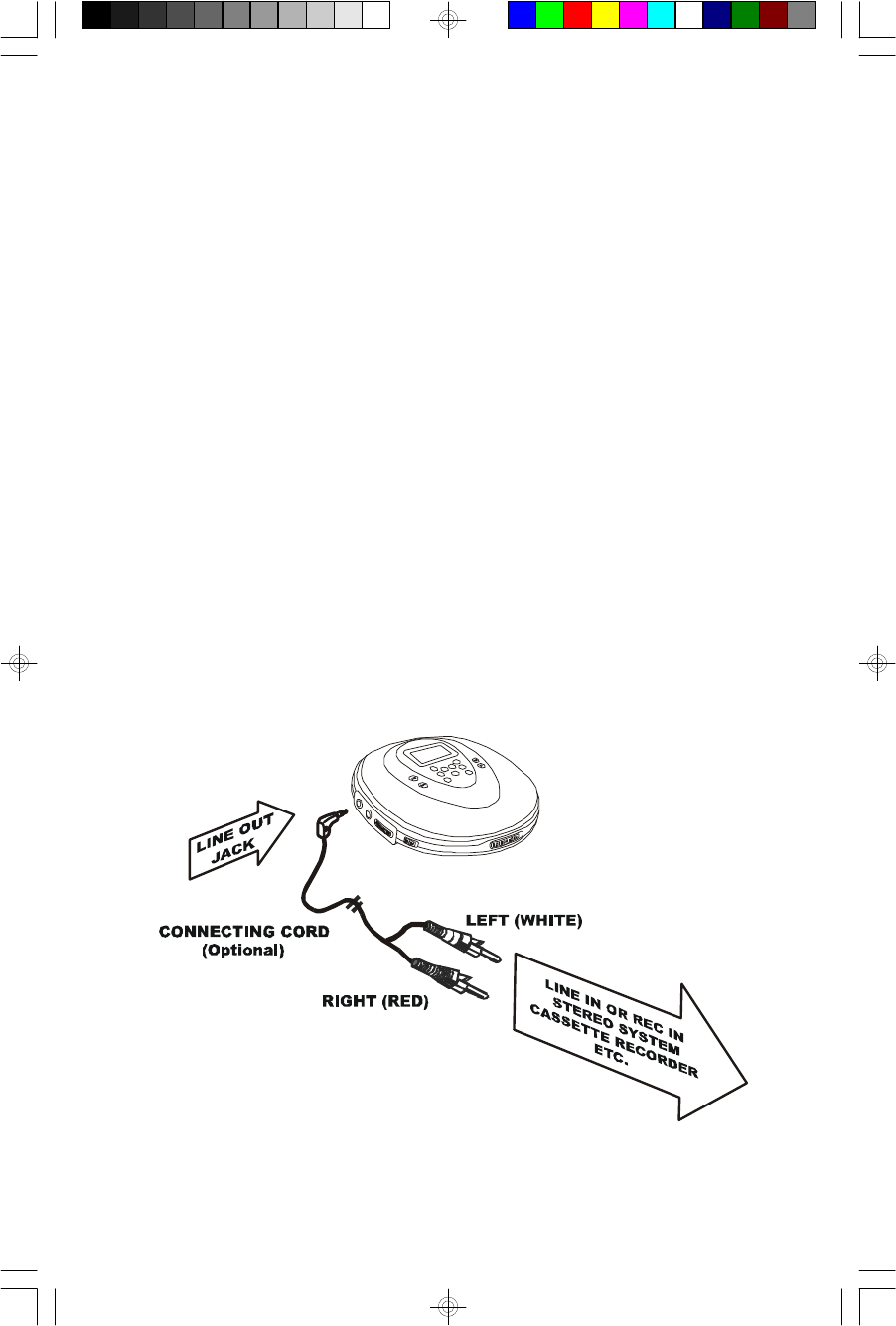
14
CONNECTION TO AN EXTERNAL AUDIO SYSTEM
You can connect this CD player to a home stereo system, receiver, amplifier, or
recorder if desired. Connect the LINE OUT jack of this CD player to the Left/Right
Auxiliary Inputs, Line Inputs, or Record Inputs of the external device. The connection
cable is NOT included. Set the DBBS(Bass Boost) switch of this CD player to the
“OFF” position. Be sure to follow the external source connection instructions for
the other equipment as well.
TO RECALL PRESET STATIONS
1.) Set the FUNCTION switch to the RADIO position.
2.) Press the BAND button to select AM or FM band.
3.) Press one of the PRESET buttons to select stations stored in Presets M1
through M5 or press the M+5 Preset button and then one of the Preset buttons
to select stations stored in Presets M6 through M10.
4.) To change a preset station, enter a new station into the memory you wish to
change. The previously memorized station is replaced by the new station.
HD7100_ib_0422.p65 22/4/2002, 11:4314


















