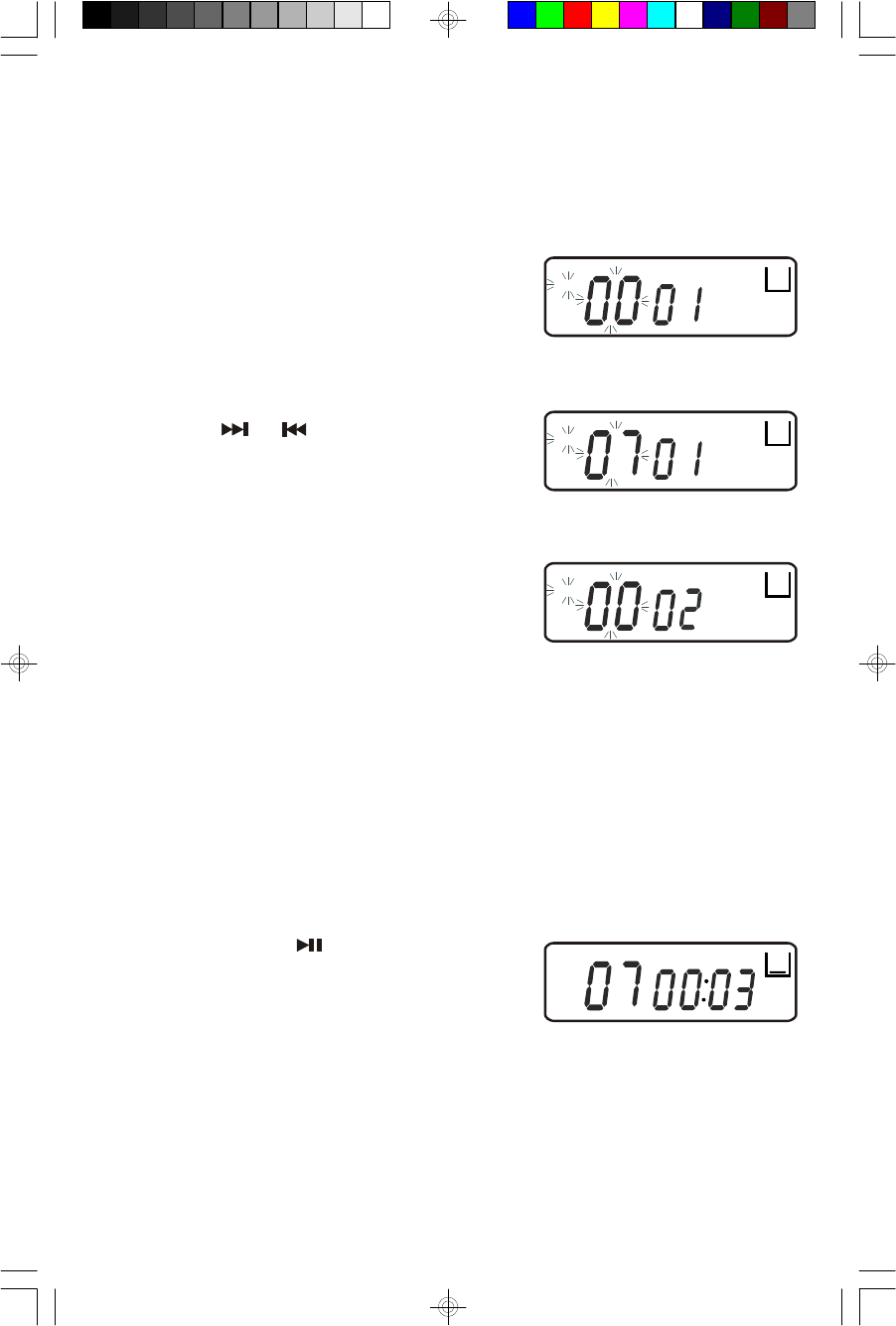
15
PROGRAMMED PLAYBACK
You can program the player to play just the tracks you want to hear in the specific
order that you want them to play. A maximum of 20 tracks can be programmed.
1.) Press the PROG (Program) button. The
PROG indicator together with the track
number “0 0” flash in the display, and the
program memory number “0 1” appears.
2.) Press the or buttons to select the first
track to be programmed.
Example: Track number 7.
3.) When the desired track number appears in
the track display press the PROG button again
to enter track number 7 into program memory
number 1. The track number display returns to “0 0” and the program memory
number advances to “0 2”.
4.) Repeat steps 2 and 3, selecting a different track number each time until you
entered up to 20 tracks in the CD program memory.
Note: The same track number can be programmed more than once if desired.
5.) After you have entered up to 20 tracks in the CD program memory press the
PLAY/PAUSE button to begin
programmed playback. The PROG indicator
remains in the display. The tracks you
programmed will be played in the desired
order.
PROG
ANTI- SHOCK
PROG
ANTI- SHOCK
PROG
ANTI- SHOCK
PROG
ANTI- SHOCK
HD7003_ib040703.p65 7/4/2003, 11:1515


















