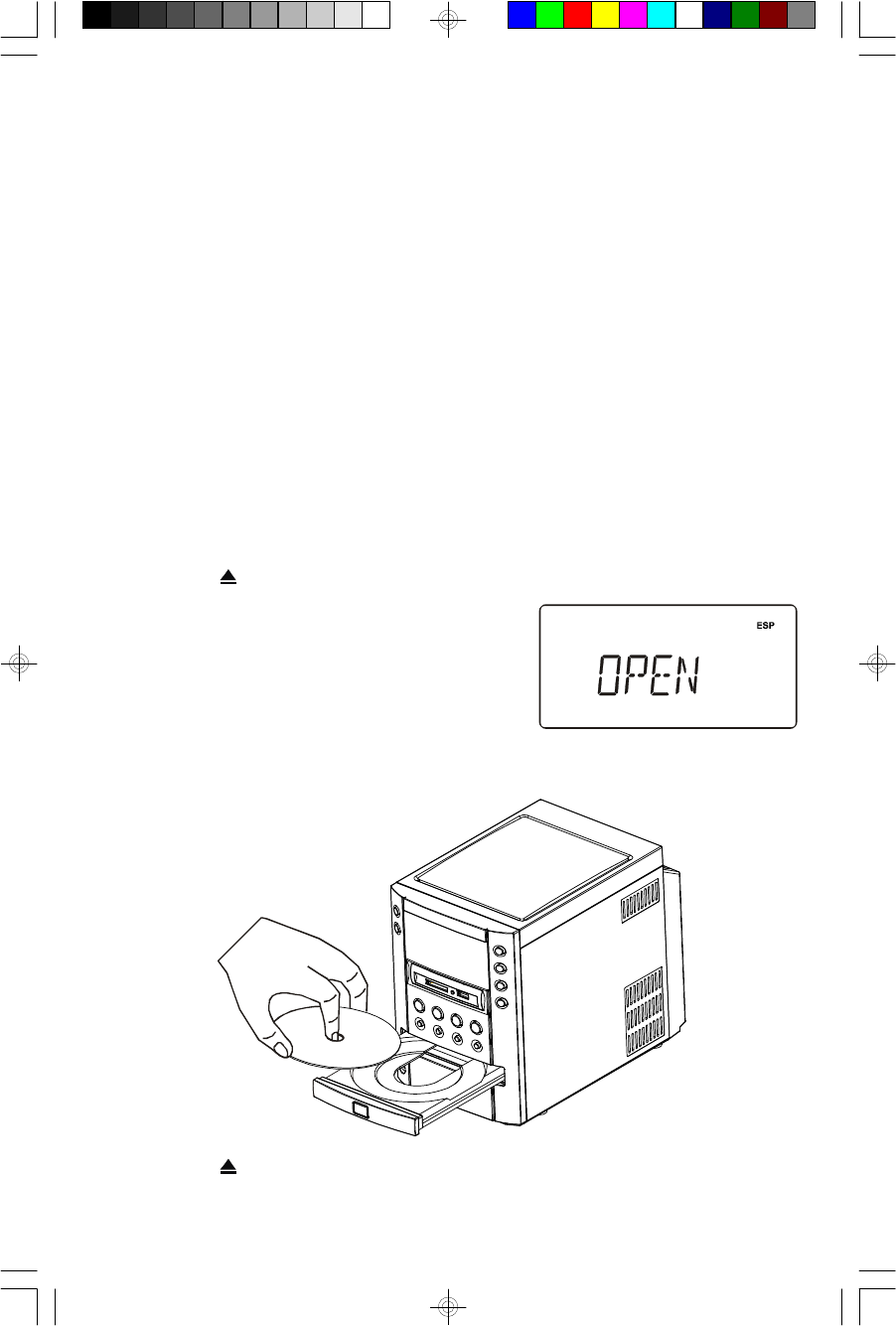
23
Playing Compact Discs
Important: This CD player can play normal CDs plus CD Recordable (CD-R) and
CD ReWritable (CD-RW) discs. However the playability of CD-R/RW discs may
be affected by the type of software that was used in ‘ripping’ the tracks from the
original discs and ‘burning’ the tracks onto the blank media. Playability may also
be affected by the quality and condition of the blank media you use for recording.
100% compatibility cannot be guaranteed. This is not an indication of any problems
with your player.
Normal Playback
1.) Press the STANDBY/ON button to turn the system ‘On’.
2.) Press the FUNCTION button to select CD function.
3.) Press the OPEN/CLOSE button on front panel to open the CD tray.
If you have not already done so, remove the
“dummy CD” transit protection cards and
discard it. You cannot play your own CD unless
the card is removed.
4.) Load your own CD into the player with the printed ‘label’ facing up.
5.) Press the OPEN/CLOSE button to close the CD tray.
Music
ES299_062905.p65 29/6/2005, 15:0723


















