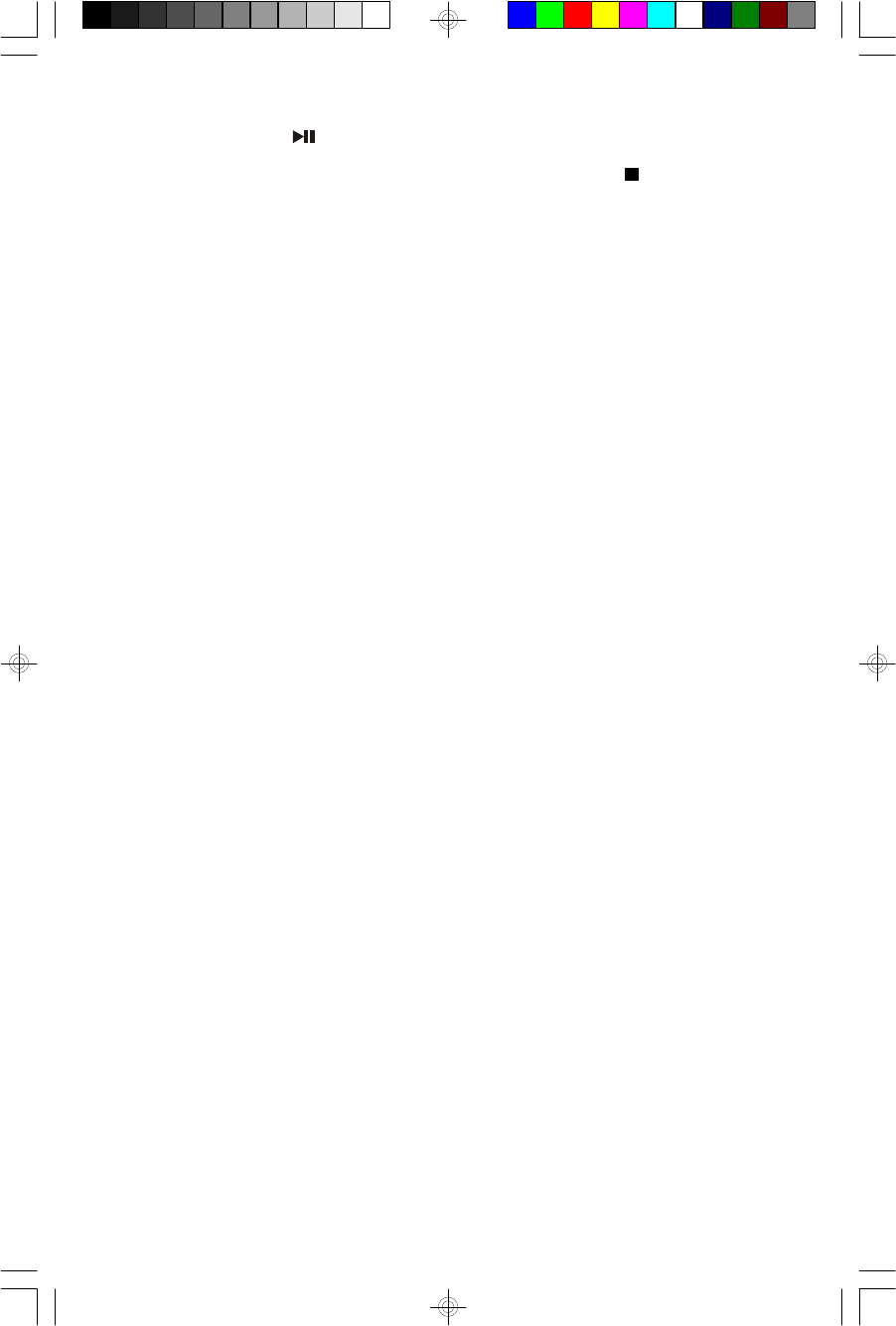
19
• To play the programmed sequence again press the MEMORY button and then
the PLAY/PAUSE button.
• To cancel the program from the memory press the STOP button again while
the player is in programming mode. The program will also be canceled if the
CD door is opened, another function is selected, or the power is switched
‘Off’.
NOTE: You may also use the Repeat Playback function together with the
Programmed Playback function to repeat the programmed sequence continuously.
After you begin Programmed Playback press the REPEAT Button once. The
REPEAT indicator will appear in the display together with the MEMORY indicator
and the programmed sequence will be repeated continuously.
MODE/REMAIN Button (Remote Control Only)
• To see the time display while listening to the radio press the MODE/REMAIN
button. The display changes from radio frequency to time for 5 seconds and
then changes back to radio frequency.
• During CD playback press the MODE/REMAIN button once to change the CD
display from ‘elapsed’ time to ‘remaining’ time. The display will show the time
remaining until the end of the disc and count downward from that point.
• During CD playback press the MODE/REMAIN button twice to change the CD
display from ‘elapsed’ playing time to time of day. After 5 seconds the display
automatically returns to ‘elapsed’ playing time.
MUTE Button (Remote Control Only)
To momentarily shut off the sound without changing the volume settings press the
MUTE button on the remote control handset. Press the MUTE button again to cancel
the Mute function and restore the sound.
ES11_ib022503.p65 25/2/2003, 16:0519


















