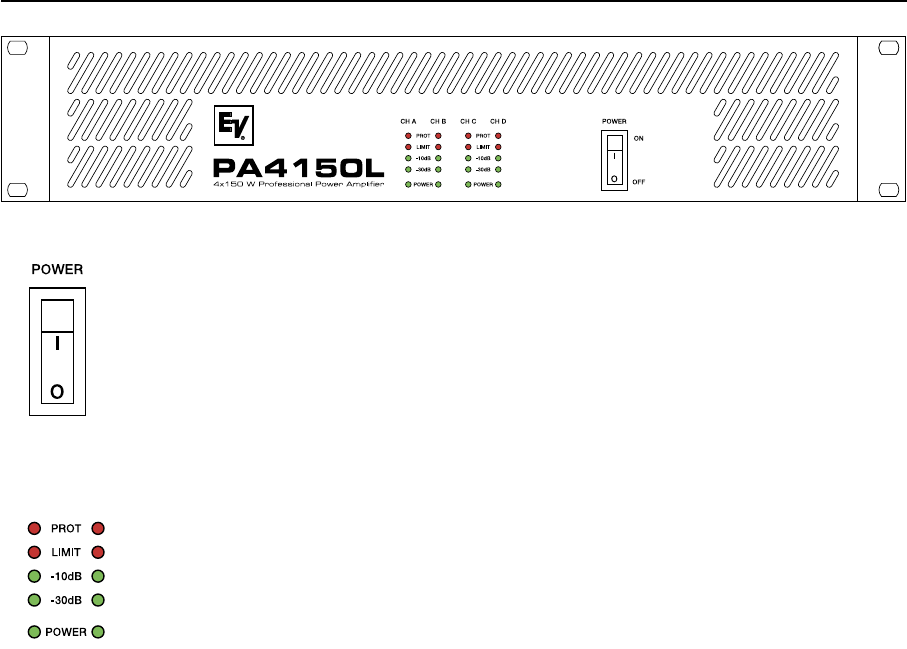
FRONT PANEL
Mains Switch
Use the mains switch to switch the unit’s power on. A soft-start function prevents inrush
current peaks on the mains, additionally preventing the mains line protection switch from
activating during the amp’s power-on operation. Loudspeaker outputs are activated via
relay switching with a delay of approx. 2 seconds, which effectively eliminates eventual
power-on noise.
During this delay period, the Protect LED lights to conrm correct operation of the
protection circuitry.
Protect (PROT)
A lit Protect LED indicates that one of the integrated protections against thermal overload,
short-circuit … has been activated. The audio channels’ protection circuits operate in-
dependent from each other. At the occurrence of failure or overload conditions the
affected power amp channel is separated from the load connected via output relay,
preventing the connected loudspeaker systems and the power amplier itself from
being damaged. Whatever caused the fault – e.g. a short-circuited speaker cable – needs
to be remedied. In case of thermal overload you have to wait until the power amplier
automatically returns to normal operation.
Limiter
The Limit indicator lights as soon as the integrated dynamic limiter is being activated
and the power amp is driven at the clipping limit or generally at its maximum capacity.
Short-term blinking is not a problem, because the internal limiter trims input levels of up
to +21dBu down to a THD+N of approximately 1%. If, on the other hand, this LED lights
constantly, reducing the volume is strongly recommended to prevent the connected
loudspeaker systems from being damaged by probable overload.
Level Indication
The level indicators signify the power amplier’s current modulation. The -30dB LED
starts lighting at approx. 30dB below full modulation while the -10dB LED lights at
approx. 10dB below full modulation. Shorted speaker cables or the activation of a
protection circuit causes these indicators to go out.
Power
The Power indicator lights when switching the power amplier on. If the power on LED
does not light please check to make sure the unit is plugged in or that the primary
fuse is not blown. If the fuse is blown please contact an authorized service center.
5


















