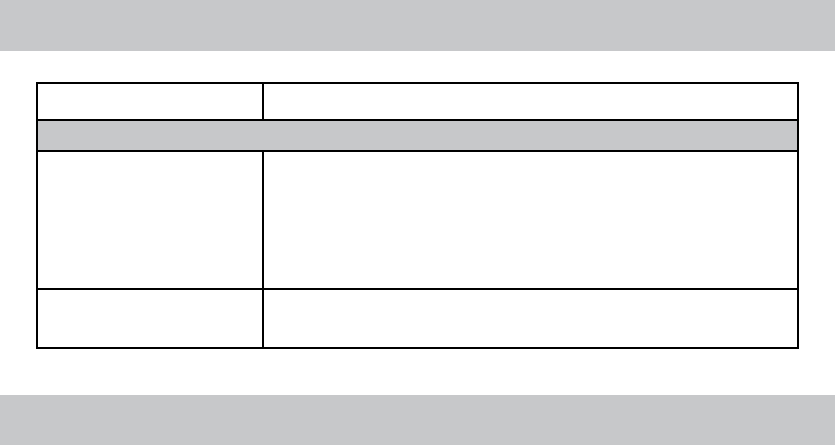
- 10 -
TROUBLESHOOTING
Problem Solution
Microphone is not working • Ensure the batteries are properly inserted.
• Ensure the cables are properly connected.
• Press the ON/OFF button on the converter box. The POWER INDICATOR
should be on. If the LED is not illuminated, the batteries are low; replace
the batteries.
No sound from the television • Turn up the volume of the karaoke microphone.
• Turn up the volume of the television.
CARE AND MAINTENANCE
CARE AND MAINTENANCE KARAOKE SYSTEM
1. Clean only with a dry cloth.
2. Do not expose unit to direct sunlight.
3. Do not install near any heat sources such as radiators, heat registers, stoves, or other apparatuses
(incl. ampliers) that produce heat.
4. Do not drop the unit on any hard surfaces.
5. Do not expose this apparatus to rain, moisture or water.
6. Remove the batteries when unit is not in use for a prolonged period of time.
CARE AND MAINTENANCE DVD DISC
• Fingerprints and dust should be carefully wiped o with a soft cloth. Wipe in a straight motion from the
centre of the disc to the outside edge.
• Never use chemicals, such as record cleaning spray, antistatic sprays or uids, benzene or thinner to clean
compact discs. These chemicals will permanently damage the plastic surface of the disc.
• Always place the compact disc on the disc tray with the label facing upward. Compact discs can be played
on only one side.
• To remove a disc from its storage case, press down on the centre of the case and lift the disc out, holding
it carefully by the edges.
• Discs should be returned to their cases after use to protect them from dust and scratches.
• To prevent warping the disc, do not expose it to direct sunlight, high humidity or high temperatures for
extended periods of time.
• Do not apply paper or write anything on either side of the disc. The inks used in some felt-tip pens may
damage the surfaces of the disc.


















