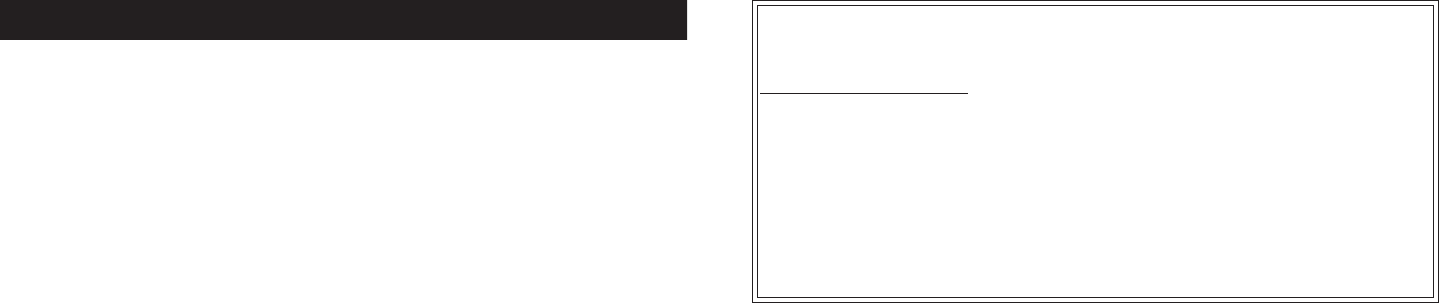
DMX-Branch/4™ Operation
Be sure the power is disconnected before making any type of
connections Connect the output signal from your DMX control-
ler to the input jack of the DMX-Branch X4. Use the four output
channels to send DMX signal to your DMX fixtures. Dasiy-chain
the DMX output. Remember that the pack is only place a DMX
signal may be split. If you are not using the output jack to link
DMX-Branch X4’s together be sure the terminate switch is in the
in position (Terminate).
Indicators:
Each of the four output channels have a set LED indicators, a
red and a green. Without an incoming DMX signal the red LEDs
will function as a power indicator. When a DMX signal is applied
the LED’s will serve two functions:
1. These indicator will indicate pin polarity. A solid red LED will
indicate pin 3 is hot (positive). A solid green LED will indicate
pin 2 is hot (positive).
2. When shorted or bad cable is connected to a particular chan-
nel the LED will turn off. This is useful to immediately identify
bad cables or lines.
©Elation Professional® www.elationlighting.com DMX-Branch/4™ Instruction Manual Page 7
©Elation Professional
Elation Headquarters:
4295 Charter Street Los Angeles, CA 90058 USA
Tel: 323-582-2650 / Fax: 323-582-2610
web: www.elationlighting.com / E-mail: info@elationlighting.com
Model:
DMX-Branch X4™
SPECIFICATIONS:
Power: 110V/60Hz
Fuse: 5 x 100mA GMA (Internal)
Working Position: Any
Weight: 6.5 Lbs.
Size: 13” x 3 1/8” x 7 1/8”
Duty Cycle: None






