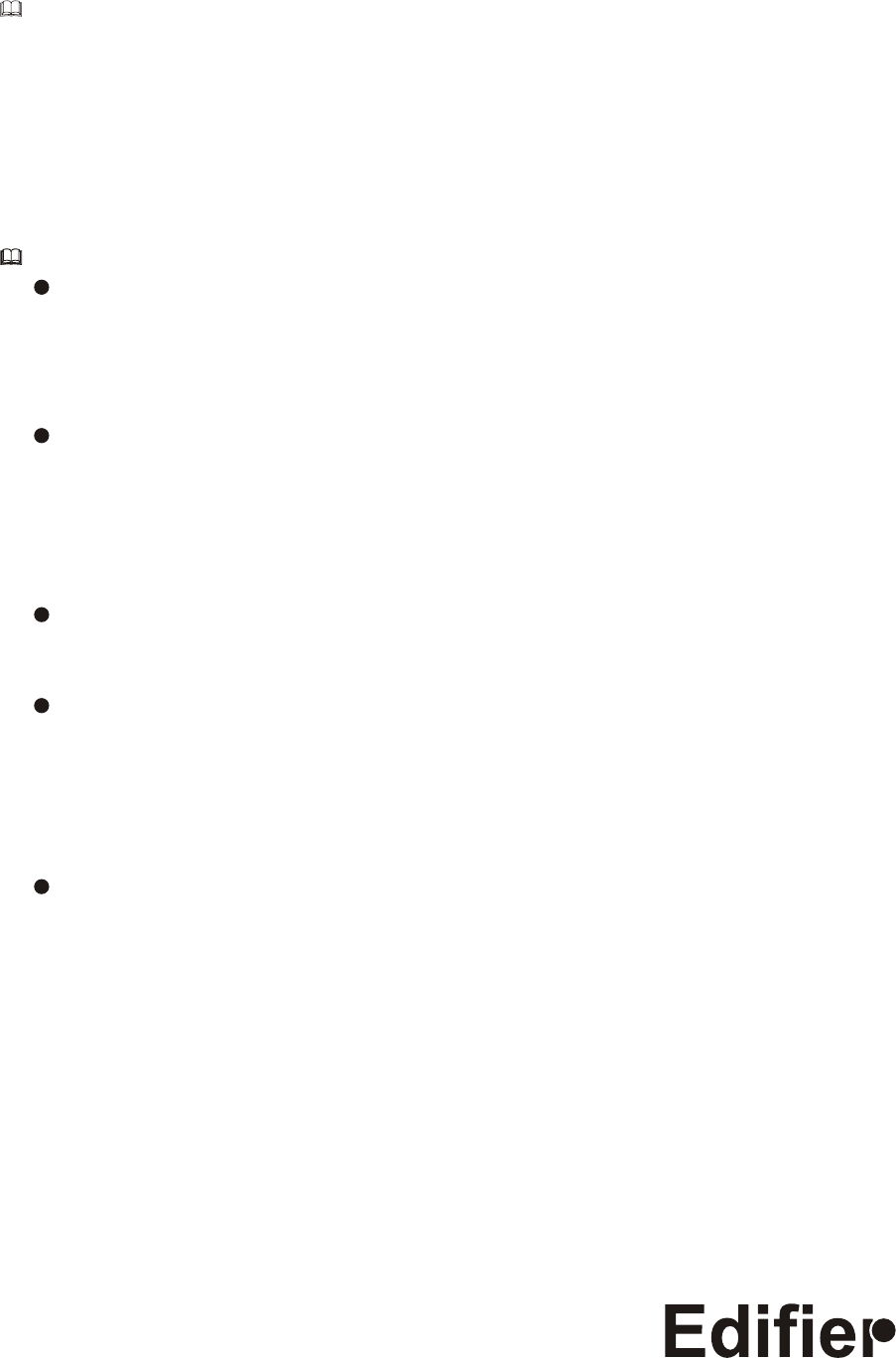
Specifications
No sound:
Are power, input, speaker cables and connectors all attached and seated?
Is soundcard properly installed and functioning?
Is appropriate software properly installed and operating?
Is computer's sound (control panel) volume turned up?
One or more speakers have no or low sound level:
Are cables all connected properly?
Are connectors fully seated in soundcard, speakers or Y-adapter (for two-channel cards)?
Are surround,Main and subwoofer level controls properly adjusted on Control Pod?
Are computer software settings adjusted for proper use?
Is computer system's sound (control panel) volume turned up?
Distortion or buzzing quality to total sound or subwoofer:
Turn down computer's sound (control panel) volume, and increase Control Pod volume.
Turn down Subwoofer volume, as program signal may be too strong.
Noise or hiss; signal not loud enough with Main Volume turned up :
Turn up computer's sound (control panel) volume.
Turn down Main Volume on control Pod to compensate.
Appropriate software or hardware installed and operating?
Is this sound part of the program material being played?
Is software adjusted and set properly?
Computer Video Monitor Interference:
Is this Subwoofer too close to the computer monitor? Try 10 distance.
Are one or some of the satellite speakers too close to the computer monitor?
Total Power Output :
Input Impedance:
Input Sensitive:
Frequency Response:
Dimension(Subwoofer):
Dimension(Satellite):
Gross Weight:
RMS 6W x 4 + 8 W +30 W
20K Ohm
450 mV
35 Hz ~ 20 KHz
292(W) x 295(H) x 410(D)mm
105(W) x 193(H) x 130(D)mm
About 17 Kg
Troubleshooting







