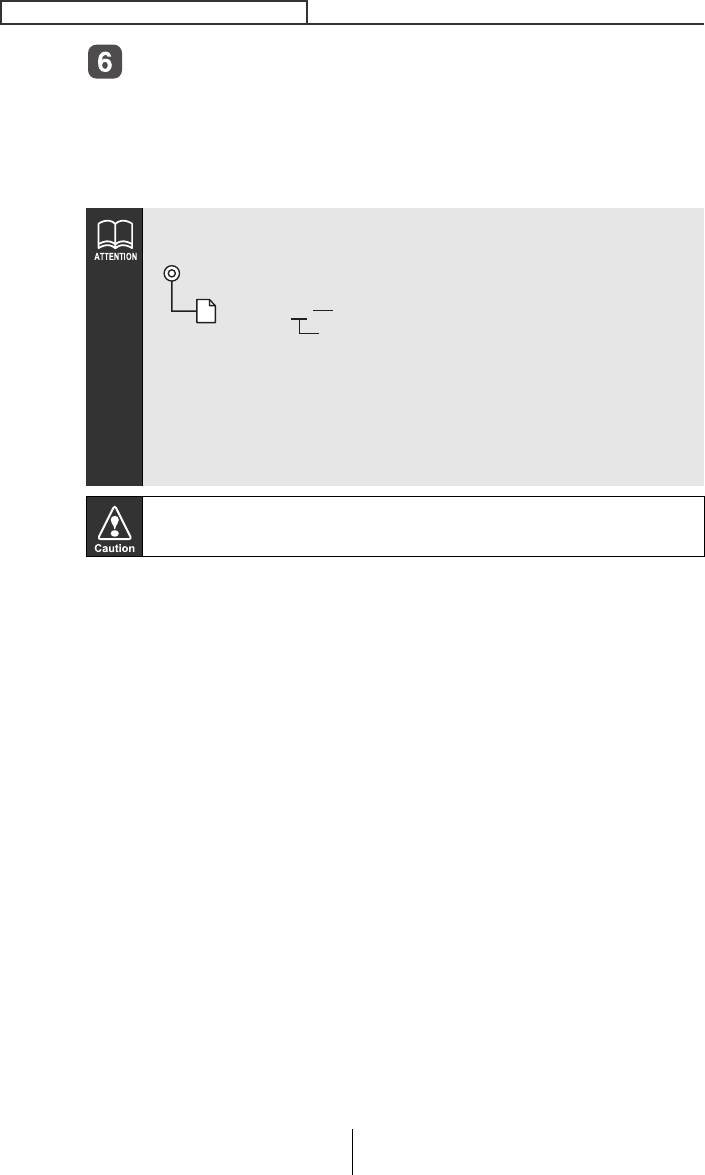
72
How to operate the AREA SHOT function (U.S.A. only)
Press the [SEL] button.
The selected file will be saved. While the files are being read
[READING...] will appear.
When reading has finished, [COMPLETED] will appear on the display
and then it will return to the display for selecting the function mode.
● The deck can only import file from CD-Rs that have been written
in root directories.
● Disc formats that may be used are as follows:
• CD-ROM (MODE 1)
• CD-ROM (MODE2_FORM 1)
*CD-ROMs written in MODE2_FORM2 cannot be read.
● The file name can be changed using 8 alphameric characters
(space cannot be used).
Do not turn the power or ignition switch off while reading. Interrupting
reading process might corrupt the data.
File extension
XXXXXXXX.ast
Automatic creation
CD5425.book 72 ページ 2004年12月11日 土曜日 午後5時9分


















