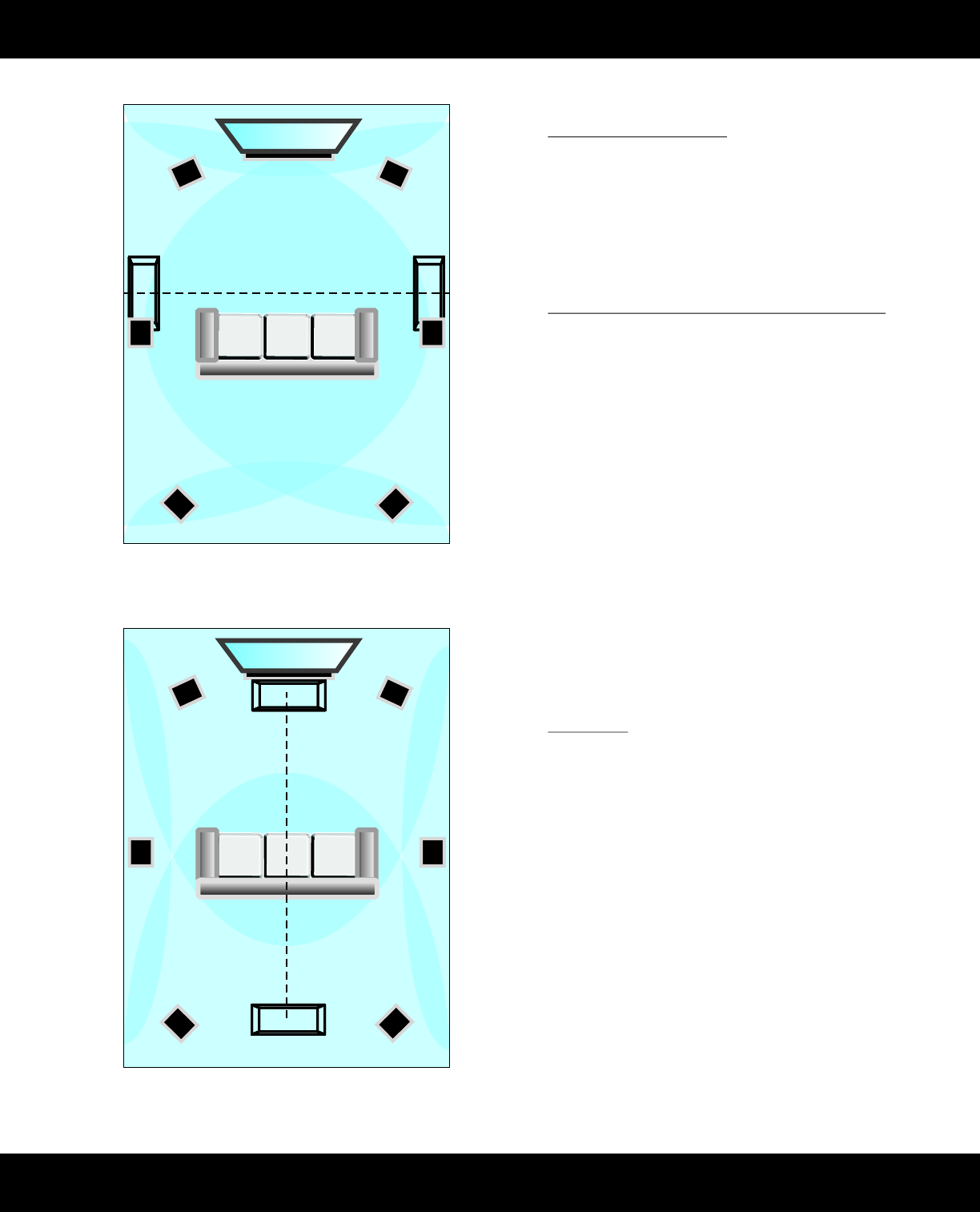
www.earthquakesound.com 7
CP-8 Installation Manual
Figure 9. Two (2) CP-8 Arrangements - Seating Based
Placing the two subwoofers on the vertical axis of the
seating area
Trouble Shooting the CP-8
LED DOES NOT LIGHT ON
1. Check for the appropriate AC voltage in power outlet.
2. Inspect the power cable. Never use one that has been altered
with.
†
3. Inspect the fuse (see Fig. 1H on page 2).
†
The fuse holder slides outward. Simply use a flat screw driver to pry it
open. Be sure to use the appropriate fuse size.
LED TURNS ON BUT STAYS RED OR NO OUTPUT
1. If LED does not turn green
Unplug the power for 5 seconds. Position the power switch
(Fig. 1A on page 2) to ON and connect the power again. Turn
the system on and check if the LED status change to green
as it should do so when the amplifier is properly working.
2. If LED is green but there is no output
Turn the power switch (Fig. 1A on page 2) to OFF position.
You should see the LED turn red. Set the power switch to the
AUTO (center position) and turn the audio source on. If
signal were present at the RCA, you should see the LED
status light turns green and the subwoofer will turn on and
produce output. If LED remains red, then the problem is at
the source or the audio cable:
a. Trouble shoot the RCA cables by temporarily connecting
them to the stereo left and/or right out of the source unit.
If the cables are good, the subwoofer must be heard.
b. If the cables are okay but no sub out from
receiver/processor, check the subwoofer settings at the
source. Make sure “ON” or “Ultra” is selected (review the
owner’s manual of the source unit for setting up the sub
output).
HUM NOISE
Unplug the RCA cables and check for noise
a. If the noise goes away, then the problem is at the source.
Make sure that all units’ chassis are grounded together (~18
- 22 AWG wire), with the exception to our subwoofer.
b. Grounding the loop isolator (on the RCA side) and the
cheater plug (on the AC supply side) may be a
temporary/quick solution for such problem. However, we
always recommend using solution a.
c. Avoid using line conditioner or surge protector as it may
damage the subwoofer’s internal circuitry.
d. If the noise is still present even when the RCA cables are
unplugged, try changing the AC outlet. If the problem still
occurs at this point, contact an Earthquake technician.
For more technical support, please contact us by:
Phone: 1-800-576-7944
Email: tech@earthquakesound.com
Figure 8. Two (2) CP-8 Arrangements - Seating Based
Placing the two subwoofers on the horizontal axis of the
seating area
SUBWOOFER
LFE+L
SUBWOOFER
LFE+R
SUBWOOFER
LFE
SUBWOOFER
LFE










