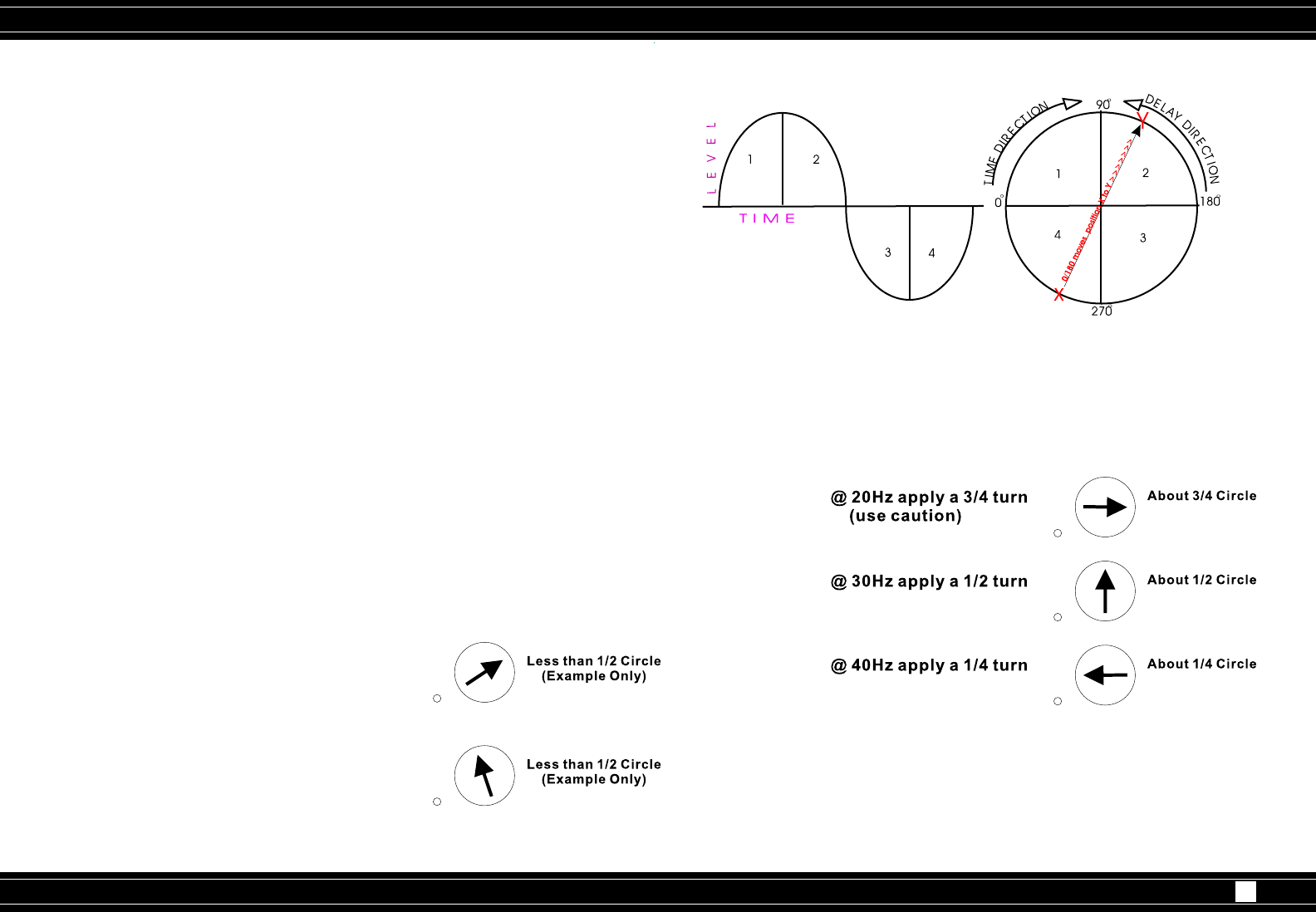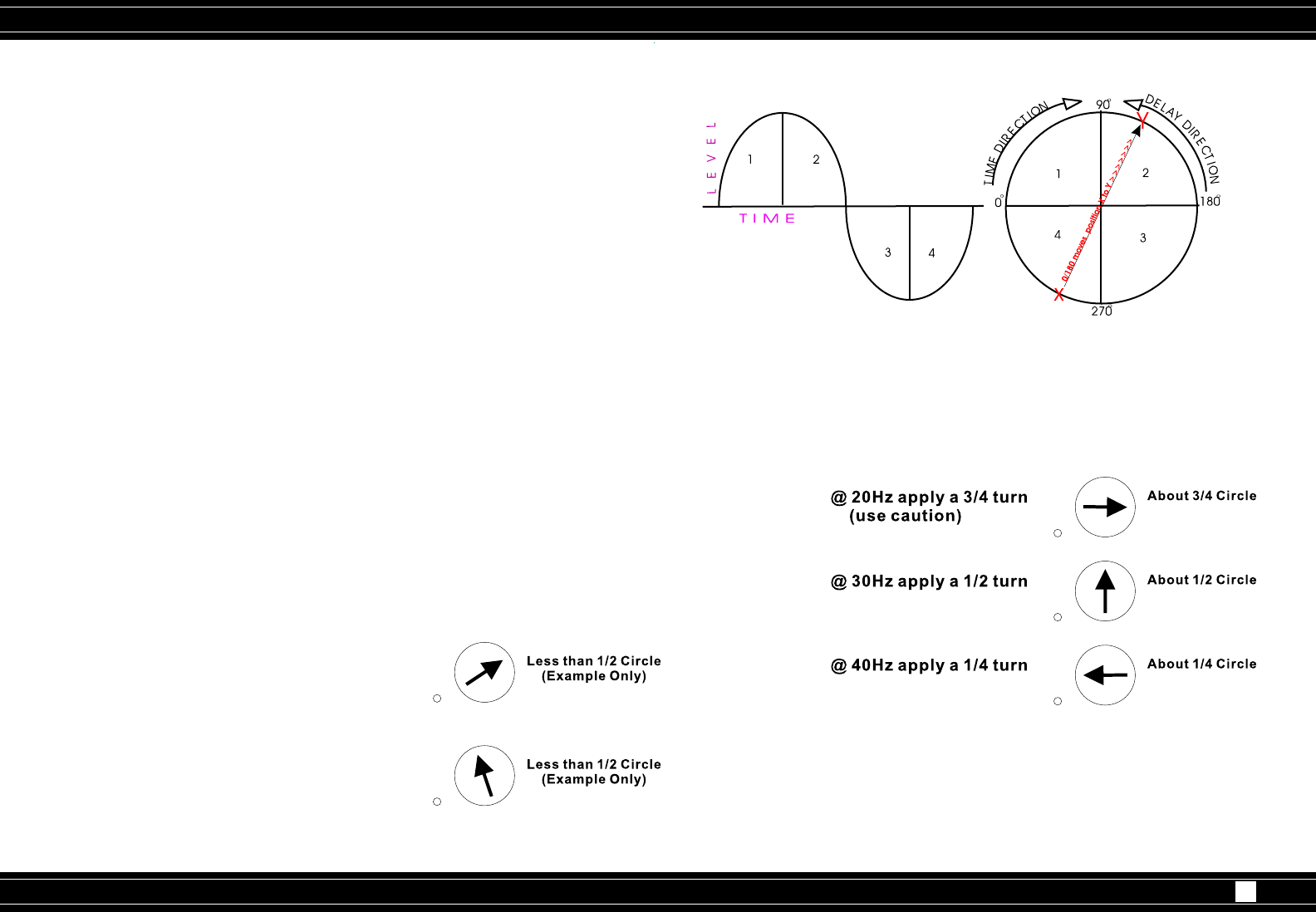
Room Correction
8
Specifications Are Subject To Change Without Notice
The MKVIs' amplifier offers a room correction technique that surpasses all previous
attempts. The intelligent “Back emf” drive circuit interacts with the subwoofer design
and memorizes system tuning frequencies as well as system type. The information,
which is stored in microprocessor, turns on a preset group delay curve that serves as a
correction reference. This information deals only with time correction that moves the
peaks and the dips in a room to a flat. Once that is achieved, the user will resort to the
final correction- EQ the room. For that reason, Earthquake’s SuperNova MKVI is truly
an intelligent system. 20Hz, 30Hz and 40Hz frequencies can be cut or boosted by a
whopping 6dB, these corrections help in producing wider range of listening position
that is unprecedented for the room.
SuperNova MKVI
STEP 8: Your best setting is when the phase is at 180° and there is less delay.
When setting the room EQ, do not over power the speakers. As this
may cause them to bottom out or cause other more severe problems
that your warranty will not cover. To set up the room EQ, you will need
a spectrum-analyzer, or you can use the rule of thumb.
STEP 4: With the amp phase at 0° and the delay set at 0°, measure the SPL.
To begin the process of room correction, you should have two people: One
person will make adjustments at the amplifier and the other at the meter.
STEP 1: Place your subwoofer in the most desirable area.
STEP 2: Have the second person sit on a chair or sofa with a testing
microphone or SPL meter.
STEP 3: Load "white Noise" CD or 50Hz tone continuous.
STEP 5: Rotate variable delay until the dB measurement peaks (you will know
that it has peaked when the measurement begins to go back down). Rotate the
knob back to the peak section.
STEP 6: Measure angle of rotation in approximate degrees.
STEP 7: Reset all adjustments to zero(0) / Flip phase switch to 180°
and redo test.