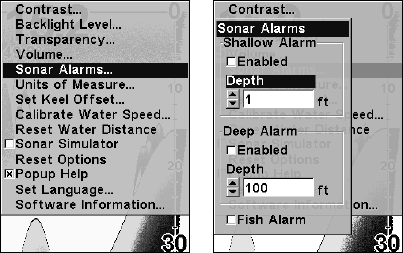
60
The deep alarm works just the opposite. It sounds a warning tone if the
bottom depth goes deeper than the alarm's setting. Both depth alarms
work only off the digital bottom depth signals. No other targets will trip
these alarms. These alarms can be used at the same time or individually.
At left, Main Menu and Sonar Alarms command.
At right, the Sonar Alarms menu.
To adjust and turn on the shallow alarm:
1. Press MENU|MENU|↓ to SONAR ALARMS|ENT.
2. Press
ENT to access depth feature.
3. Press ↑ or ↓ until the depth is correct, then press
ENT.
4. Press ↑ to
SHALLOW ALARM ENABLED|ENT|EXIT|EXIT.
5. To turn off the alarm, press
MENU|MENU|↓ to SONAR ALARMS| ENT|↑|
ENT|EXIT|EXIT.
To switch to a different depth setting, open the Sonar Alarms menu and
repeat the instructions in step 3 above.
To adjust and turn on the deep alarm:
1. Press MENU|MENU|↓ to SONAR ALARMS|ENT.
2. Press ↓ to
DEEP ALARM DEPTH|ENT.
3. Press ↑ or ↓ until the depth is correct, then press
ENT.
4. Press ↑ to
DEEP ALARM ENABLED|ENT|EXIT|EXIT.


















