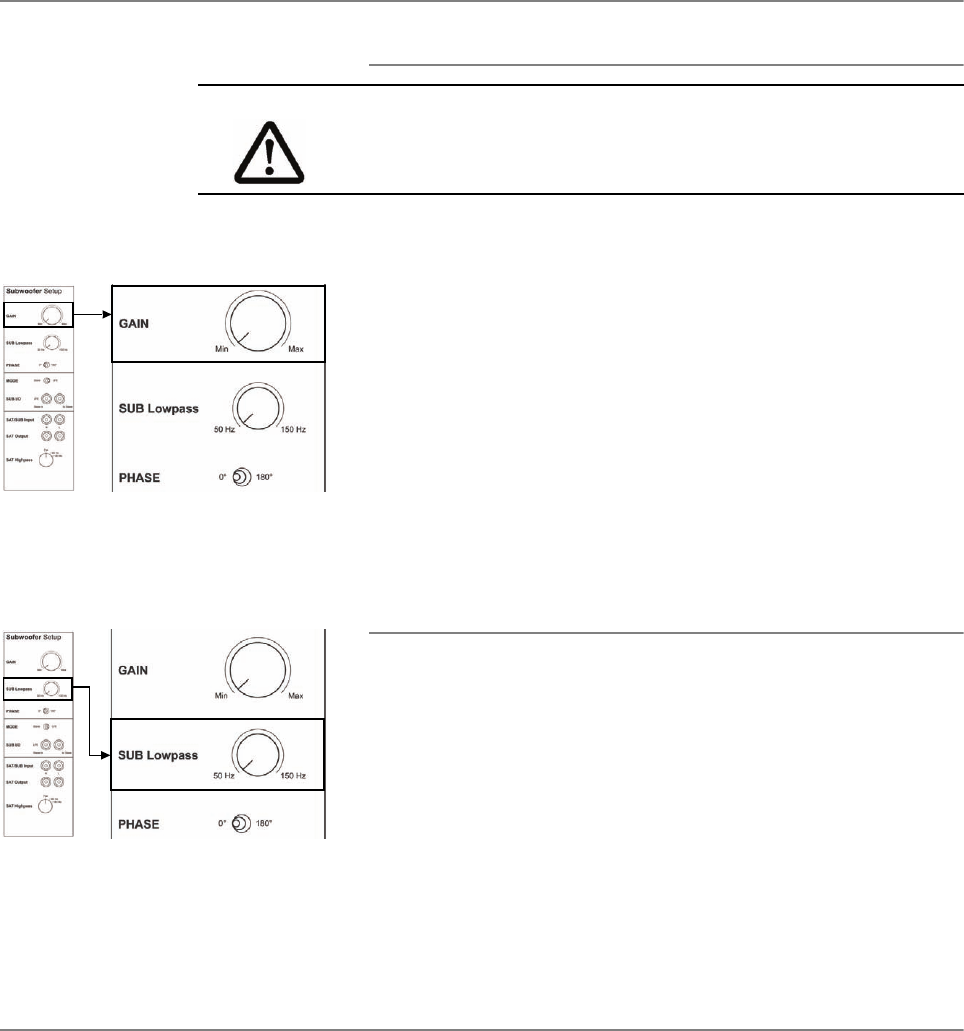
Operation
10 Dynaudio Sub 250
Adjusting the volume (GAIN)
The correct volume setting is an important aspect in achieving a well balanced
speaker combination. Please also refer to “Specific tips” on page 16 for further
information or ask your local Dynaudio dealer for assistance.
X Adjust the GAIN control, until correct setting is reached.
Note: You can not adjust the volume, when subwoofer is in slave mode. In this case
the volume is controlled by the setting of the master subwoofer.
Selecting the subwoofer cut-off frequency
(SUB Lowpass)
The SUB Lowpass control allows the frequency range of the subwoofer to be
defined. Above the selected frequency the sound level decreases rapidly. The correct
setting of this cut-off frequency is important for a well balanced combination of
subwoofer and speakers.
To select the cut-off frequency:
X Set the SUB Lowpass control to the desired frequency between 50 and 150 Hz.
Note: In most audio-video-systems the subwoofer cut-off frequency is already set in
the bass management of your processor/receiver. Please refer to the
operating manual of your processor/receiver for further information. If
possible, switch off any settings. If your processor/receiver does not allow to
switch off the bass management, set it to the desired frequency and set SUB
Lowpass to its maximum value (turn to the very right, 150 Hz).
X Please also heed the instructions given in the operating manual of your
loudspeakers, and refer to “Cut-off frequencies” on page 14 for further information.
CAUTION
High Sound Levels
X To avoid auditory defects do not listen to high sound levels
over a longer period of time.


















