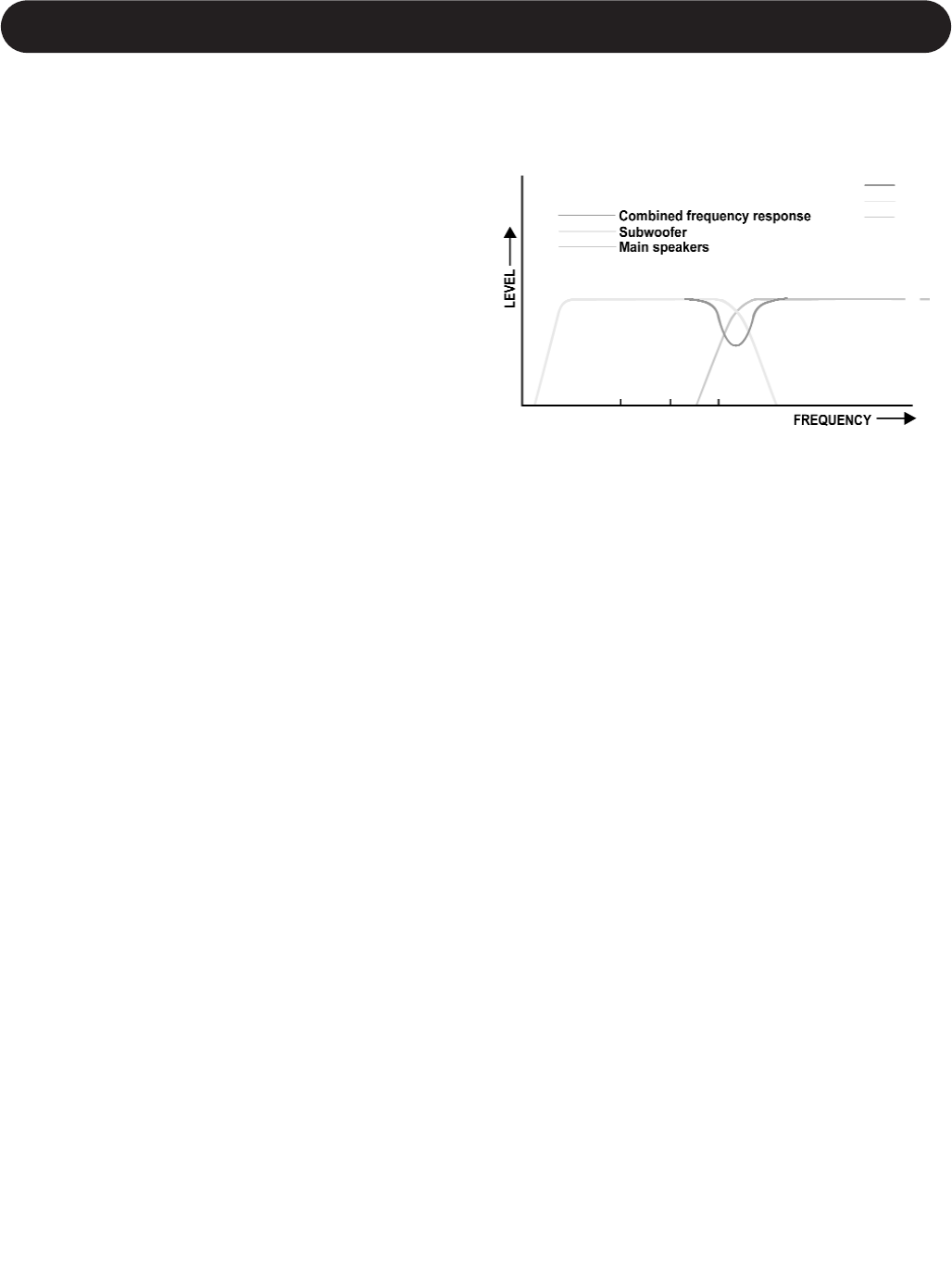
17
FINDING OPTIMAL SETTINGS
• Listen carefully to the bass-line played by the instrument.
As it goes up and down in the bass range, the overall
bass volume should remain the same, be it with very
deep or higher bass notes. Particularly with very small
main speakers, it may be that you can hear a "hole" in
the bass response: You can hear the deepest bass notes
and everything from lower midrange easily, but overall
the bass leaves a thin impression. On the other hand, it
may be that using the 60Hz setting the system already
sounds good. In both cases, select the next setting, "80"
Hz.
• Playing the same track at the same volume level, again
listen to the overall bass volume level. If the apparent
hole in bass response is still present or if the system
sounds good now, move on to the next setting, 100Hz.
Should the bass volume suddenly become louder or
bloated at certain tones compared to the 60Hz setting
earlier, revert to this setting; in this case setting the
cross-over frequency is done.
• Again play the track to listen to the overall bass volume
level. If the bass sounds correct now, leave the setting at
100Hz. Should the bass volume suddenly become louder
or bloated at certain tones compared to the 80Hz setting
earlier, revert to this setting.
Phase
With the phase settings you can adjust the timing
relationship between the subwoofers and main speakers. If
either subwoofer or main speaker are slightly delayed in
response in relation to the other, it can result in decreased
bass Output in the frequency response area where they
overlap each other..
The Phase relationship between subwoofer and satellite
speakers is very dependent on relative distance,
construction and working principles of the main speakers.
Fig 16 shows a case whereby phase of the subwoofer and
main speakers are incorrect in the critical overlap area,
thus significantly reducing acoustic Output in the listening
room in that area.
Fig. 16
Incorrect phase relation of subwoofer to main speakers in
critical overlap area: Reduced acoustical Output in overlap
area, even if levels are set correct.
Finding optimal Phase Settings
• Playing the same bass-rich track which also covers the
overlap area, repeatedly press the 0°, and its opposite
phase, the 180° button in succession. Without changing
volume level, do the same with the 90° and its opposite
phase, the 270° button (No. 5 in fig. 6). Note which set of
phase settings (0°-180° or 90°-270°) provides the biggest
difference in bass response.
• Using the set of phase settings found in the step above
(either 0°-180° or 90°-270°) press each of the two
buttons in alteration. The position in which you
experience the most bass is the correct setting, even if it
appears that the bass is too much (this can be adjusted
for later).


















