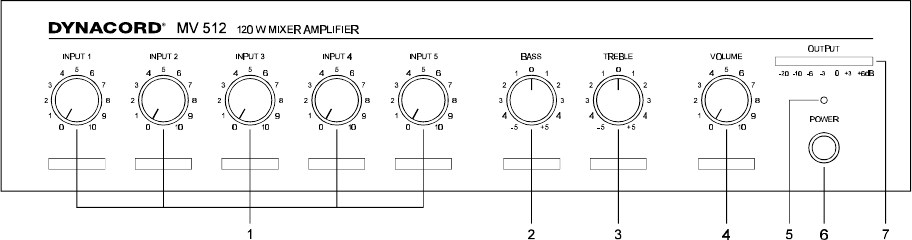
FRONT PANEL
CONTROLS AND FUNCTIONS
1. input level controls
These controls let you individually set the volume of the sound sources that are connected to the “IN 1",
”IN 2", “IN 3", ”IN 4", and “AUX IN”. Turning a control clockwise increases the volume of the
corresponding source. We recommend to leave the controls of momentarily not used inputs at their
minimal setting “0".
2. common BASS-control
When turned clockwise this control enhances the low frequency reproduction, while turning it counter-
clockwise attenuates the bass frequencies. If the control is set to its center position, the overall frequency
response is not being altered.
3. common TREBLE-control
When turned clockwise this control enhances the high frequency reproduction, while turning it counter-
clockwise attenuates the treble frequencies. If the control is set to its center position, the overall frequency
response is not being altered.
4. VOLUME-control †MASTER
The setting of this control determines the output level that is present at the loudspeaker OUTPUT. We
recommend to generally adjust the MASTER and the input level controls at mediocre positions. Extreme
settings, where the MASTER is set to maximum output and the input controls are nearly set to their
minimum — or vice versa — are not recommendable.
5. ON-indicator
When switching the amplifier’s power on, this indicator lights.
6. POWER switch
Using the POWER switch lets you turn the mains power on or off.
7. LED VU-Meter instruments
This instrument shows the signal’s output level. For proper operation of the amplifier correct volume setting
is of major importance. The first four LED-segments on the left represent the area between —20 dB and
0 dB, in which the outputted level should be kept.
In case the last two segments on the right (+3 dB and +6 dB) are lit for a longer period of time, this means
that the outgoing signal is driven into clipping, which mostly results in audible distortion. You have to adjust
the volume at a lower setting.
11


















