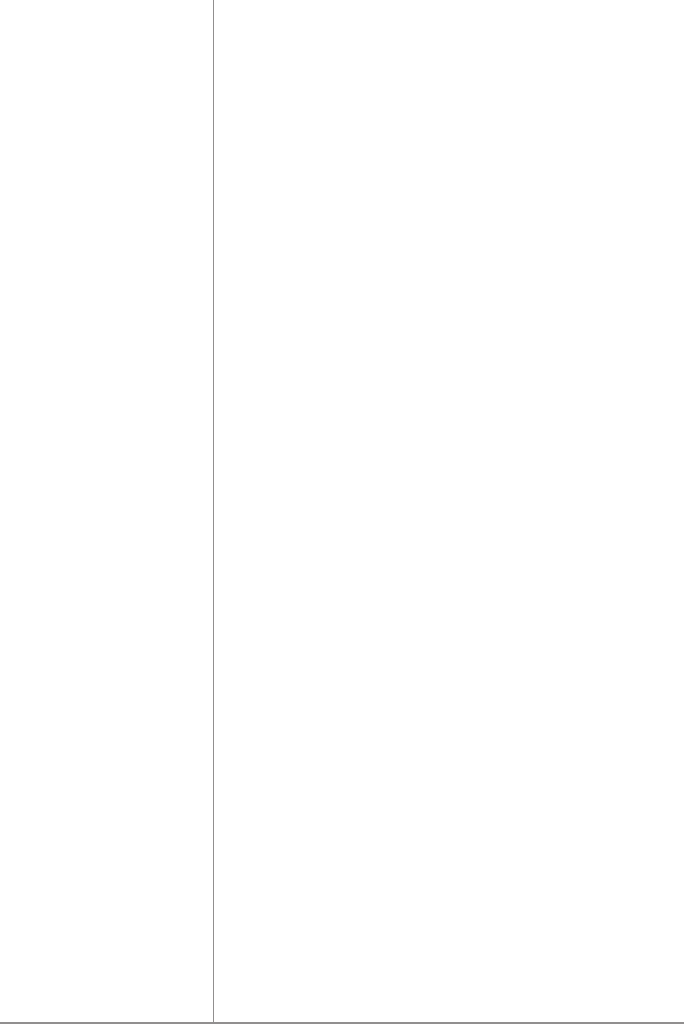
8
Configuration/Setup
Theinputlevelcontrol(gain)isusedtoobtainthebest
possiblematchbetweentheheadunitaudiooutputandthe
amplifier input.
•Beginbyturningtheinputlevelcontrolfully
counterclockwise.
•Next,turnuptheheadunitvolumecontrolaround3/4
ofthewayup.
•Adjusttheinputlevelcontrolclockwiseuntilaudible
distortionisheard,thenslightlycounterclockwiseto
providethebestmatch.
•Repeatforallinputlevelcontrols.
Select2 CHmodeiftheheadunitonlyhas1pairofRCA
outputs.PlugtheRCA’sfromtheheadunitintoeitherthe
frontorrearchannel.All4amplifierinputswillreceivea
signal.
Note:Thereisnofaderfunctionwhenusing2 CH mode.
Select4 CHmodeiftheheadunithas2pairsofRCAoutputs.
PlugtheRCA’sfromtheheadunitintoeitherthefrontor
rear channel.
Thecrossoverisusedtofilteroutfrequenciesaboveor
belowacertainpoint.ChooseLPFwhenusingtheamplifier
withsubwoofers,HPFwhenusingwithmidrange/tweeter
combinations and OFFwhenusingwithcoaxial-type
speakers.
Note: Choose OFFwhenusingtheamplifierinstereo/
bridgedsimultaneousmode.Inthismode,passive
crossoversarerequired.Failuretousethecorrectpassive
componentsmaydamagetheamplifierand/orspeakers.
Consultaqualifiedprofessionalforrecommendations.
Thiscontrolallowspreciseadjustmentofthecrossover
frequency.
Thiscontrolprovidesadditionalboost@45Hzwhenused
withsubwoofers.Adjustthiscontrolwithcaution-as
improperusecandamagespeakers!
TheLEDindicatorilluminatesblueduringnormaloperation
(POWER)andredwhentheamplifierdetectsafault
(PROTECT).
Input level Control
Input Mode Switch
(XPR540)
Crossover Mode
Crossover Frequency
Control
Bass Boost
LED Indicator














