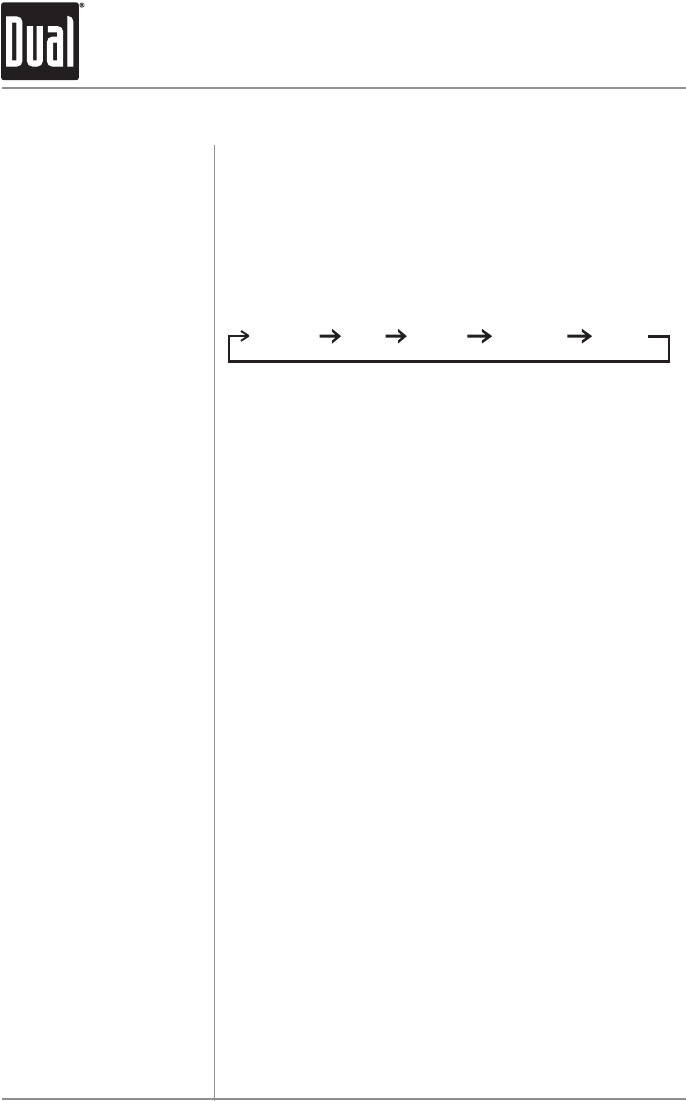
6
XD5220 OPERATION
General Operation
Press and hold for more than 2 seconds to RESET the unit
upon initial installation.
The RESET button is located behind
the faceplate. Refer to page 2 for details.
Press AUD to select between Volume (default), Bass, Treble,
Balance & Fader.
Press AUD until BA appears
Press VOL t or s to adjust
( -7 minimum / 7 maximum)
Press AUD until TR appears
Press VOL t or s to adjust
( -7 minimum / 7 maximum)
Press AUD until B appears
Press VOL t (LEFT) or s (RIGHT) to adjust
(BL 15/BR 15) BAL 00 represents equal balance.
Press AUD until F appears
Press VOL t (FRONT) or s (REAR) to adjust
(FF 15/FR 15) F 00 represents equal balance.
Reset
Audio
Bass
Treble
Balance
Fader
BASS
VOLUME TREBLE BALANCE FADER














