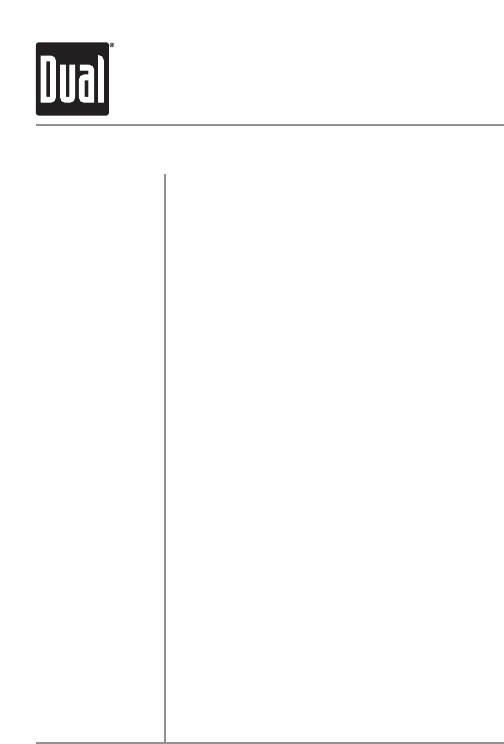
XD5125 OPERATION
6
General Operation
Press RELEASE and pull away from the left side to
remove. To re-install, insert right side of faceplate first
then push left side to secure.
Press POWER to turn the unit on. Inserting a CD will
turn the unit on automatically. Press POWER to turn the
unit off.
Press MODE to select between AM/FM, CD player or
auxiliary input. Modes of operation are indicated in the
display.
Note: CD only appears when a CD is inserted.
Press LOUD to activate and deactivate bass boost
curve. Activating this feature will enhance the bass
frequencies when listening to music at all volumes.
Note: The instructions above apply to Tuner and
Auxiliary input modes. The activate/deactivate the
Loudness feature while in CD mode, press and hold
LOUD for more than 2 seconds.
Press VOLUME + or VOLUME - to adjust volume (0-63).
Press MUTE to silence the audio.
Press MUTE again to cancel.
Press DISP to display the clock for five seconds. The
radio frequency (tuner mode) or CD elapsed time/track
(CD player mode) show by default.
Insert 3.5 mm plug to connect your portable audio
device.
Faceplate Removal
Power On/Off
Mode
Loudness
Volume
Mute
Display
Auxiliary Input














