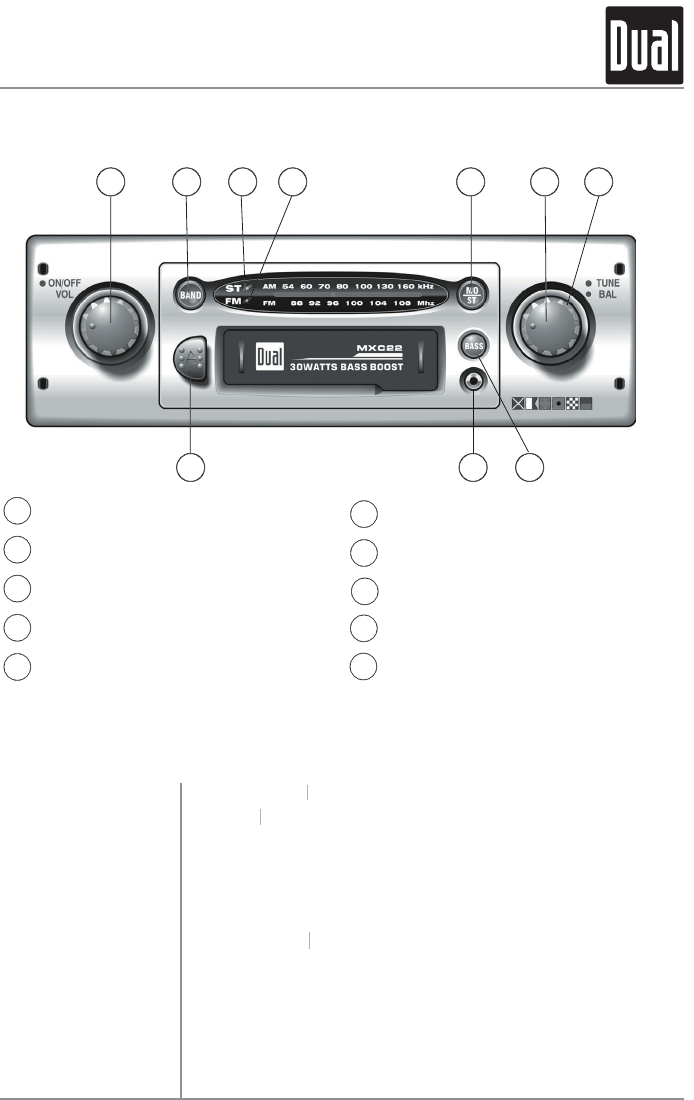
Control Locations
1
2
3
4
5
6
7
8
9
10
5
®
MXC22
OPERATION
Power/Volume
Band
Stereo Indicator
FM Indicator
Mono/Stereo
Tuning
Balance
Bass Boost
Auxiliary Input
Eject/Fast Forward
1
2
3
8
4
5
6
9
10
7
General Operation
Turn
POWER
knob clockwise to turn the unit on. Turn
POWER knob clockwise to turn the unit on. Turn POWER
POWER
knob counter-clockwise until a click is heard
POWER knob counter-clockwise until a click is heard POWER
to turn the unit off.
Insert a cassette to begin playback.
Turn
POWER
knob clockwise or eject cassette to
POWER knob clockwise or eject cassette to POWER
begin or resume tuner operation.
Insert a standard 3.5 mm (line or headphone output) plug
into the auxilary input to listen to a portable CD or MP3
player.
Power On/Off
Cassette Mode
Tuner Mode
Auxilary Mode










