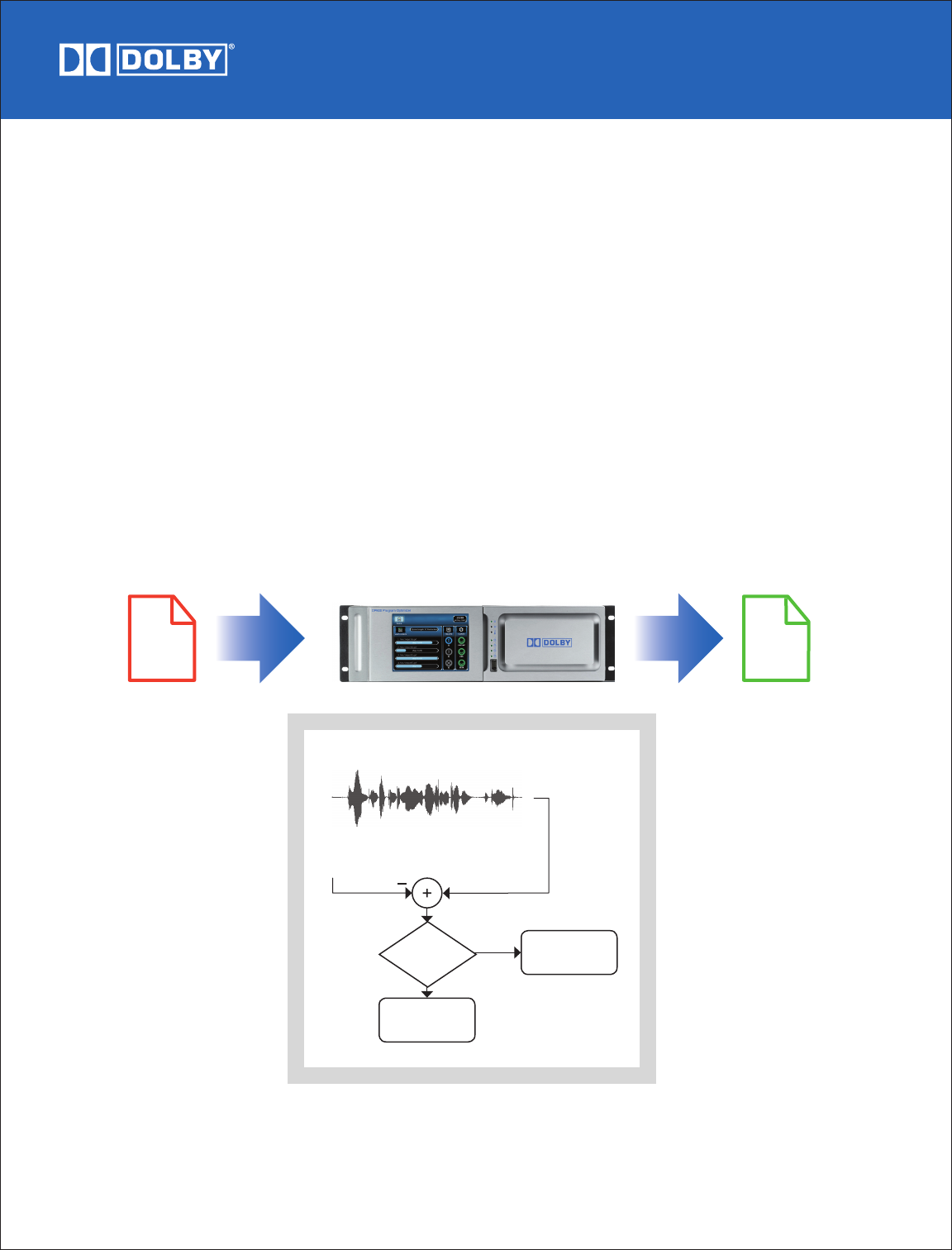
DP600 Program Optimizer—Postproduction
4
Intelligent Loudness Normalization Process
The DP600 expands upon the technology developed for the
award-winning Dolby LM100 Broadcast Loudness Meter with
Dialogue Intelligence. The DP600 intelligently closes the loop
on the measurement and correction process and gives us-
ers the ability to automatically normalize the loudness of all
their file-based content without impacting dynamic range, in
a faster-than-real-time manner.
This unique process guarantees that important metadata
parameters such as dialnorm are set properly for every file
(program) without user intervention, and without the time-
consuming measurement and correction processes that were
previously done in real time.
For example, for coded audio data types that include metadata,
such as Dolby E and Dolby Digital, loudness normalization is
achieved by automatically analyzing the audio bitstream and
then comparing this analysis with the stream’s metadata. If
a mismatch is detected, the DP600 will automatically correct
the metadata values without having to decode and reencode
the audio stream (see Figure 4).
The DP600 can also correct coded and/or linear audio data
types that do not include metadata, such as MPEG-1 LII and
LPCM. For these audio data types, loudness normalization is
achieved by automatically analyzing the audio bitstream and
then comparing this analysis with a user-defined target loud-
ness value. If a mismatch is detected, the DP600 will auto-
matically scale the loudness to match the target value (see
Figure 5).
Figure 4 Coded Audio with Metadata Analysis and Correction
Analyzed and
Corrected File
Uncorrected File
Dolby DP600 Program Optimizer
Broadcast Media File with
Dolby E or Dolby Digital
Analyze Dolby Metadata
01101010011010100111001101110000
Broadcast Media File with
Dolby E or Dolby Digital
Analyze Audio
Update/Correct
Metadata
Audio Stream
and Metadata Are
Already OK
Error = 0?
Yes
No








